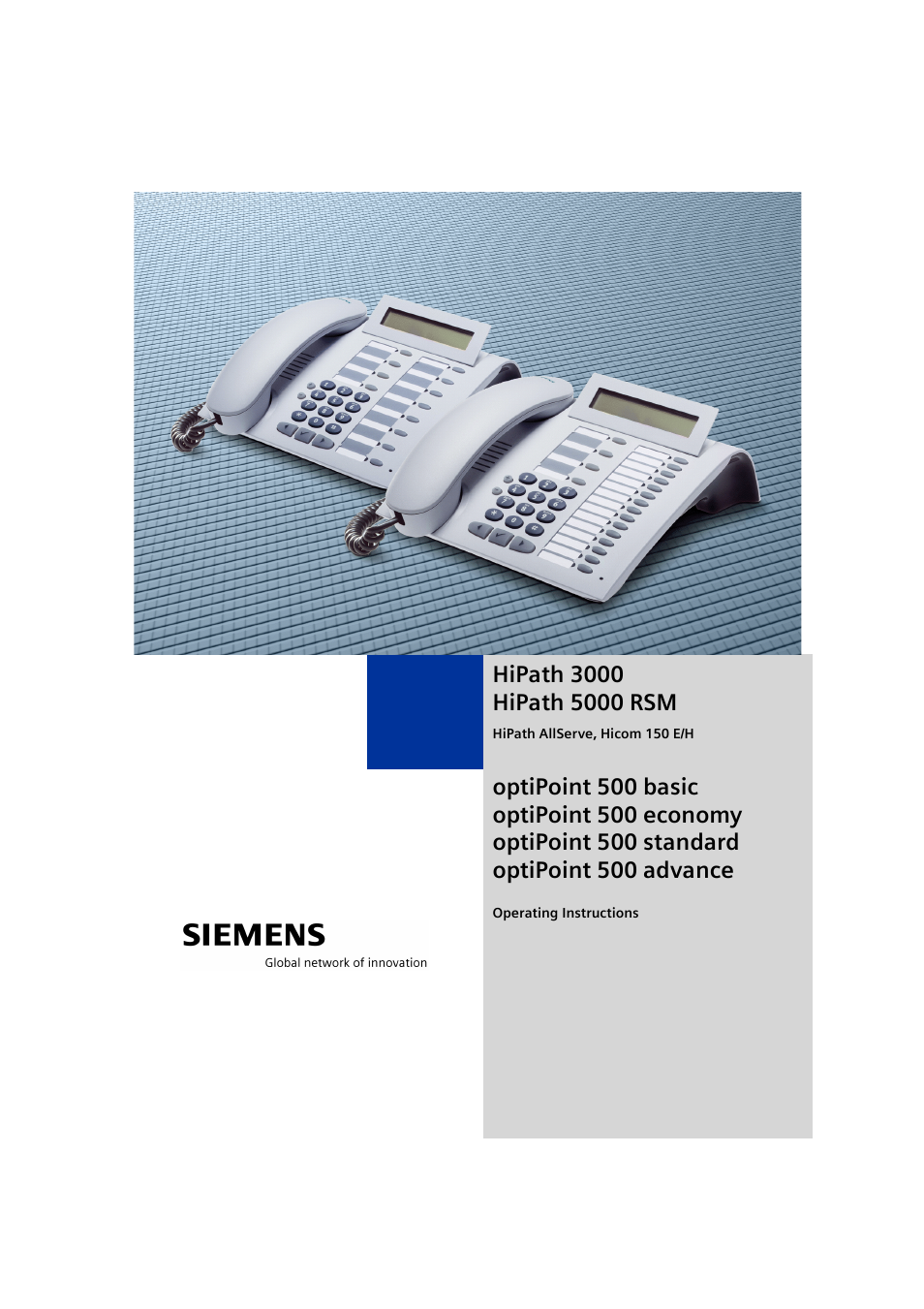Siemens 5000 RSM User Manual
Siemens Phones
Table of contents
Document Outline
- Basic operating instructions
- Making Calls – Basic Functions
- Answering Calls
- Switching to Speakerphone Mode
- Switching to the Handset
- Open Listening in the Room During a Call
- Making Calls
- Ending the call
- Redialing a Number
- Turning the Microphone On and Off
- Calling a Second Party (ConsultationHold)
- Call Forwarding
- Using Callback
- Saving Repertory Dialing Numbers on a Key
- Telephone Settings
- Adjusting the Ring Volume
- Adjusting the Ring Tone
- Adjusting the Attention Ring Volume
- Adjusting the Speakerphone to the Room Acoustics
- Adjusting the Receiving Volume During a Call
- Adjusting the Display to a Comfortable Reading Angle
- Display backlight
- Adjusting the display contrast
- Selecting the Language of Screen Prompts
- Making Calls – Convenience Functions
- Answering Calls
- Dialing/Making Calls
- En-Bloc Sending / Correcting Numbers
- Using a Caller List
- Speed-dial
- Dialing a Number From the Internal Directory
- Dialing from the Telephone Database (LDAP)
- Using Mailboxes
- Talking to Your Colleague With a Speaker Call
- Automatic Connection Setup (Hotline)
- Reserve Trunk
- Assigning a Station Number (NotforU.S.)
- Associated Dialing/Dialing Aid
- During a Call
- Using Call Waiting
- Accepting a Waiting Call (Camp-On)
- Preventing and Allowing Call Waiting (AutomaticCamp-On)
- Turning the Call Waiting Tone On and Off
- Parking a Call
- Placing External Calls on Hold
- Conducting a Conference
- Ending a Conference (Initiator Only)
- Activating Tone Dialing (DTMFSuffixDialing)
- ...After a Speaker Call (Announcement) inaGroup
- Trunk Flash
- If You Cannot Reach a Destination ...
- Using Night Answer
- Saving Functions, Procedures and Appointments
- Displaying and Assigning Call Charges
- Private Sphere/Security
- Using Other Functions
- Sending a Message
- Display Number of Waiting Calls and Overload Indication
- Using Another Telephone Like Your Own
- Change call number (relocate)
- Fax Details and Message on Answering Machine
- Resetting Services and Functions (System-Wide Cancellation for a Telephone)
- Activating Functions for Another Telephone
- Using System Functions from the Outside (DISA: Direct Inward System Access)
- Using functions in ISDN via code dialing (keypad dialing)
- Controlling Connected Computers or Other Programs and Telephone Data Service (HiPath3500/3550/37...
- Controlling Relays
- Sensors (HiPath3300/3350/3500/3550 Only)
- Radio Paging (Not for U.S.)
- Using Other Team Functions
- Team and Executive/Secretary Functions With Trunk Keys
- Using Trunk Keys
- Forwarding Calls on Lines
- Using DSS Keys
- Transferring a Call in Progress
- Accepting a Call for Another Team Member
- Joining or Leaving a Group Call (Not for the Executive Telephone in an Executive/Secretary Team)
- Transferring Calls Directly to the Executive (Only in an Executive/Secretary Group)
- Testing the Telephone
- Special Functions in the LAN (PCNetwork)
- Labeling, Documentation and Accessories
- Fixing Problems
- Index
- Overview of Functions/Codes (Alphabetical)