Chapter 4 address – SMC Networks SMCBR21VPN User Manual
Page 65
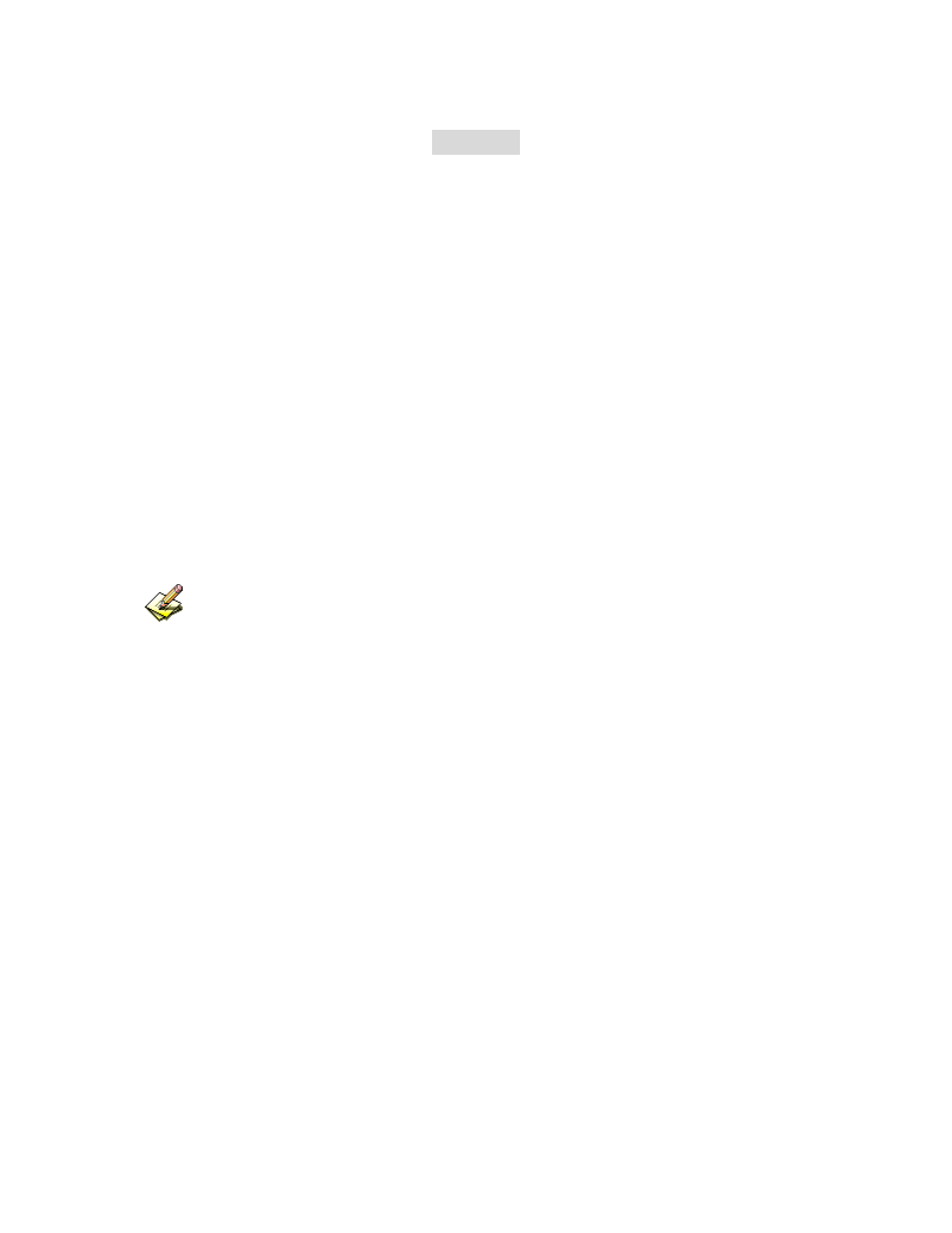
64
Chapter 4 Address
Address
The SMC BR21VPN allows the Administrator to set Interface addresses of the
LAN network, LAN network group, WAN network, WAN network group, DMZ and
DMZ group.
An IP address in the Address Table can be an address of a computer or a sub
network. The Administrator can assign an easily recognized name to an IP
address. Based on the network it belongs to, an IP address can be an LAN IP
address, WAN IP address or DMZ IP address. If the Administrator needs to
create a control policy for packets of different IP addresses, he can first add a
new group in the LAN Group or the WAN Group and assign those IP addresses
into the newly created group. Using group addresses can greatly simplify the
process of building control policies.
With easily recognized names of IP addresses and names of address groups
shown in the address table, the Administrator can use these names as the source
address or destination address of control policies. The address table should be setup
before creating control policies, so that the Administrator can pick the names of correct
IP addresses from the address table when setting up control policies.
