Sony Ericsson XCI-V3 User Manual
Page 25
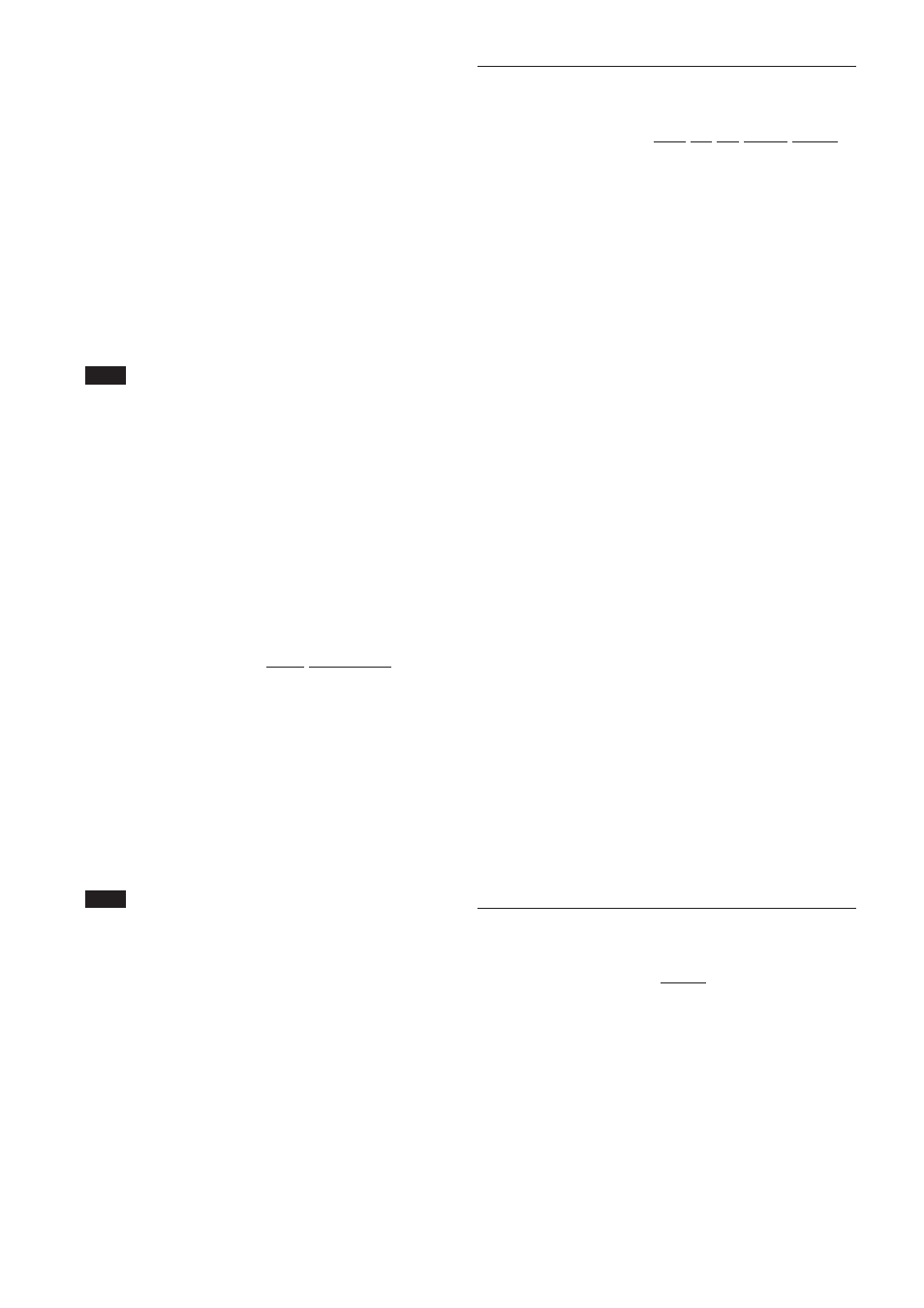
25
External Control Commands
setup snmp on/11.22.33.44/public/
Sony Smart Camera/Tokyo/
9876
setup applying new SNMP
settings...
• Example of settings for SNMP (2)
setup snmp on////Shinagawa
Office/[email protected]
• Setting the SNMP to OFF
setup snmp off
Note
The currently set value is applied to the parameter
for which no specific value is input.
■ Current SNMP Setting
[Command] setup snmp
[Process]
Displays the current SNMP setting.
■ Help of the SNMP Setting
[Command] setup snmp -
-help
[Process]
Displays the help of the SNMP Setting
command.
■ SNMP Mailer Settings
[Command] setup mailer mode/rcpt address
[Parameter] Mailer mode: off, on
Recipient Address: e-mail address
([email protected])
You can input the multiple e-mail
addresses separated by commas.
[Process]
Sets up the SNMP Mailer.
setup mailer on/[email protected],
[email protected]
Note
The currently set value is applied to a parameter
for which no specific value is input.
■ Current SNMP Mailer Setting
[Command] setup mailer
[Process]
Displays the current SNMP mailer
setting.
■ Help of the SNMP Mailer Setting
[Command] setup mailer -
-help
[Process]
Displays the help of the SNMP Mailer
Setting command.
NTP Settings
■ NTP Settings
[Command] setup ntp NTP/TZ/TO/SERV/SYNC
[Parameter] NTP: on, off
TimeZone: City time zone String
(Refer to the GUI application)
TimeOut: Server request timeout in
seconds (1 to 10 [sec] )
SERVer: IP address or hostname of the
NTP server
SYNC: Interval to synchronization
time with the NTP server (1hour,
6hours, 12hours, 24hours)
[Process]
Sets the system clock connected the
NTP server
ON
setup ntp on/asia:tokyo//
11.22.33.44/24hours
■ NTP Synchronization Test
[Command] setup ntp test
[Process]
Tests the system clock
synchronization.
server
setup ntp test
offset: -0.390111 sec
■ Current NTP Setting
[Command] setup ntp
[Process]
Displays the current NTP setting.
■ Help of the NTP Setting
[Command] setup ntp -
-help
[Process]
Displays the help of the NTP Setting
command.
Date Settings
■ Date Settings
[Command] setup date DATE
[Parameter] DATE: MM-DD-YYYY
[Process]
Set the date.
setup date 10-01-2006
■ Current Date Setting
[Command] setup date
[Process]
Displays the current date.
