Command specifications – Sony Ericsson XCI-V3 User Manual
Page 24
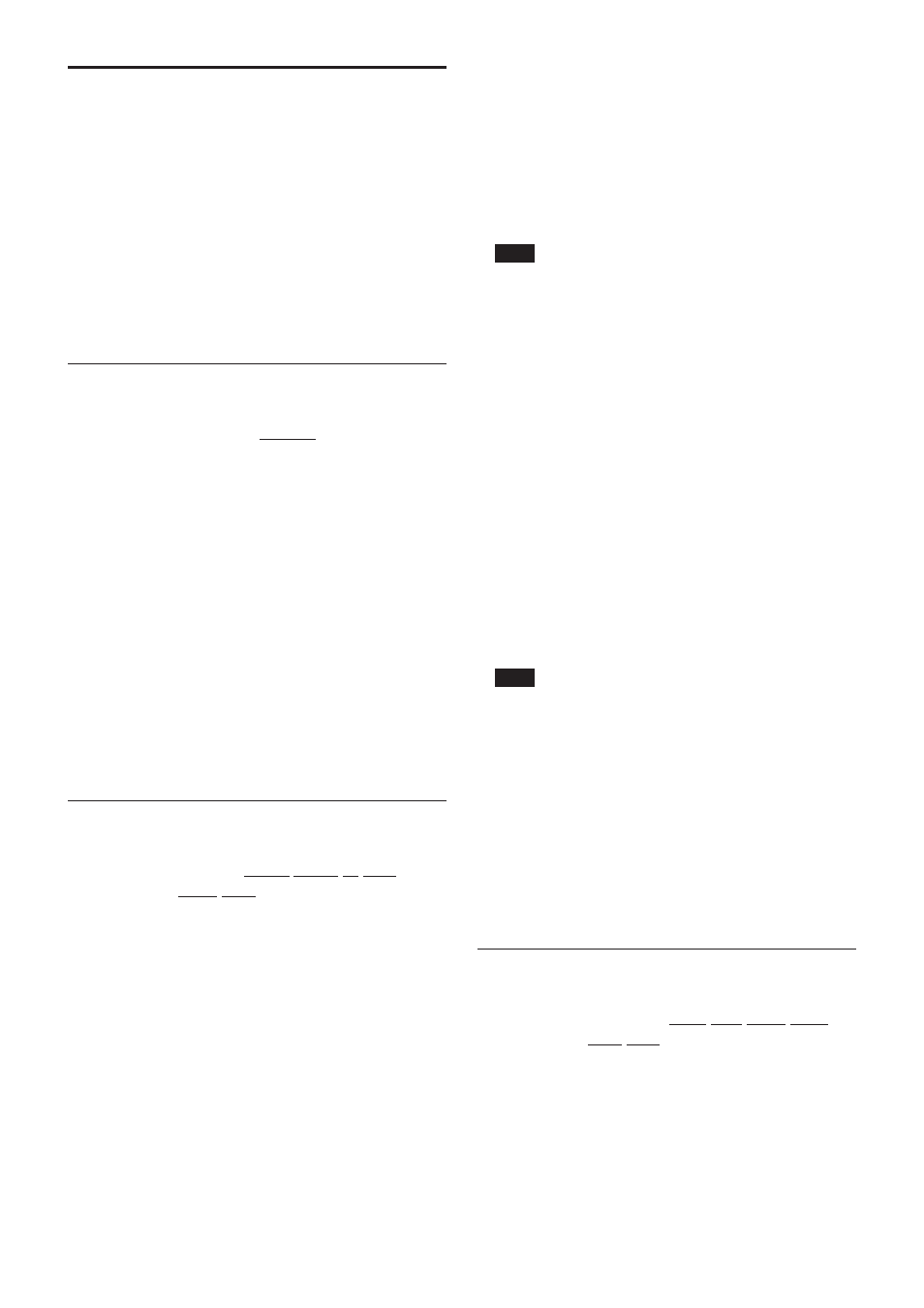
24
External Control Commands
Command
Specifications
This section describes the details of control commands
available for the XCI-SX1/V3, classified by category.
The underlined words of the [Command] represent
parameters.
The bold words of the
commands, and the others the response to the
command.
Serial Communication Setting
■ Baud Rate Setting
[Command] setup serial BRATE
[Parameter] BaudRATE: 4800, 9600, 19200,
38400, 57600, 115200
[Process]
Sets the serial baud rate.
bps
setup serial 115200
■ Current Baud Rate Setting
[Command] setup serial
[Process]
Displays the current baud rate.
■ Help of the Baud Rate Setting
[Command] setup serial -
-help
[Process]
Displays the help of the Baud Rate
Setting command.
Network Settings
■ LAN Settings
[Command] setup lan DHCP/HOST/IP/NET/
GTW/DNS
[Parameter] DHCP: auto, off
HOST: Host Name
IP: IP Address
NETmask: Net Mask
GaTeWay: Gateway Address
DNS: DNS Address
[Process]
Sets up the network.
DHCP server
setup lan auto
warning: the network will be
restarted...
you may have to re-login if
you are linked via
telnet...
• Setting the fixed IP address (1)
setup lan off/SMARTCAM/
11.22.33.44/255.255.255.0/
55.66.77.88/1.2.3.4
• Setting the fixed IP address (2)
setup lan off//111.22.33.44///
Note
• The currently set value is applied to a parameter
for which no specific value is input.
• If you change a network setting, reboot the XCI-
SX1/V3.
■ Use the default LAN Setting
[Command] setup lan default
[Process]
Uses the default settings for the
following items.
• Mailer
• NTP
• LAN
• SNMP
setup lan default
the network will be restarted... you
may have to re-login if you are linked
via telnet...
Note
If you change a network setting, reboot the XCI-
SX1/V3.
■ Current LAN Setting
[Command] setup lan
[Process]
Displays the current LAN setting.
■ Help of the LAN Setting
[Command] setup lan -
-help
[Process]
Displays the help of the LAN Setting
command.
SNMP Settings
■ SNMP Settings
[Command] setup snmp SNM/TRP/COM/DSC/
LOC/CTC
[Parameter] SNmp Mode: off, on
TRaP: TRAP address
COMmunity: Community name
DeSCription: System Description
LOCation: System Location
ConTaCt: System Contact
[Process]
Makes SNMP settings.
