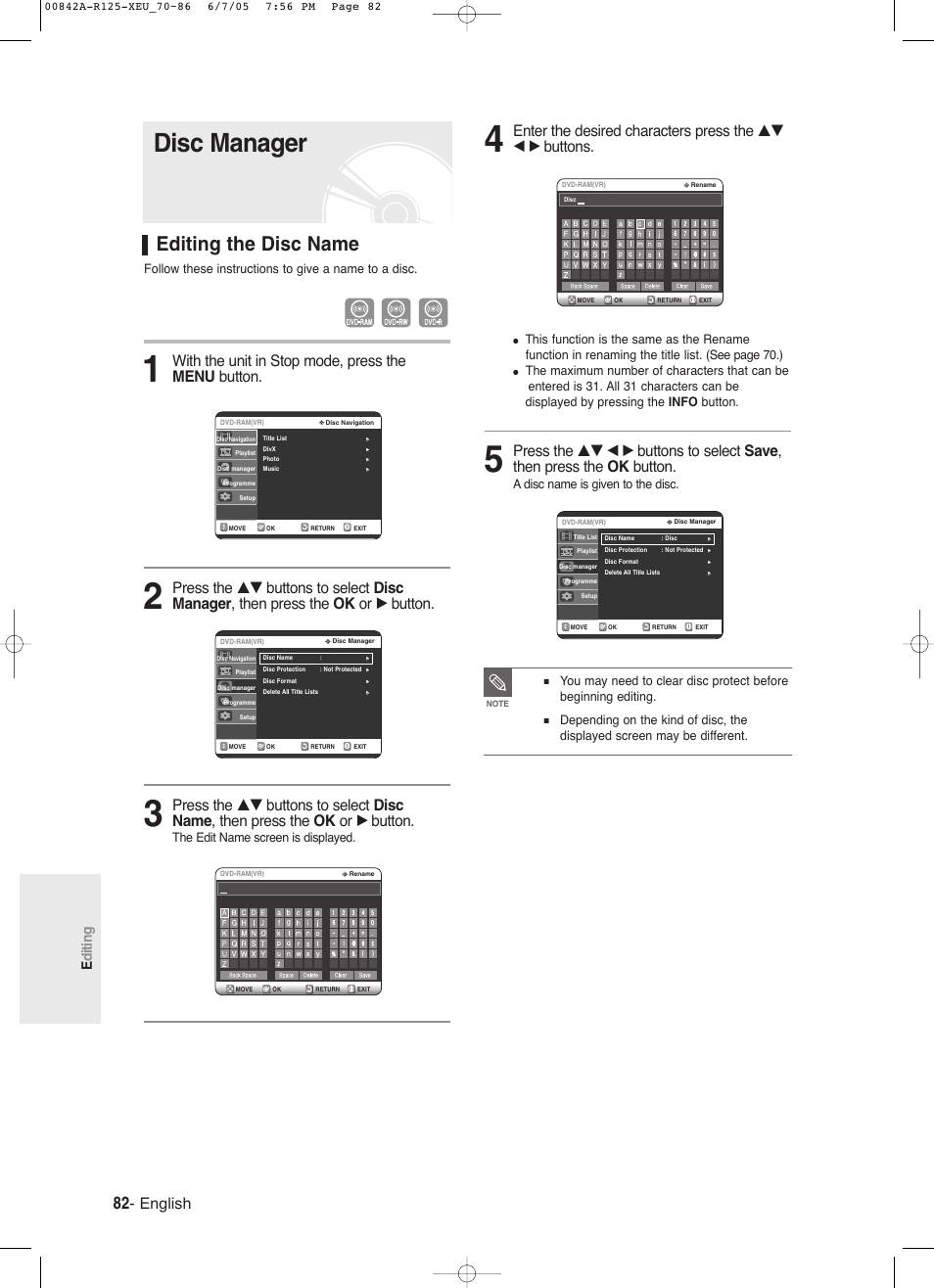Disc manager, Editing the disc name, English – Samsung DVD-R125 User Manual
Page 82: With the unit in stop mode, press the menu button, Editing, A disc name is given to the disc, Follow these instructions to give a name to a disc, The edit name screen is displayed
This manual is related to the following products: