English, Press the anykey button during playback, Press the œ √ buttons to select play option – Samsung DVD-R125 User Manual
Page 64: Press the play button to playback the playlist, Press the ok button, Playback, Repeat mode will be highlighted, The wrong track will be removed, During stop, play option will be highlighted
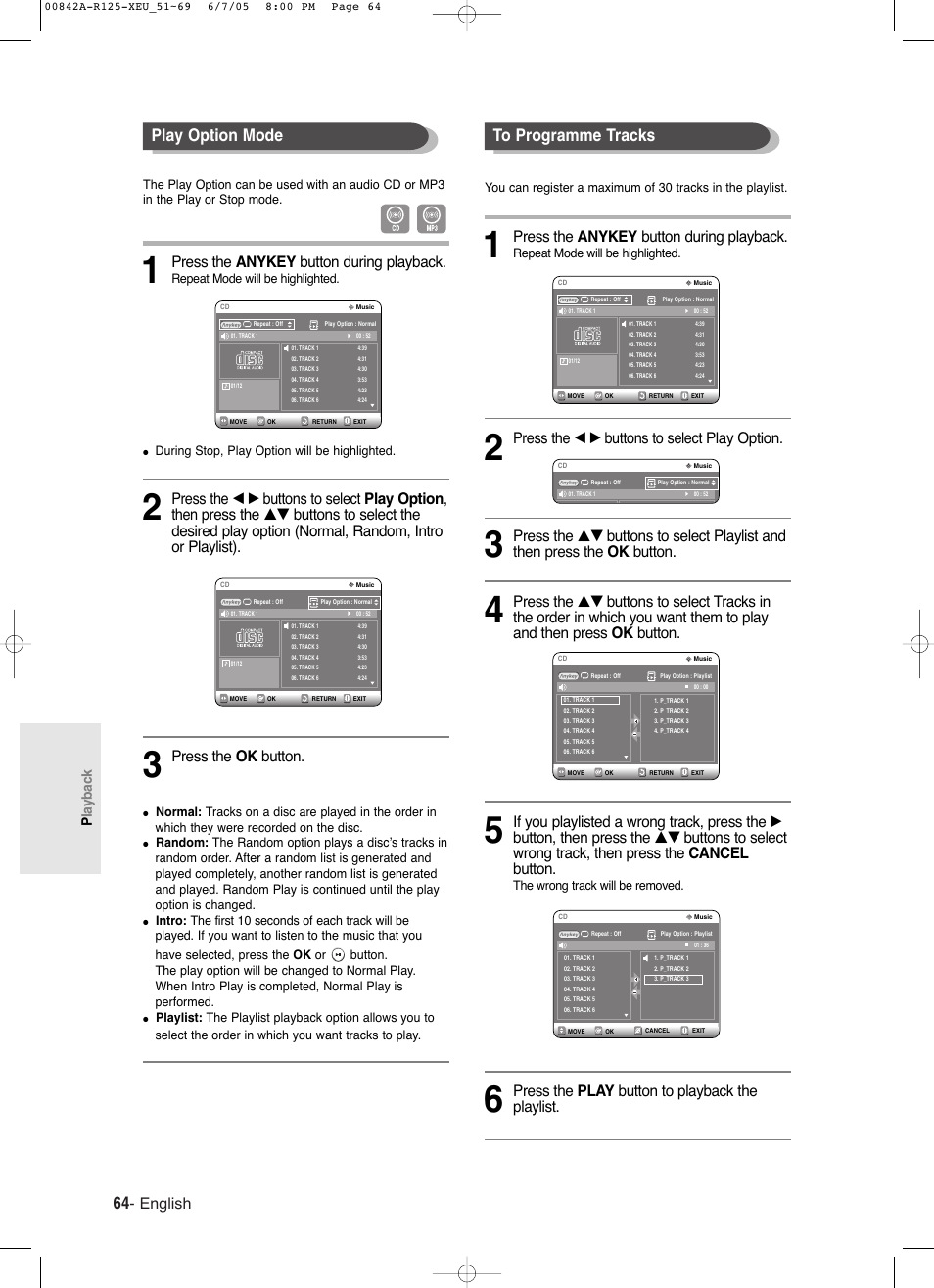 English, Press the anykey button during playback, Press the œ √ buttons to select play option | Press the play button to playback the playlist, Press the ok button, Playback, Repeat mode will be highlighted, The wrong track will be removed, During stop, play option will be highlighted | Samsung DVD-R125 User Manual | Page 64 / 93
English, Press the anykey button during playback, Press the œ √ buttons to select play option | Press the play button to playback the playlist, Press the ok button, Playback, Repeat mode will be highlighted, The wrong track will be removed, During stop, play option will be highlighted | Samsung DVD-R125 User Manual | Page 64 / 93 This manual is related to the following products:
