Setup – Samsung SCC-C7455P User Manual
Page 38
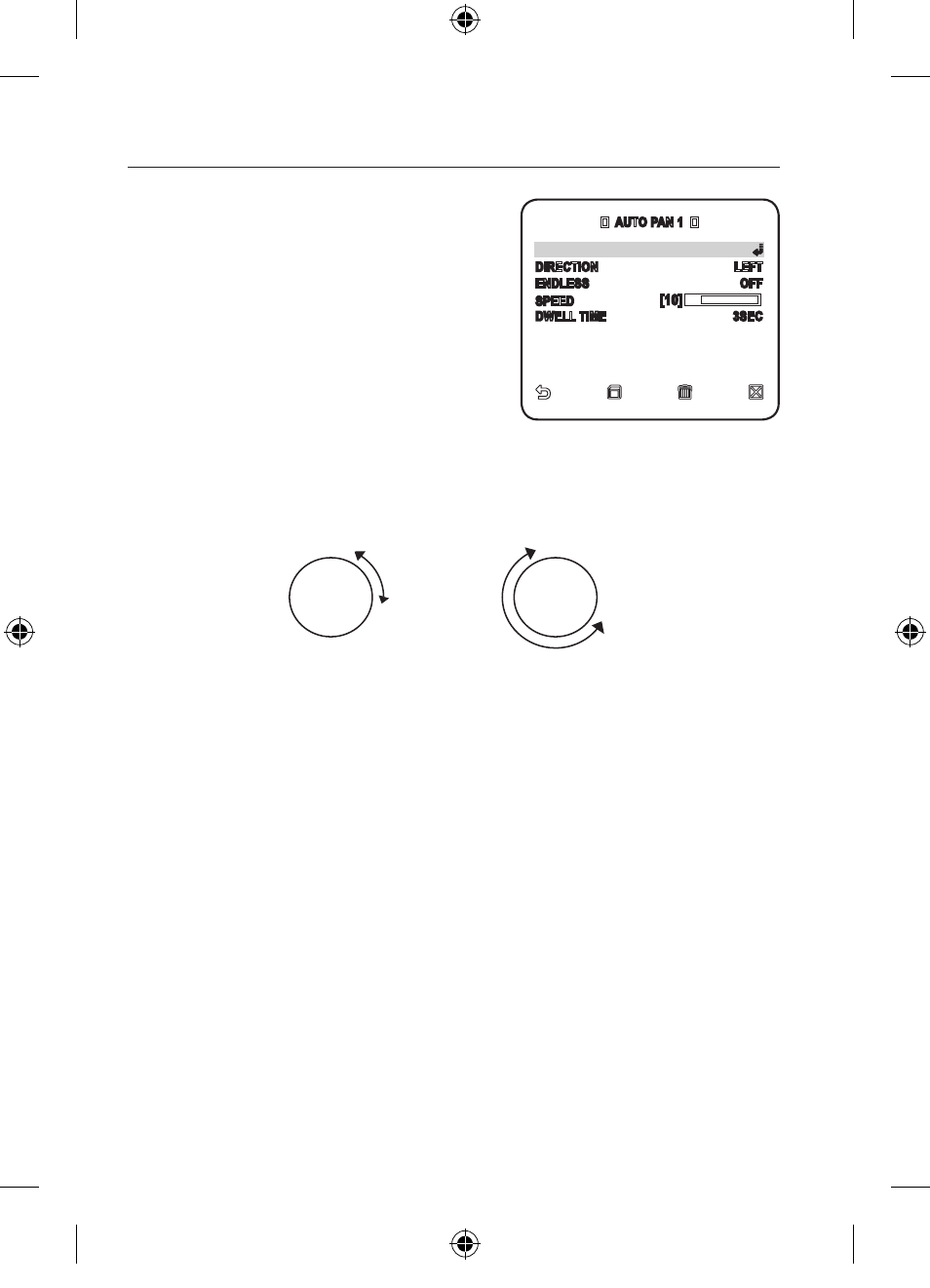
_ setup
setup
Select each item and set appropriately.
POSITION : Set the starting and ending
positions for the
Move to the setting screen and adjust
pan/tilt to the desired starting position,
and then press [ENTER].
Again, adjust pan/tilt to the desired
ending position and press [ENTER] to
finish
DIRECTION : Sets the direction of the camera’s movement from the starting to
the end position. (Based on panning)
ENDLESS : Instead of shuttling between start and end positions, the camera
turns 360° endlessly while stops for the
SPEED : Sets the moving speed of the camera, from 1 to 64.
DWELL TIME : Sets the dwell time at the starting and ending positions, from
1 to 60 seconds.
3.
START
START
END
END
AUTO PAN 1
POSITION
DIRECTION
LEFT
ENDLESS
OFF
SPEED
[10]
DWELL TIME
3SEC
00000A-EU2_SCC-C7455P-ENG.indb 38
2009-08-13 오후 9:54:16
- SCC-B2091P (168 pages)
- SCC-C6403P (29 pages)
- SCC-C6475P (69 pages)
- SHR-2042P (99 pages)
- SCC-B5351GP (49 pages)
- SCC-643AP (1 page)
- SCC-B5301GP (31 pages)
- SCC-B5305(G)(P) (31 pages)
- SCC-B5303(G)(P) (31 pages)
- SBC-330AP (14 pages)
- SCC-C4201P (95 pages)
- SCC-C4201P (18 pages)
- SCC-RC130E (15 pages)
- SCQ-041AP (49 pages)
- SCC-C6435(P) (1 page)
- SCC-B5343 (16 pages)
- SCC-C7435 (1 page)
- SMO-150QN (112 pages)
- SCC-B5368 (35 pages)
- SWH-20W/P (18 pages)
- SCC-C9302(F)P (29 pages)
- SCC-C4235(P) (1 page)
- SNC-M300 (1 page)
- C6435(P) (80 pages)
- SCC-5395 (22 pages)
- SCC-C9302(F) (27 pages)
- SCC-B531xBN (20 pages)
- SCC-ZM395P (34 pages)
- SSC-C6435 (1 page)
- SCC-B5352N (18 pages)
- SCC-B9373(P) (1 page)
- SCC-641 (1 page)
- SCC-B5369 (36 pages)
- MINI SMART SCC-C6323 (43 pages)
- SMO-210DN (138 pages)
- SOC-N120 (1 page)
- SMO-151QN/XAAV (105 pages)
- SID-560 (22 pages)
- SCC-C7433 (82 pages)
- SCC-C6455 (6 pages)
- SCC-B5333 (34 pages)
- SNB-3000(P) (111 pages)
- SCC-B2335P (32 pages)
- SCC-C6405(P) (31 pages)
- SNC-C7478C (2 pages)
