Sub-Zero ICB424 User Manual
Page 33
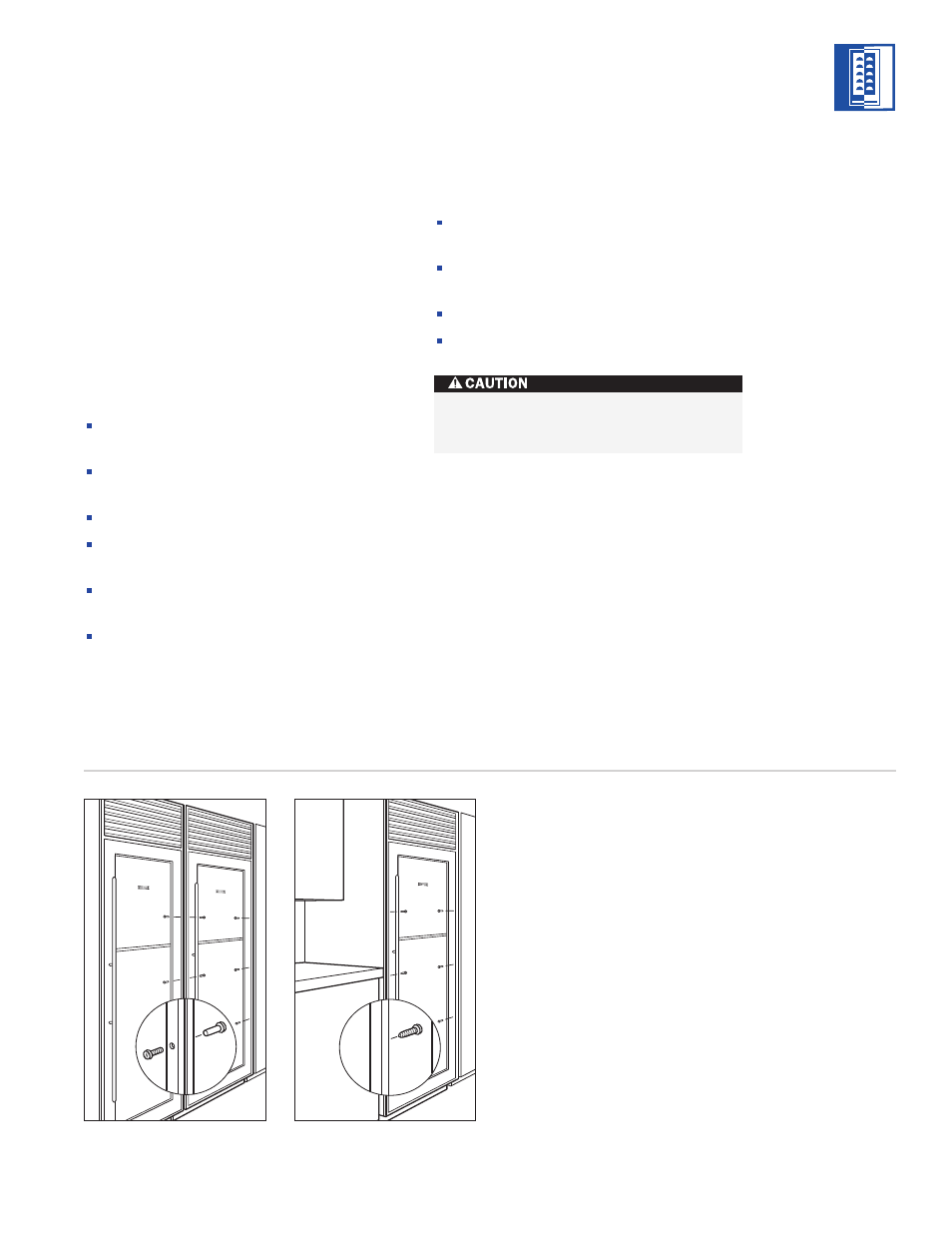
33
A N C H O R
T H E U N I T
After door and side panels have been installed,
the unit has been leveled and door adjustment
completed, anchor the unit to the opening.
This will assure a proper fit and a secure
installation. The Sub-Zero Anchoring Kit (part
#4200900), available from your Sub-Zero
dealer, includes the necessary hardware.
IMPORTANT NOTE: Be sure to level and
square the unit before anchoring it.
T W O U N I T S A N C H O R E D T O G E T H E R
Drill three 5,16 mm holes through the
middle trim of both units.
Using the Loctite on the screws, install the
three Chicago screw posts.
Recheck the units for level.
Drill three 5 mm holes through both outer
trims. Refer to illustration 11 below.
Using a 3 mm drill bit, drill into the cabi-
netry for a pilot hole.
Install all six Sems to the cabinetry.
U N I T A N C H O R E D T O C A B I N E T R Y
First, make sure units have been leveled
and aligned, and doors adjusted.
Drill three 5 mm holes through both outer
trims. Refer to illustration 12 below.
Drill a 3 mm pilot hole into the cabinetry.
Install all six Sems.
Illus. 11
Illus. 12
Do not drill through the model and serial
number plate.
M O D E L I C B 4 3 0
I N S T A L L A T I O N I N S T R U C T I O N S
M O D E L
I C B 4 3 0
O P T I O N A L
C O M P O N E N T S
Optional installa-
tion components
are available
through your
Sub-Zero dealer.
You can also visit
our website at
subzero.com.
