Function text, List of function texts, Sp 3 – Sharp Electronic Cash Register XE-A402 User Manual
Page 50
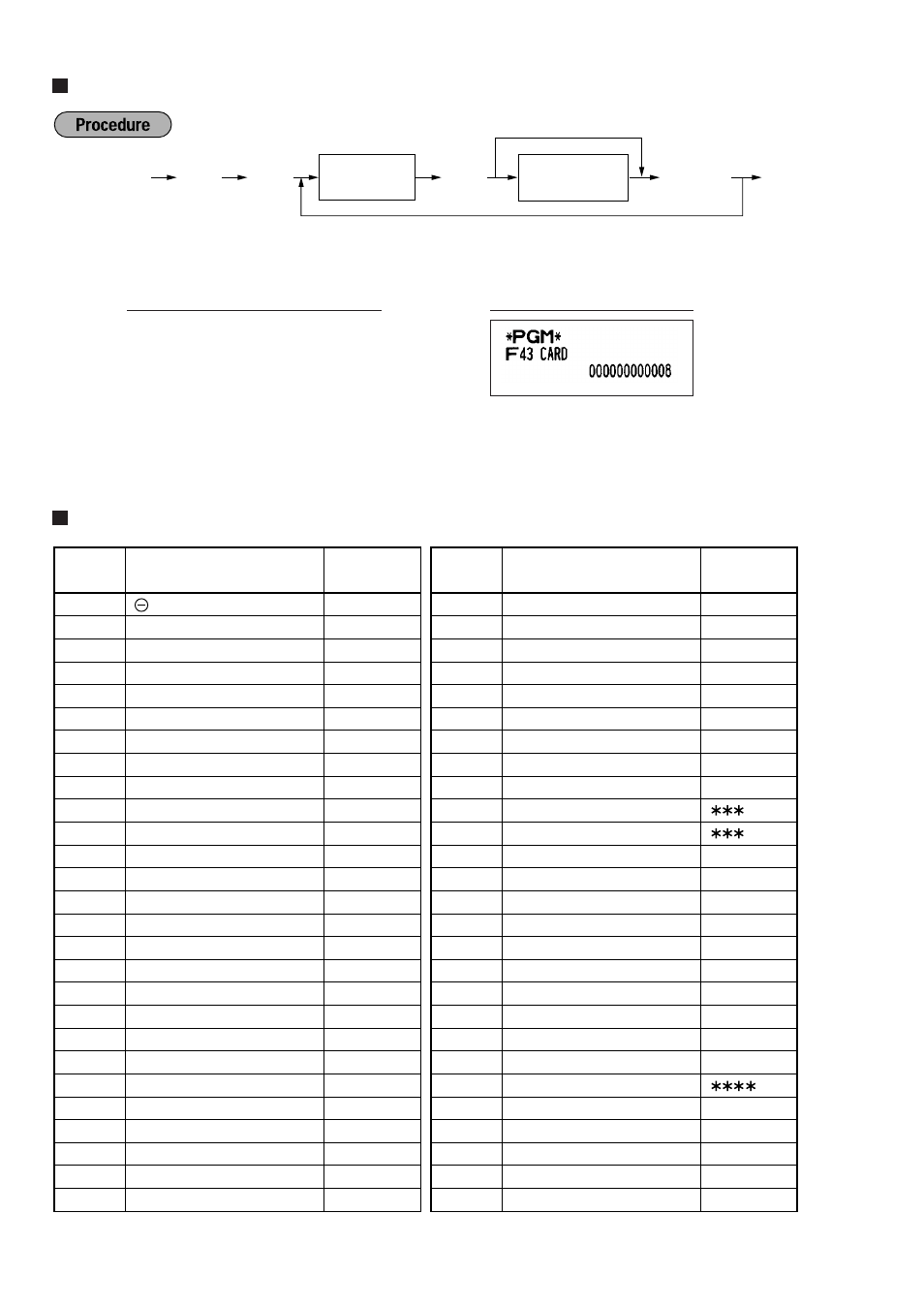
48
Function text
* Function no.: See “List of function texts” below.
List of function texts
1
2
3
4
5
6
7
8
9
10
11
12
13
14
15
16
17
18
19
20
21
22
23
24
25
26
27
(–)
%1
%1
%2
%2
Net sales total
NET1
Net taxable 1 subtotal
TAX1 ST
Gross tax 1 total
GRS TAX1
Tax 1 total of refund entries
RFD TAX1
Net tax 1 total
TAX1
Exempt tax 1
TX1 EXPT
Net taxable 2 subtotal
TAX2 ST
Gross tax 2 total
GRS TAX2
Tax 2 total of refund entries
RFD TAX2
Net tax 2 total
TAX2
Exempt tax 2
TX2 EXPT
Net taxable 3 subtotal
TAX3 ST
Gross tax 3 total
GRS TAX3
Tax 3 total of refund entries
RFD TAX3
Net tax 3 total
TAX3
Exempt tax 3
TX3 EXPT
Net taxable 4 subtotal
TAX4 ST
Gross tax 4 total
GRS TAX4
Tax 4 total of refund entries
RFD TAX4
Net tax 4 total
TAX4
Exempt tax 4
TX4 EXPT
Gross manual tax total
GRS MTAX
Refund manual tax total
RFD MTAX
Net manual tax total
M-TAX
Function
no.
Key or function
Default
setting
28
29
30
31
32
33
34
35
36
37
38
39
40
41
42
43
44
45
46
47
48
49
50
51
52
53
54
Tax total
TTL TAX
Net
NET
Sales total including tax total
NET2
Refund REFUND
Item void
VOID
Void mode
VOID
Manager void
MGR VD
Subtotal void
SBTL VD
No sale
NO SALE
RA
RA
PO
PO
Customer counter
TRANS CT
Sales total
NET3
Cash
CASH
Check
CHECK
Gross charge 1
CHARGE
Refund charge 1
CHARGE–
Gross charge 2
CHARGE2
Refund charge 2
CHARGE2–
Currency conversion1
(Preset)
CONV 1
Currency conversion2
(Open)
CONV 2
Cash in drawer
CID
Cash+check in drawer
CA+CH ID
Check change
CHK/CG
Commission sale 1
COM. SAL1
Commission sale 2
COM. SAL2
Non commission sale
NON COM.
Function
no.
Key or function
Default
setting
s
3
P
43
@
CARD
s
A
(Programming CARD for gross
charge 1)
Key operation example
s
P
3
@
*Function no.
(max. 2 digits)
Character keys
(max. 8 digits)
A
To keep the current setting
s
To program another function text
