Walkman, Stereo portable handsfree walkman™ player, Stereo portable handsfree – Sony Ericsson Cell Phone User Manual
Page 25: Walkman™ player
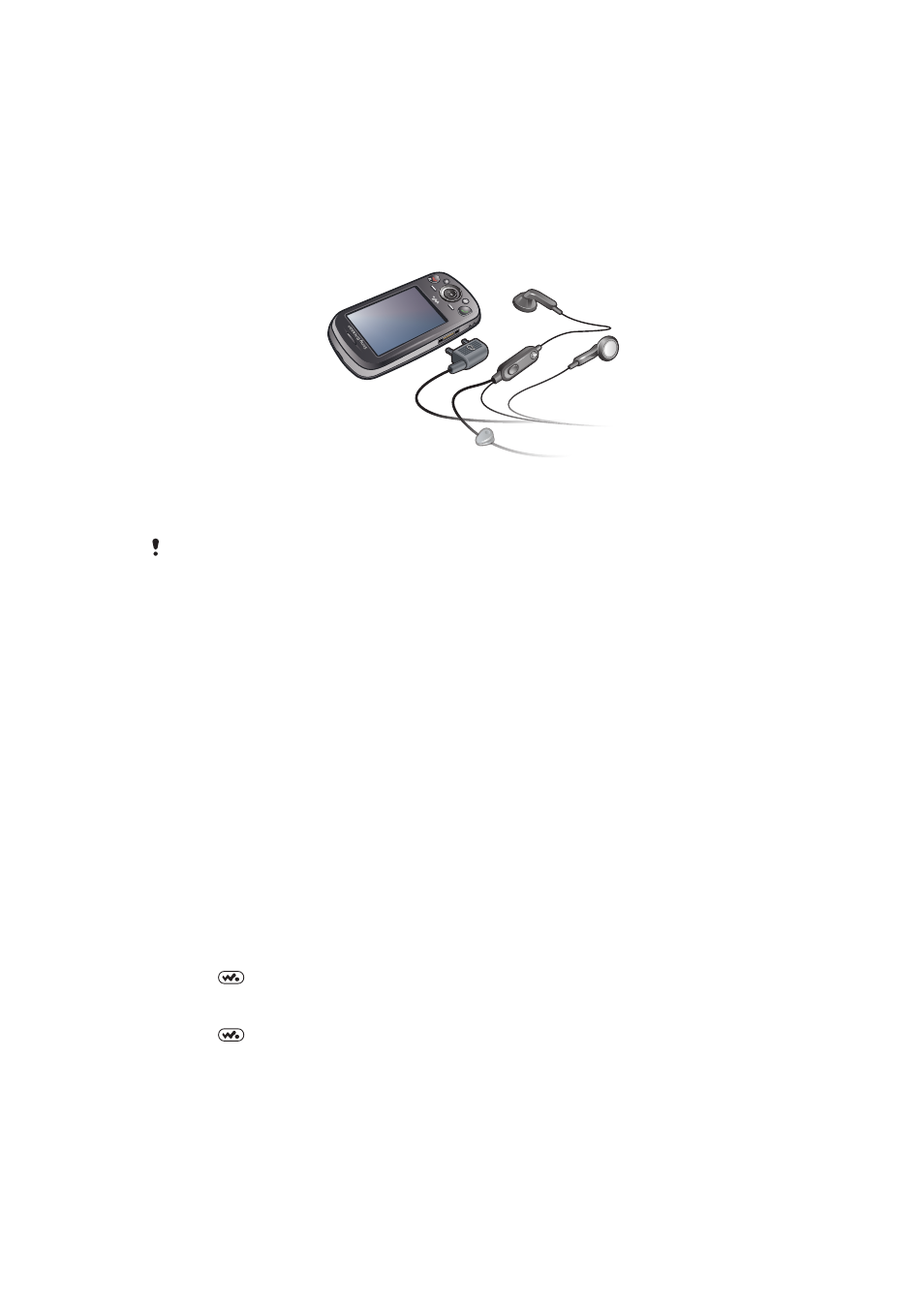
Walkman™
You can listen to music, audio books and podcasts. Use the Media Go™ application to
transfer content to and from your phone. For more information, see
to and from a computer on page 40.
Stereo portable handsfree
To use a handsfree
•
Connect a portable handsfree. Music stops when you receive a call and resumes
when the call has ended.
If headphones are not included with the phone, you may purchase them separately.
Walkman™ player
To play music
1
Select Menu > Media > Music.
2
Browse by category using the navigation key.
3
Scroll to a title and select Play.
To stop playing music
•
Press the centre selection key.
To move between tracks
•
Press the navigation key right or left.
To change the background style
1
Select Menu > WALKMAN > Options > Settings > Styles.
2
Press the navigation key left or right to view different styles.
3
Select a style.
To minimise the player
•
Press
.
To return to the player
•
Press
.
25
This is an Internet version of this publication. © Print only for private use.
