Maximising battery performance – Sony Ericsson Cell Phone User Manual
Page 10
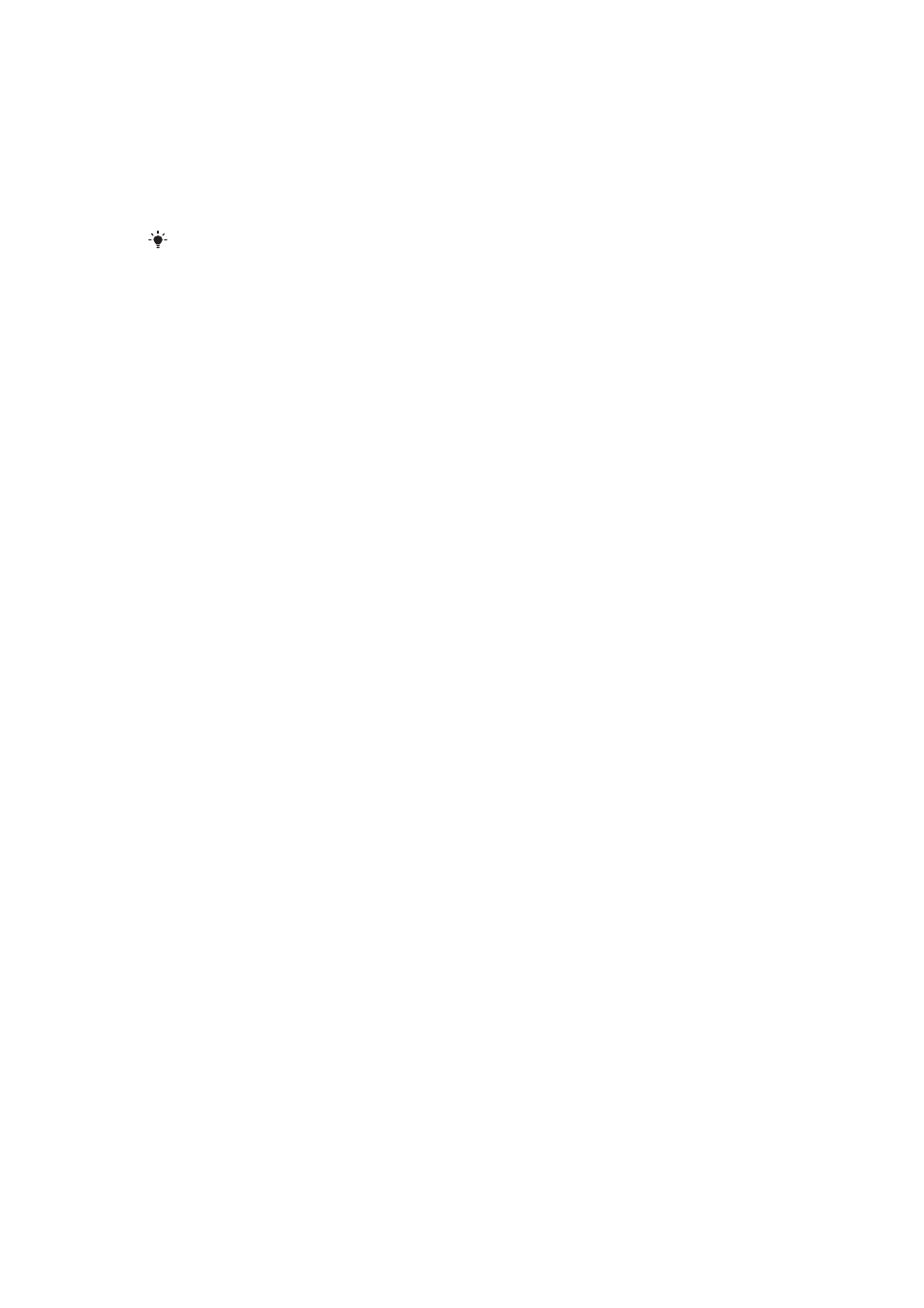
Maximising battery performance
•
Charge your phone often. The battery lasts longer if you charge it frequently.
•
If you are in an area with no coverage, your phone repeatedly scans for available networks.
This consumes power. If you cannot move to an area with better coverage, turn off your
phone temporarily.
•
Turn off 3G and Bluetooth™ wireless technology when you do not need these functions.
•
Do not cover the phone antenna when you are engaged in a call.
performance.
10
This is an Internet version of this publication. © Print only for private use.
See also other documents in the category Sony Ericsson Mobile Phones:
- K850i (84 pages)
- K700i (97 pages)
- K600i (9 pages)
- J200i (81 pages)
- Z610i (95 pages)
- Z600 (2 pages)
- Z600 (128 pages)
- K200i (77 pages)
- K770i (84 pages)
- P910i (204 pages)
- K630i (83 pages)
- P900 (1 page)
- P900 (4 pages)
- F305 (42 pages)
- G502 (83 pages)
- K530i (101 pages)
- Z710i (101 pages)
- P990i (98 pages)
- J300i (81 pages)
- W760i (79 pages)
- K610im (13 pages)
- S700i (95 pages)
- K750i (92 pages)
- J100i (69 pages)
- P800 (208 pages)
- P800 (10 pages)
- P800 (11 pages)
- T206 (80 pages)
- J120 (74 pages)
- Z780 (85 pages)
- T62u (99 pages)
- W705 (85 pages)
- Xperia™ ion HSPA(LT28H) (148 pages)
- Aino™(U10) (78 pages)
- Cyber Shot K550i (2 pages)
- J300a (80 pages)
- J100 (21 pages)
- K205 (48 pages)
- Cyber-shot C905 (88 pages)
- M600 (8 pages)
- CINCINNATI BELL T290 (8 pages)
- CMD-J70 (68 pages)
- MW600 (20 pages)
- K550 (97 pages)
- Z710c (99 pages)
