Sony Ericsson P800 User Manual
Page 8
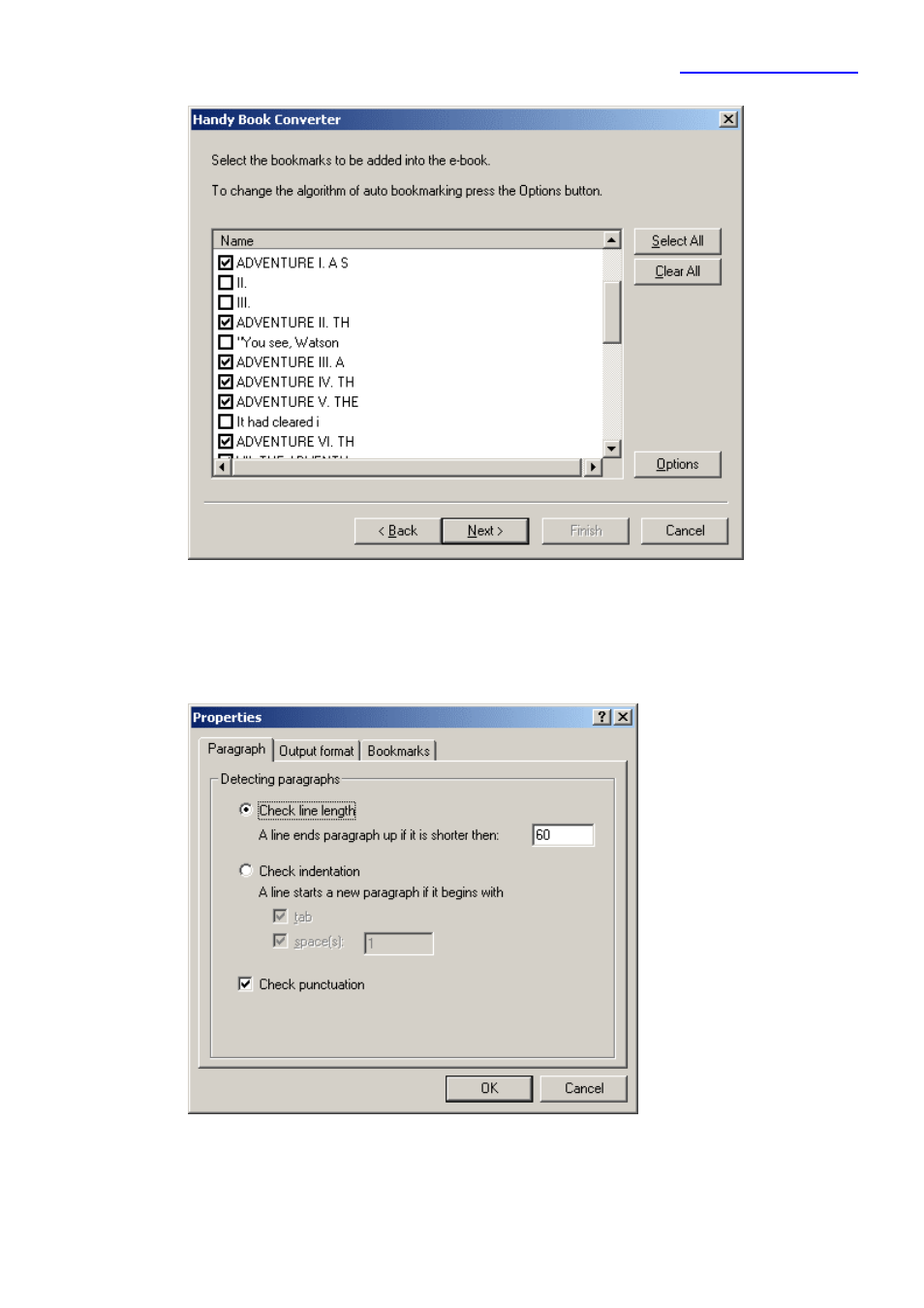
Handy Book for Sony Ericsson P800/P900
http://www.epocware.com
6. Select a destination file name and press Next.
7. Press
Copy to phone to copy the e-book on the phone. The phone must be connected to the
PC.
Options
1. Detecting paragraphs (removing useless line breaks)
There are two main rules to detected useless (forced) line break:
• Check line length. If it’s shorter than 60 characters, then it is a real line break – end of
paragraph. The others line breaks will be removed. 60 is an average value that can be
changed in Options.
8
See also other documents in the category Sony Ericsson Mobile Phones:
- K850i (84 pages)
- K700i (97 pages)
- K600i (9 pages)
- J200i (81 pages)
- Z610i (95 pages)
- Z600 (128 pages)
- Z600 (2 pages)
- K200i (77 pages)
- K770i (84 pages)
- P910i (204 pages)
- K630i (83 pages)
- P900 (1 page)
- P900 (4 pages)
- F305 (42 pages)
- G502 (83 pages)
- K530i (101 pages)
- Z710i (101 pages)
- P990i (98 pages)
- J300i (81 pages)
- W760i (79 pages)
- K610im (13 pages)
- S700i (95 pages)
- K750i (92 pages)
- J100i (69 pages)
- P800 (11 pages)
- P800 (208 pages)
- T206 (80 pages)
- J120 (74 pages)
- Z780 (85 pages)
- T62u (99 pages)
- W705 (85 pages)
- Xperia™ ion HSPA(LT28H) (148 pages)
- Aino™(U10) (78 pages)
- Cyber Shot K550i (2 pages)
- J300a (80 pages)
- J100 (21 pages)
- K205 (48 pages)
- Cyber-shot C905 (88 pages)
- M600 (8 pages)
- CINCINNATI BELL T290 (8 pages)
- CMD-J70 (68 pages)
- MW600 (20 pages)
- K550 (97 pages)
- Z710c (99 pages)
