Fonts – Sony Ericsson P800 User Manual
Page 5
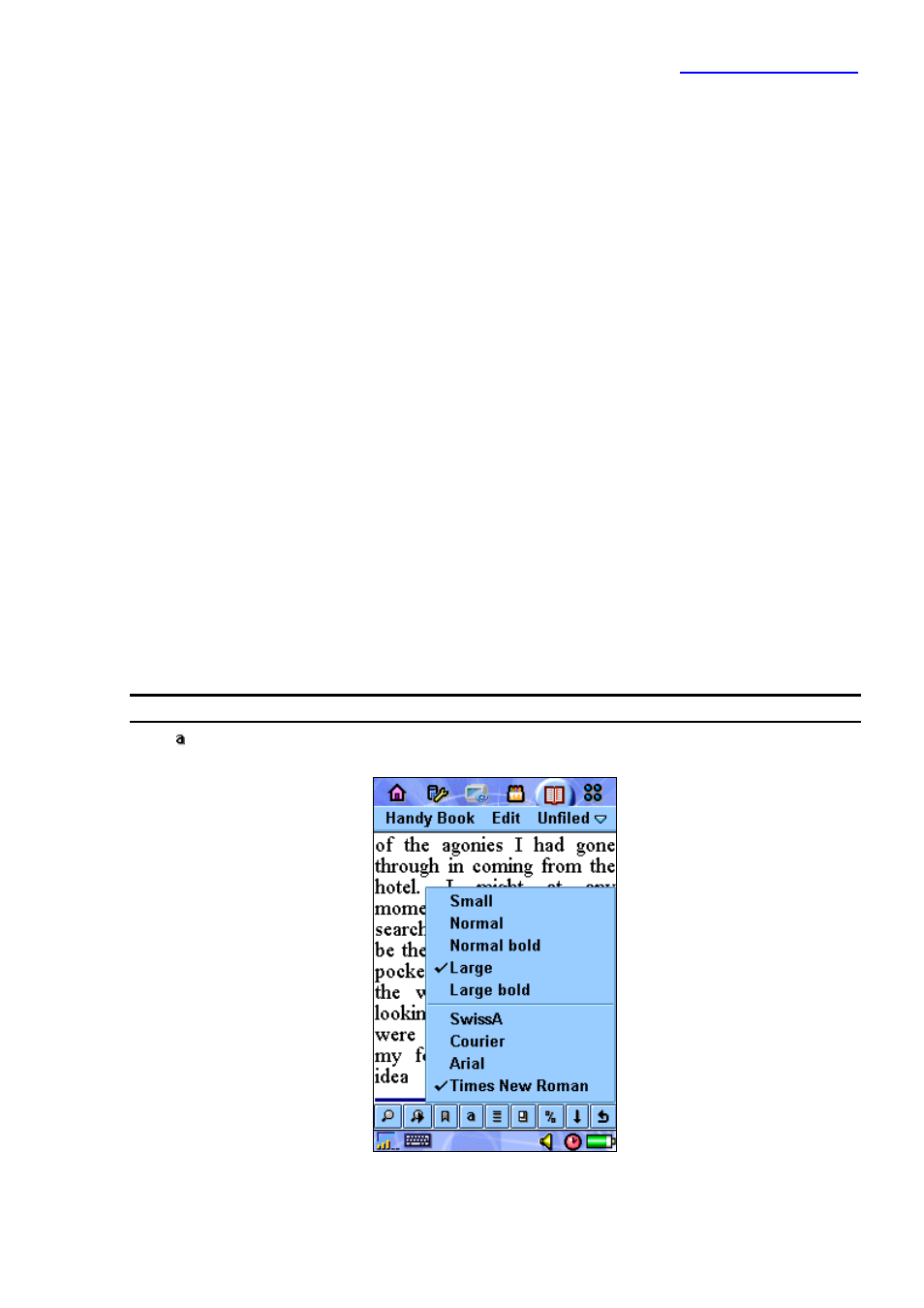
Handy Book for Sony Ericsson P800/P900
http://www.epocware.com
Q: What's a .pdb file? What's a .prc file?
A: E-book files in Palm DOC format have .pdb or .prc extension, but not all files with such extensions are
in Palm DOC format! So, make sure that an e-book is in the correct format, when you download it from
the Web.
Q: How to make e-books?
A: You can make e-books from text files using Handy Book Converter (PC software supplied together
with Handy Book). It also removes unwanted line breaks from a text, automatically adds bookmarks, and
copies an e-book to the phone.
Q: Where are e-books stored on the phone?
A: E-books are stored in Phone Memory\document\unfiled and Memory Stick\document\unfiled
folders.
Q: Why Handy Book cannot open my e-book?
A: There are two reasons: 1. E-book can be corrupted during download; 2. E-book can be in a wrong
format (not in a Palm DOC format).
Q: What e-book formats does Handy Book support?
A: Palm DOC e-books, plain text files and plain text files inside zip archive.
Q: Determining that a .pdb (.prc) file is in Palm DOC format.
A: Open the file in any text editor on PC. There should be TEXtREAd string near the beginning of the file.
Fonts
Press button on the toolbar for choosing a font. In the appeared popup menu select font size (small,
normal, normal bold, large, ..) and typeface (SwissA, Courier, ..).
Unfortunately, only SwissA is usable, because Courier has only one small size and supports only ASCII
code page. There are no other typefaces on the phone, though they can be installed.
5
