2 authentication – SMC Networks BLW-54MF User Manual
Page 39
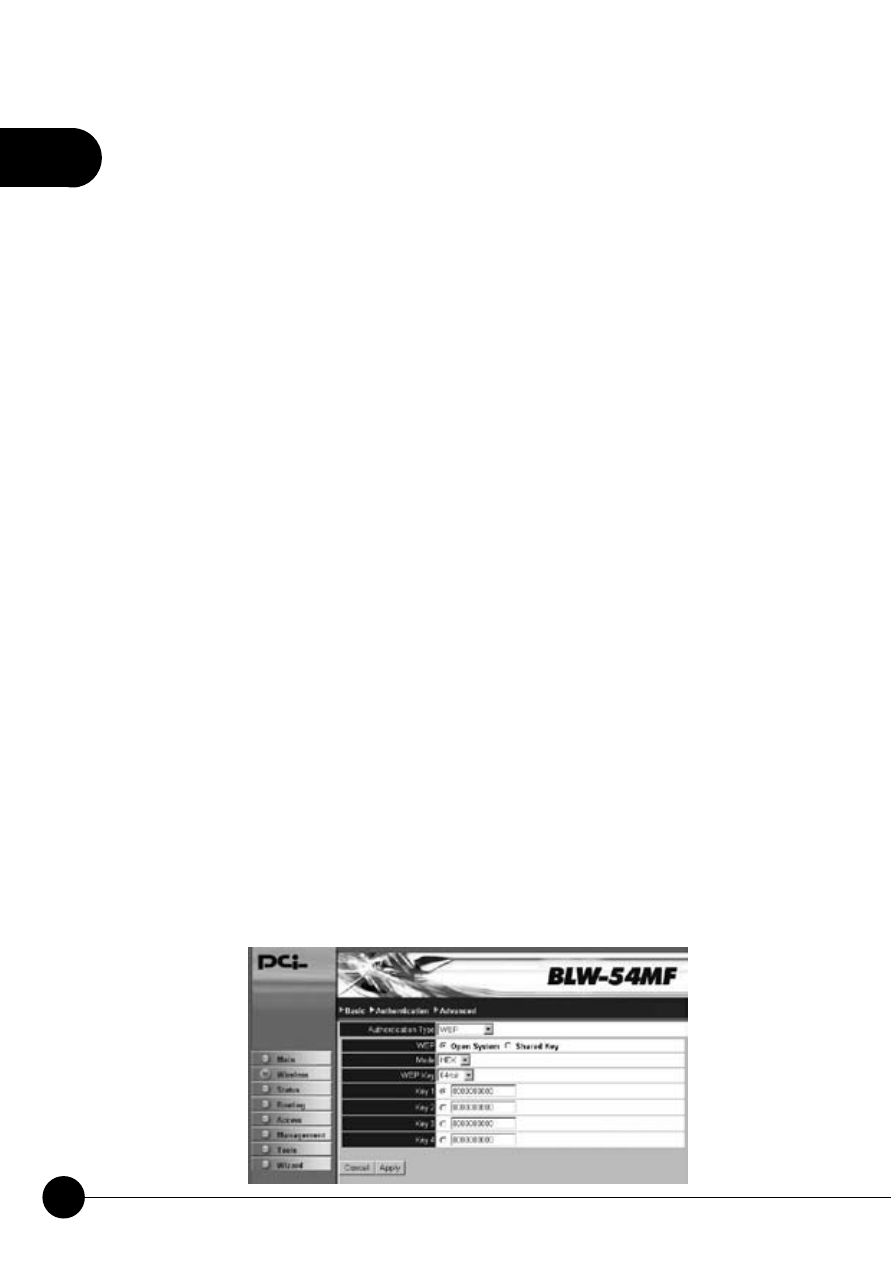
2
34
BLW-54MF
œCancelĈIf you do not want to configure this setting right now, click this
button to exist this page.
œApplyĈClick this button to save/apply the settings and restart the
system.
6.2 Authentication
In this page, you can configure the security of your wireless network.
Selecting different method can make different levels of security. However,
no matter what kind of authentication or encryption you use to prevent data
packets from being eavesdropped by people without authentication, it may
cause decrease of the data throughput of the wireless connection.
Authentication
There are four kinds of authentication of BLW-54MF Wireless Router:
WEP, WPA, WPA2, and WPA-AUTO (PSK). After selecting the
authentication mode, it has to cooperate with the encryption type. The
settings of authentication on the destination network must be the same with
BLW-54MF.
ƖWEP
WEP is short for Wired Equivalent Privacy, a security protocol for
WLANs defined in the 802.11b standard. WEP is designed to provide
the same level of security as that of a wired LAN. WEP aims to provide
security by encrypting data over radio waves so that it is protected as it
transmitted from one end point to another. There are two kinds of WEP
encryption: 64 bit and 128 bit. 64 bit needs 10 hex characters to be the key
and 128 bit needs 26 hex characters.
