SMC Networks BLW-54MF User Manual
Page 16
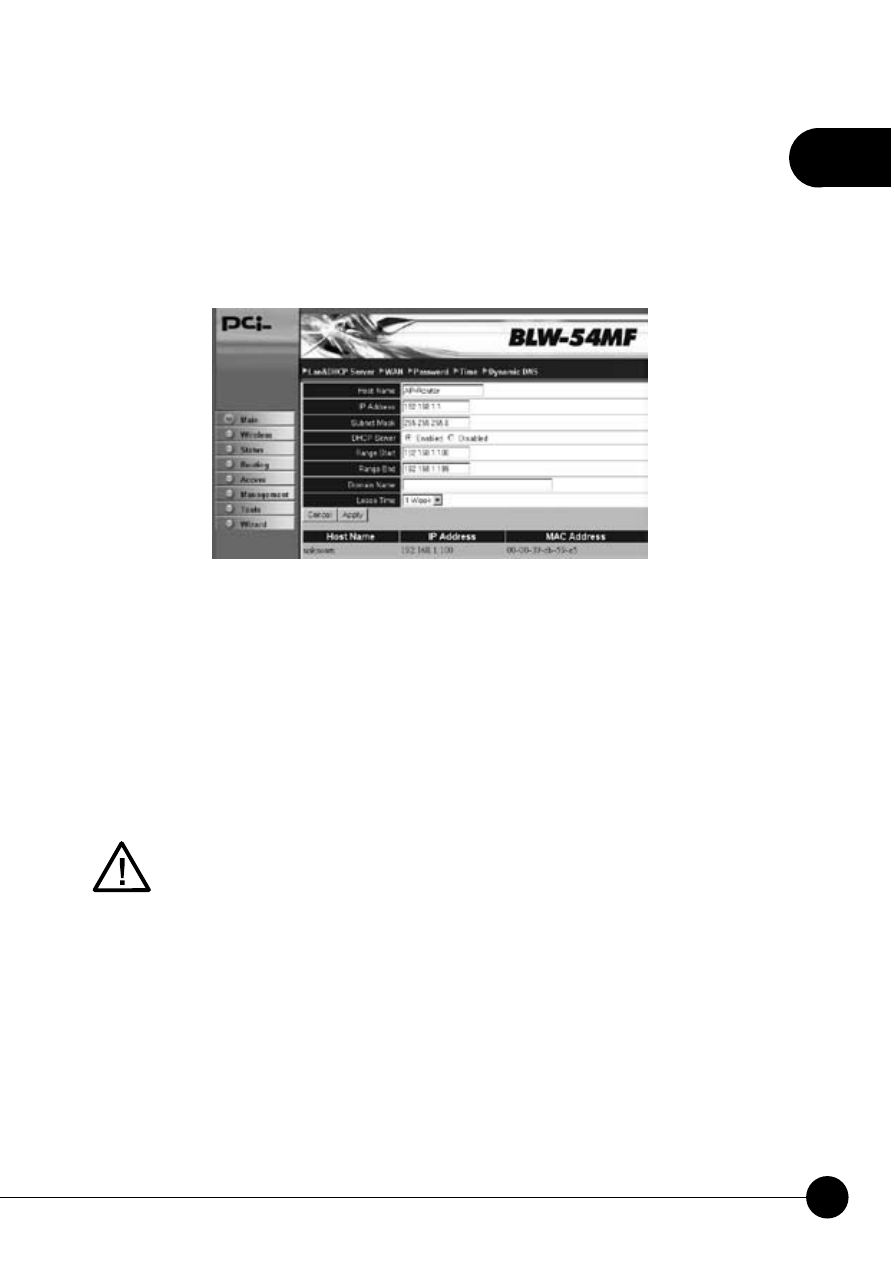
2
11
Chapter 2 Basic Setup & Configuration
3.After entering the system, BLW-54MF will show you the Main page.
During configuration, you can use the tabs on the top of the page and
menu at the left side of the page to navigate. Besides, it is necessary that,
after configuring, you should click
ņApplyŇto enable the settings you
have made.
If your BLW-54MF Wireless Router does not response, and you
cannot enter the web configuration page, please follow the steps
below to check if there is any problem:
1.Make sure that BLW-54MF Wireless Router is properly installed
and powered on, and LAN connection is O.K. You can test the
connection by using
ņPingŇcommand:
ŚOpen MS-DOS window or clickņStartƖRunĀŇon the
desktop to show the command prompt window.
ŚEnter the command: ping 192.168.1.1
ŚIf it shows the message ofņRequest time out,Ňthe problem
can be either disorder of connection, or the conflict between
your PC's IP address and the router
Ņs IP address.
2.If your PC uses static IP address, the IP address must between
in the range of 192.168.1.2~192.168.1.254, in order not to
occupy the BLW-54MF
Ņs default IP addressņ192.168.1.1.Ň
In addition, the subnet mask must be
ņ255.255.255.0.ŇTo
know more details of your PC and Internet connection, please
check the TCP/IP settings on your PC.
