SMC Networks BLW-54MF User Manual
Page 31
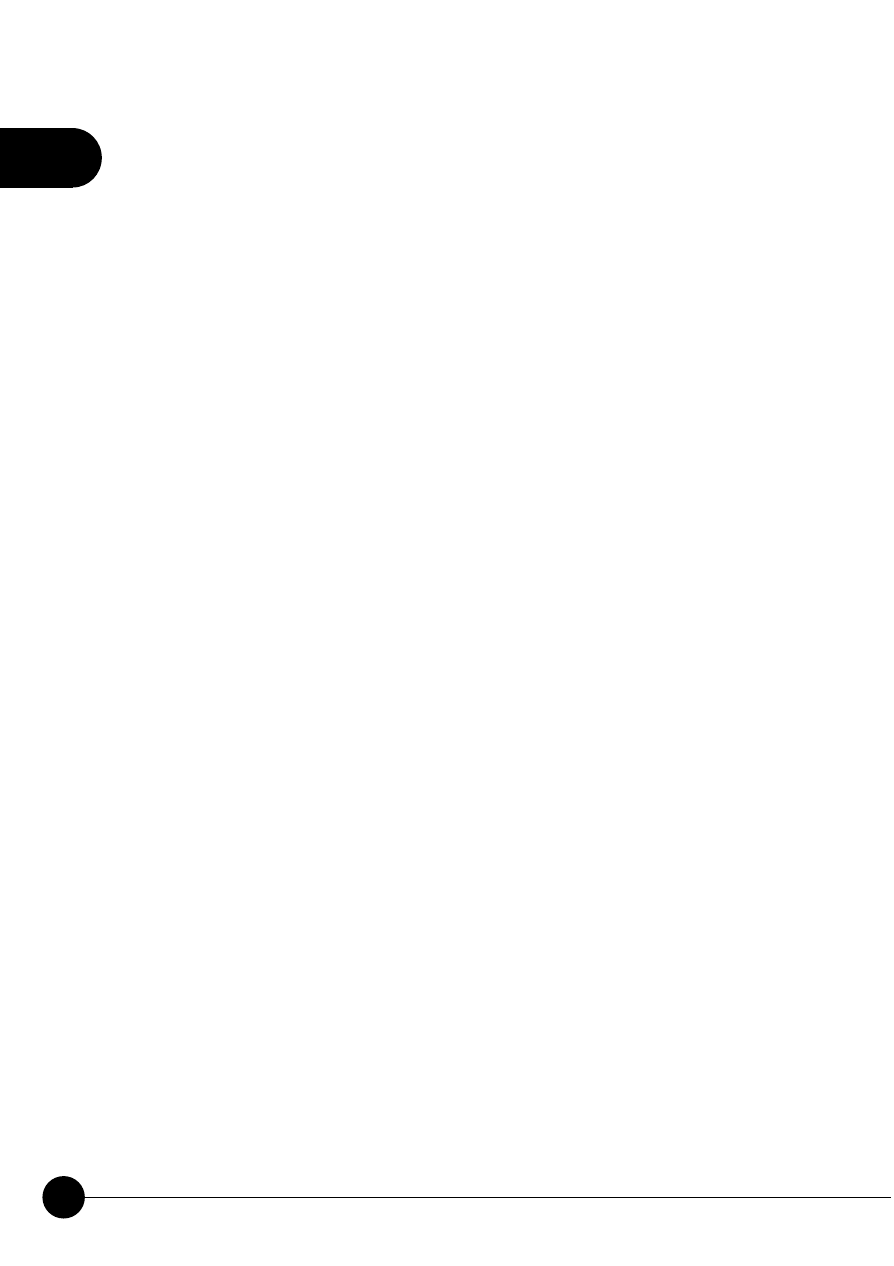
2
26
BLW-54MF
œAuto-reconnectĈWhen BLW-54MF disconnects with your xDSL
service, you can chose to reconnect online automatically, manually
or connect-on-demand. If you choose
ņAlways-OnŇ, BLW-54MF
Wireless Router will automatically reconnect to your ISP when you
restart the system or the connection is stopped.
ņManualŇmeans you
have to reconnect through your own configuration.
ņConnect-On-
Demand
Ň means when there is a need (e.g. open a web browser), and
then the system may reconnect.
œIdle Time OutĈIdle Time Out means a period of idle time before
you go offline. Enter a maximum period of time (minutes) to define the
maximum idle time. If the idle time is above the defined maximum idle
time, it will go offline immediately. You can set the value to be 0 or Auto
Reconnect to disable this function.
œMTUĈMTU means Maximum Transmission Unit, the largest physical
packet size, measured in bytes, which a network can transmit. The
default value is 1400. Please set up the MTU according to your system
environment. Only enter a new MTU when your ISP requires, otherwise,
please leave it as the default setting. When using PPPoE connection, you
may need to change MTU settings to maintain the connection with your
ISP, however, if the incorrect value was entered, you may be unable to
access certain websites. Reducing the packet size can help connecting to
certain websites or speeding up the transmission rate.
œCancelĈIf you do not want to configure this setting right now, click this
button to exist this page.
œApplyĈClick this button to save/apply the settings and restart the
system.
