Setting the dynamic soundstage organiser (dso), Setting the equaliser (eq7), 6hwwlqj wkh '\qdplf 6rxqgvwdjh 2ujdqlvhu – Sony CDX-M1000TF User Manual
Page 31: 6hwwlqj wkh htxdolvhu (4, Sdjh, 31 setting the dynamic soundstage organiser (dso)
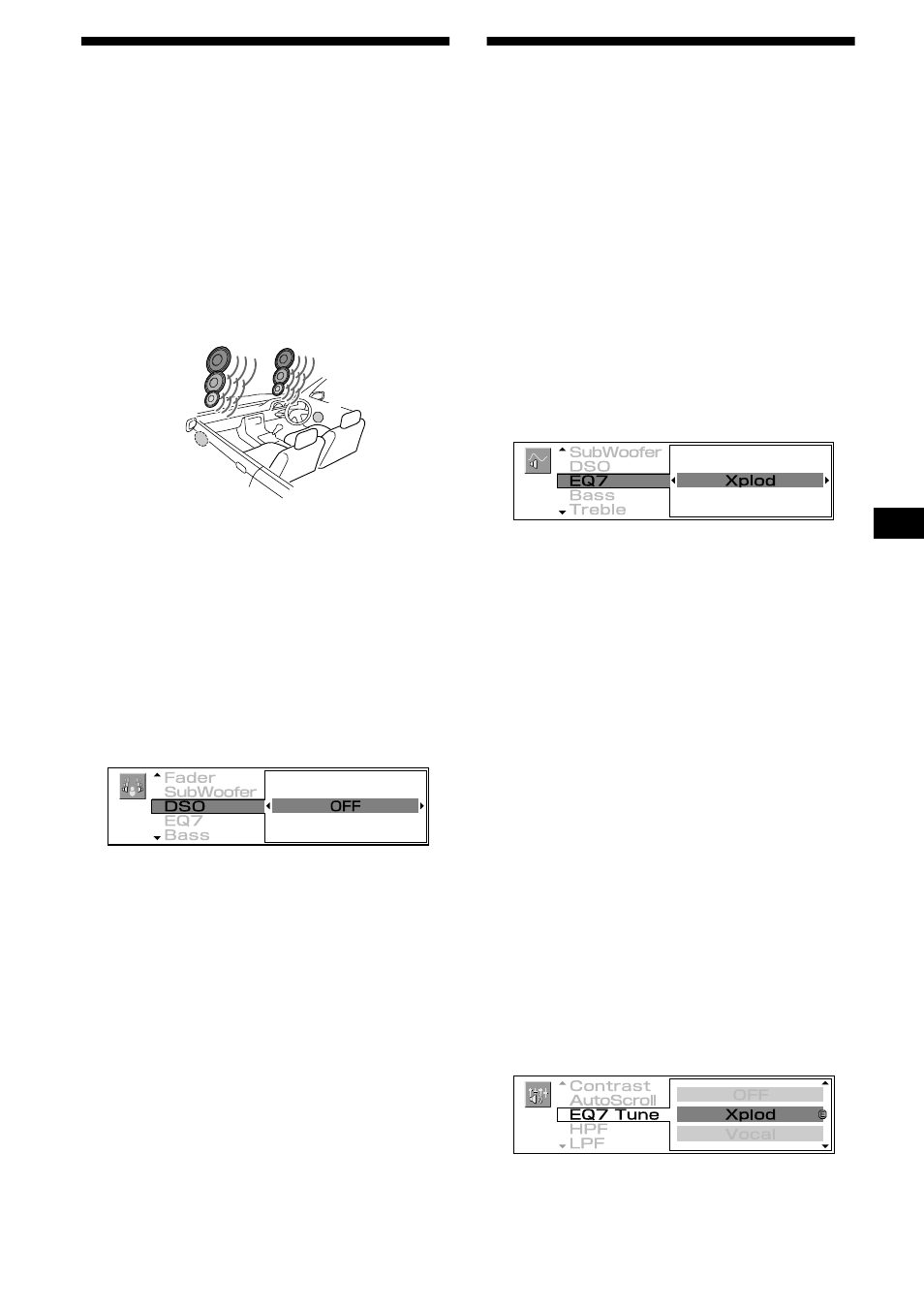
31
Setting the Dynamic
Soundstage Organiser (DSO)
,I \RXU VSHDNHUV DUH LQVWDOOHG LQWR WKH ORZHU SDUW
RI WKH GRRUV WKH VRXQG ZLOO FRPH IURP EHORZ
DQG PD\ QRW EH FOHDU
7KH '62 '\QDPLF 6RXQGVWDJH 2UJDQLVHU
IXQFWLRQ FUHDWHV D PRUH DPELHQW VRXQG DV LI WKHUH
ZHUH VSHDNHUV DERYH WKH GDVKERDUG YLUWXDO
VSHDNHUV
DSO mode and image of virtual speakers
DSO 1
DSO 2
DSO 3
DSO OFF 1 Press (SOURCE) to select a source (radio, CD, MD, or AUX). 2 Press (SOUND) . 3 Press < or , repeatedly to select “DSO.” 4 Press (ENTER) . 5 Press < or , repeatedly to select the DSO mode (DSO 1-3). 7R FDQFHO WKH '62 IXQFWLRQ VHOHFW ³2))´ 6 Press (ENTER) . Notes music, DSO may not have a desirable affect. • If FM broadcasts are difficult to hear, set “DSO” to “OFF.” Tip Setting the equaliser (EQ7) W\SHV ;SORG 9RFDO &OXE -D]] 1HZ $JH 5RFN DQG &XVWRP HDFK VRXUFH Selecting the equaliser curve 1 Press (SOURCE) to select a source (radio, CD, MD, or AUX). 2 Press (SOUND) . 3 Press < or , repeatedly to select “EQ7.” 4 Press (ENTER) . 5 Press < or , repeatedly to select the Equaliser mode. 7R FDQFHO WKH HTXDOLVLQJ HIIHFW VHOHFW ³2))´ 6 Press (ENTER) . Note Adjusting the equaliser curve IUHTXHQF\ DQG OHYHO 1 Press (SOURCE) to select a source (radio, CD, MD, or AUX). 2 Press (MENU) . 3 Press < or , repeatedly to select “SoundTuning.” 4 Press (ENTER) . 5 Press M or m repeatedly to select “EQ7 Tune.” 6 Press (ENTER) . Example: EQ7 Tune “Xplod” *3 *4 *4 *3 *2 *1 continue to next page t
• Depending on the type of car interior or type of
The sound effect of the DSO mode increases as the
number increases.
While DSO is active, equaliser settings are
automatically adjusted for best overall effect.
*2
*1
