Locating a disc by name, List-up, Radio – Sony CDX-M1000TF User Manual
Page 15: Storing stations automatically, Best tuning memory (btm), Rfdwlqj d glvf e\ qdph, Lvwxs, 6wrulqj vwdwlrqv dxwrpdwlfdoo, Hvw 7xqlqj 0hpru\ %70, On 15
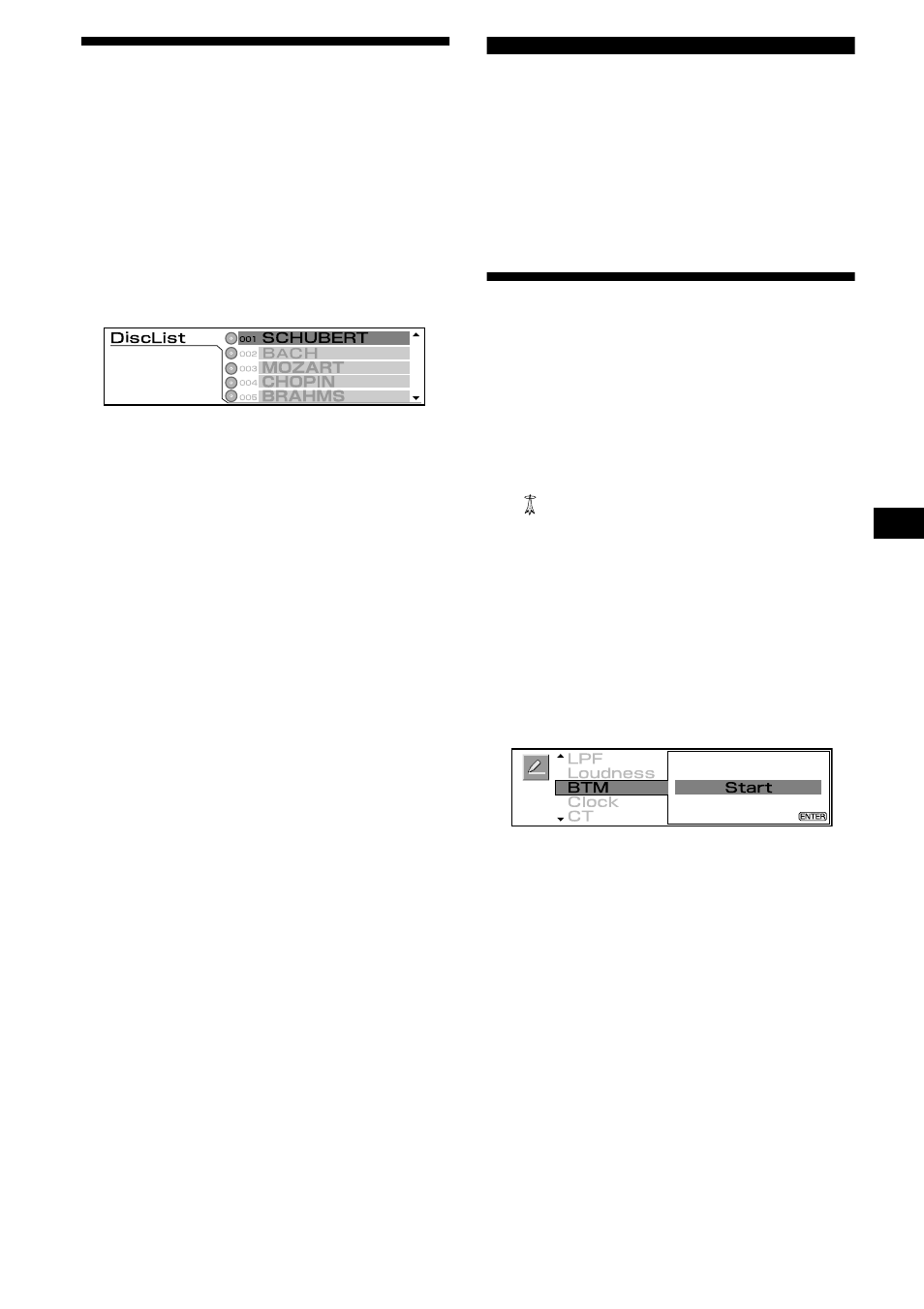
15
Locating a disc by name
— List-up
(With an optional CD unit with the CD TEXT/
CUSTOM FILE function, or an MD unit)
DVVLJQHG FXVWRP QDPHV
1 RU IRU &' 7(;7 GLVFV
2 1 Press (LIST) . 7KH DVVLJQHG GLVF QDPH DSSHDUV LQ WKH GLVSOD\ 2 Press M or m repeatedly to select the desired disc. 3 Press (ENTER) .
Locating a disc by its custom name: when you
Locating discs by the CD TEXT information: when Note Tip (LIST) . Radio 7KH XQLW FDQ VWRUH XS WR VWDWLRQV SHU EDQG )0 )0 )0 0: DQG /: Caution :KHQ WXQLQJ LQ VWDWLRQV ZKLOH GULYLQJ XVH %HVW 7XQLQJ 0HPRU\ %70 WR SUHYHQW DFFLGHQWV Storing stations — Best Tuning Memory (BTM) 7KH XQLW VHOHFWV WKH VWDWLRQV ZLWK WKH VWURQJHVW VLJQDOV ZLWKLQ WKH VHOHFWHG EDQG DQG VWRUHV WKHP LQ WKH RUGHU RI WKHLU IUHTXHQF\ 1 Press (SOURCE) repeatedly until “ (tuner icon)” or the band appears. 2 Press (MODE) repeatedly to select the band. 3 Press (MENU) . 4 Press < or , repeatedly to select “Edit.” 5 Press (ENTER) . 6 Press M or m repeatedly to select “BTM.” 7 Press (ENTER) . 7KH VWDWLRQV ZLWK WKH VWURQJHVW VLJQDOV ZLWKLQ WKH VHOHFWHG EDQG DUH VWRUHG LQ RUGHU RI IUHTXHQF\ LQ WKH PHPRU\ 7R FDQFHO VWRULQJ SUHVV (ENTER) ZKLOH VWRULQJ WKH VWDWLRQV 8 Press (MENU) . 7KH GLVSOD\ UHWXUQV WR WKH QRUPDO GLVSOD\ Notes signals, some stored preset numbers will retain their • When a preset number is indicated in the display, the unit starts storing stations from the one currently
assign a name for a CD (page 14) or an MD.
you play a CD TEXT disc on a CD unit with the CD
TEXT function.
In the case of CD TEXT discs and MDs, some letters
cannot be displayed.
To stop selecting and return to the normal display,
press
automatically
• If only a few stations can be received due to weak
former settings.
displayed.
