Command failures, Performance issues, Command failures performance issues – Symantec VERITAS STORAGE FOUNDATION HP-UX User Manual
Page 64
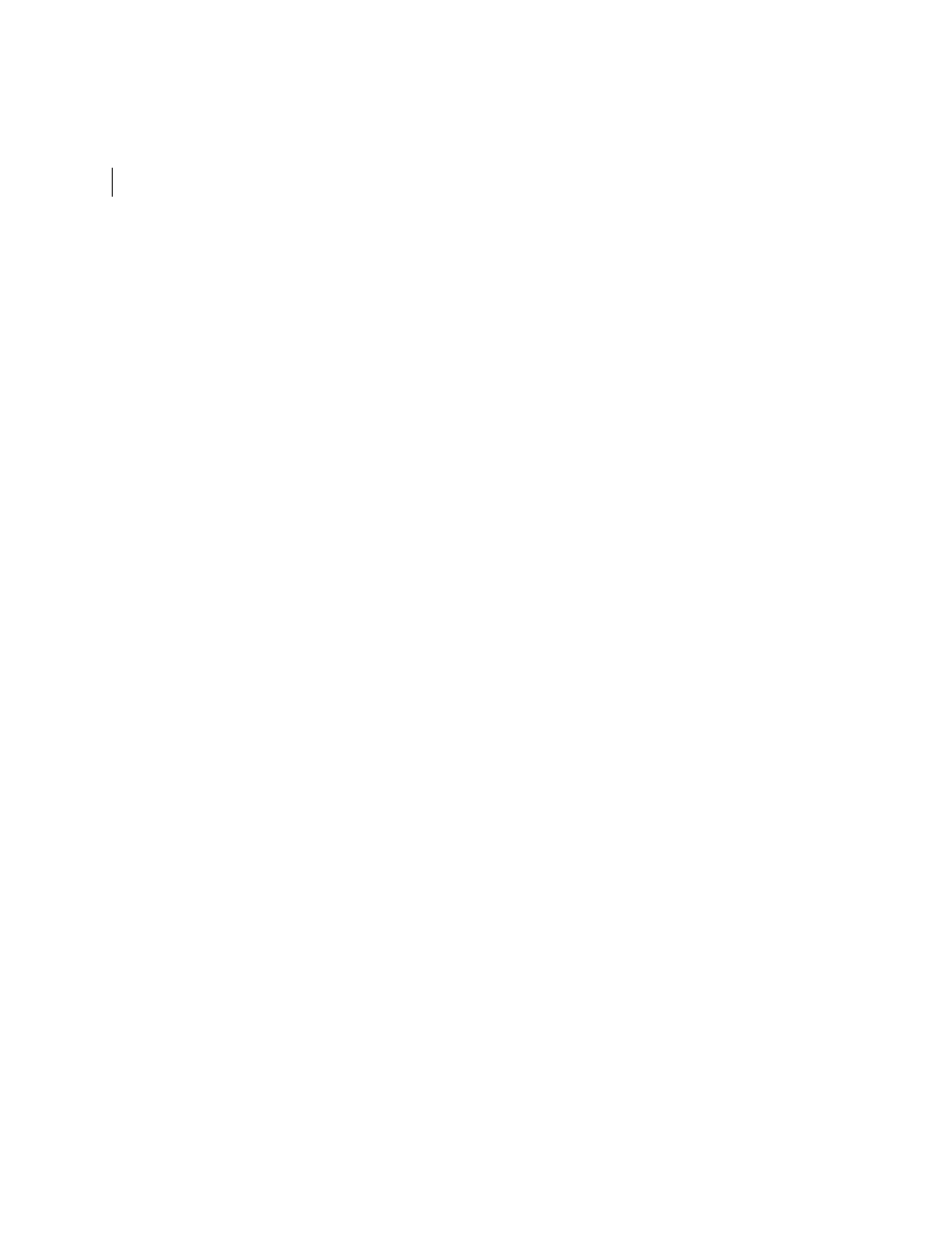
66
Storage Foundation Cluster File System problems
■
If this error message displays:
mount: slow
The node may be in the process of joining the cluster.
■
If you try to mount a file system that is already mounted without
–o
cluster
option (that is, not in shared mode) on another cluster node,
# mount -F vxfs /dev/vx/dsk/share/vol01 /vol01
The following error message displays:
vxfs mount: /dev/vx/dsk/share/vol01 is already mounted,
/vol01 is busy, allowable number of mount points exceeded,
or cluster reservation failed for the volume
Command failures
■
Manual pages not accessible with the
man
command. Set the MANPATH
environment variable as listed under “
■
The
mount
,
fsck
, and
mkfs
utilities reserve a shared volume. They fail on
volumes that are in use. Be careful when accessing shared volumes with
other utilities such as
dd
, it is possible for these commands to destroy data
on the disk.
■
Running some commands, such as
vxupgrade -n 7/vol02
, can generate
the following error message:
vxfs vxupgrade: ERROR: not primary in a cluster file
system
This means that you can run this command only on the primary, that is, the
system that mounted this file system first.
Performance issues
Quick I/O
File system performance is adversely affected if a cluster file system
is mounted with the
qio
option enabled and Quick I/O is licensed, but the file
system is not used for Quick I/O files. Because
qio
is enabled by default, if you
do not intend to use a shared file system for Quick I/O, explicitly specify the
noqio
option when mounting.
