Symantec VERITAS STORAGE FOUNDATION HP-UX User Manual
Page 25
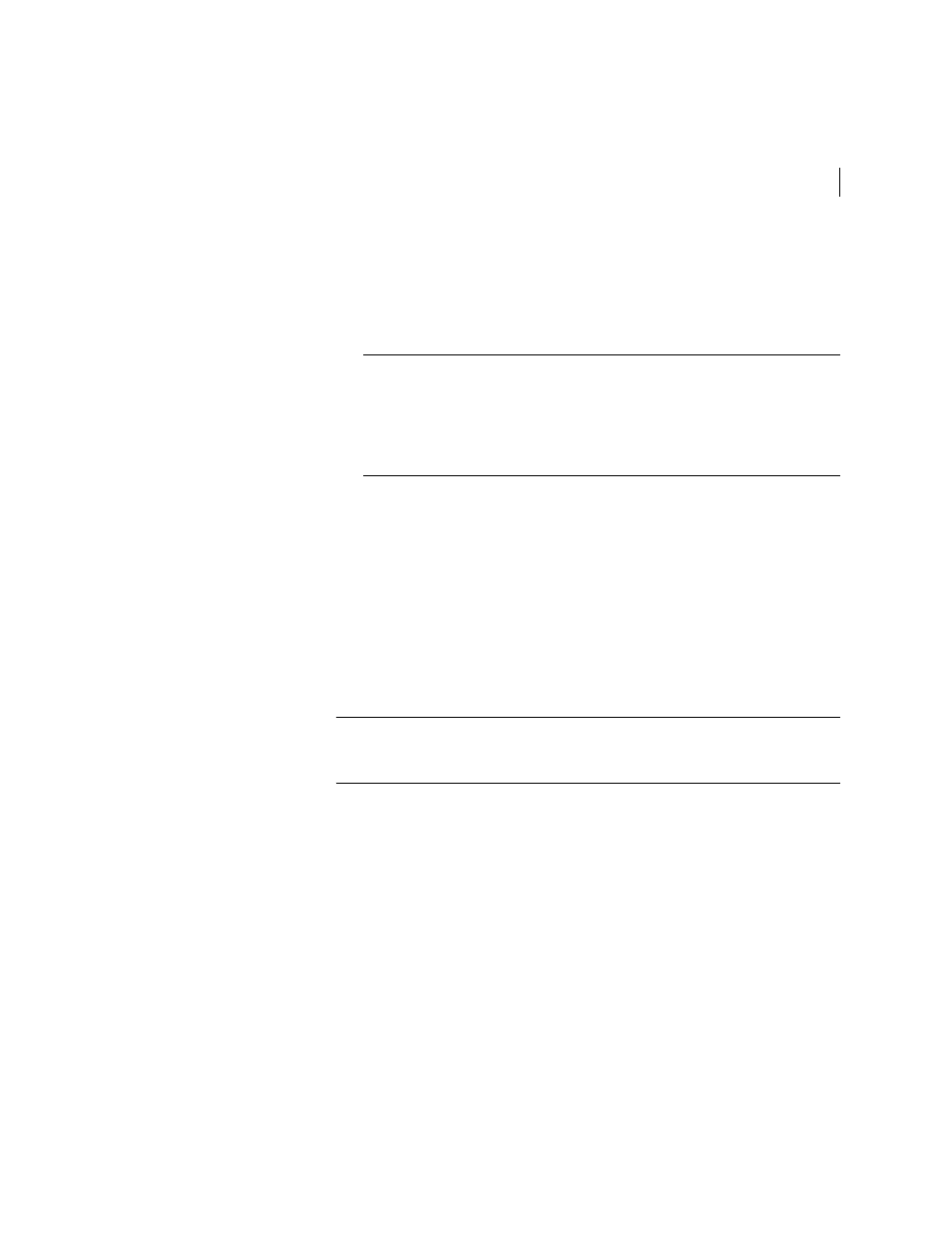
27
Installing and configuring the product
Verifying the configuration files
.
.
.
31
CONNWAIT
lan1
DOWN
lan2
DOWN
Note: The output lists 32 nodes. It reports on the two cluster nodes,
system01 and system02, plus non-existent nodes. For each correctly
configured system, the information shows a state of
OPEN
, a status for each
link of
UP
, and an address for each link. However, in the example above, the
output shows that for node system02, the private network may have failed,
or the information in
/etc/llttab
may be incorrect.
To obtain information about the ports open for LLT, type
lltstat -p
on
any system. In the following example,
lltstat
-p
is typed on one system
in the cluster.
4
Log into system01.
# lltstat -p
Output resembles:
LLT port information:
Port
Usage
Cookie
0
gab
0x0
opens:
0 1 3 4 5 6 7 8 9 10 11 12 13...
connects:
0 1
Note: The two systems with node ID’s 0 and 1 are connected.
See “
/etc/llthosts
” on page 24.
