Configuring the components, Using the log files – Symantec VERITAS STORAGE FOUNDATION HP-UX User Manual
Page 20
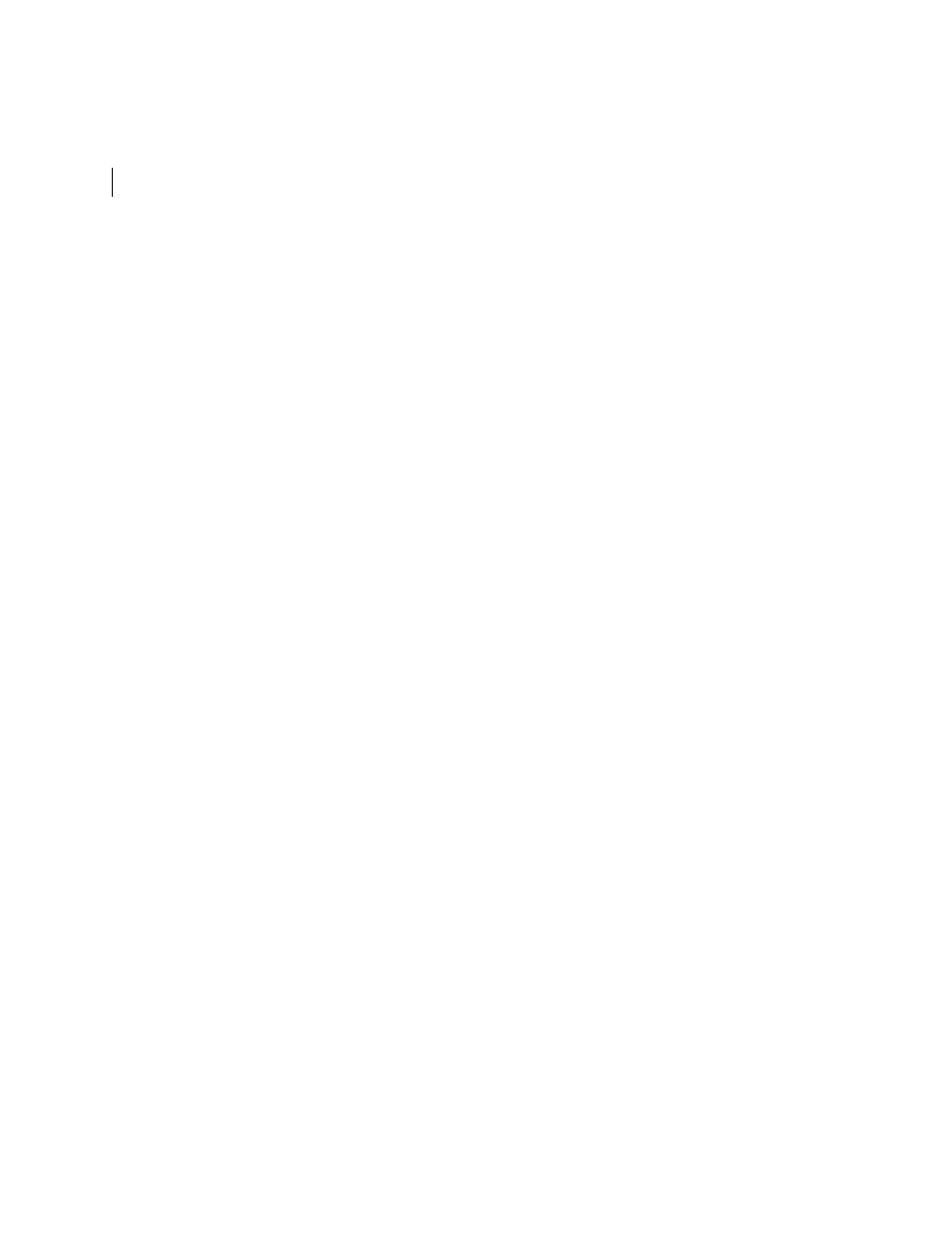
22 Installing and configuring the product
Configuring the Components
Configuring the Components
This sections describes the configuration of SFCFS components.
To configure the components
1
Log in as superuser.
2
Run the
installer
command to install the SFCFS. For example:
# cd /cdrom
# ./installer
3
From the Installation menu, choose the
C
option for Configuration and
select
6
the Veritas Storage Foundation Cluster File System. You are
prompted to enter one or more system names.
Enter the system names separted by spaces on which to
configure SFCFS: system01 system02
4
Enter one or more system names to configure SFCFS. You are prompted to
enter Return to continue.
Press [Return] to continue:
5
Press Return to continue. You are prompted to configure I/O fencing in
enabled mode.
Will you be configuring I/O Fencing in enabled mode? [y,n,q]
(y)
6
Enter
y
or
n
to configure I/O fencing in enable mode. You are prompted to
configure VCS for SFCFS.
Enter the unique cluster name: [?]
Enter the unique Cluster ID number between 0-65535: [b,?]
Enter the NIC for the first private heartbeat link on
system01: [b,?]
Would you like to configure a second private heartbeat link?
[y,n,q,b,?] (y)
Enter the NIC for the second private heartbeat link on
hpslia05: [b,?] (lan0)
Are you sure you want to use lan0 for the second private
heartbeak link? [y,n,q,b,?] (n)
Do you want to configure an additional low priority
heartbeat link? [y,n,q,b,?] (n)
Are you using the same NICs for private heartbeat links on
all systems? [y,n,q,b,?] (y)
.
.
.
Is this information correct? [y,n,q] (y)
