Preinstallation, Release notes, Product licensing – Symantec VERITAS STORAGE FOUNDATION HP-UX User Manual
Page 15: Release notes product licensing
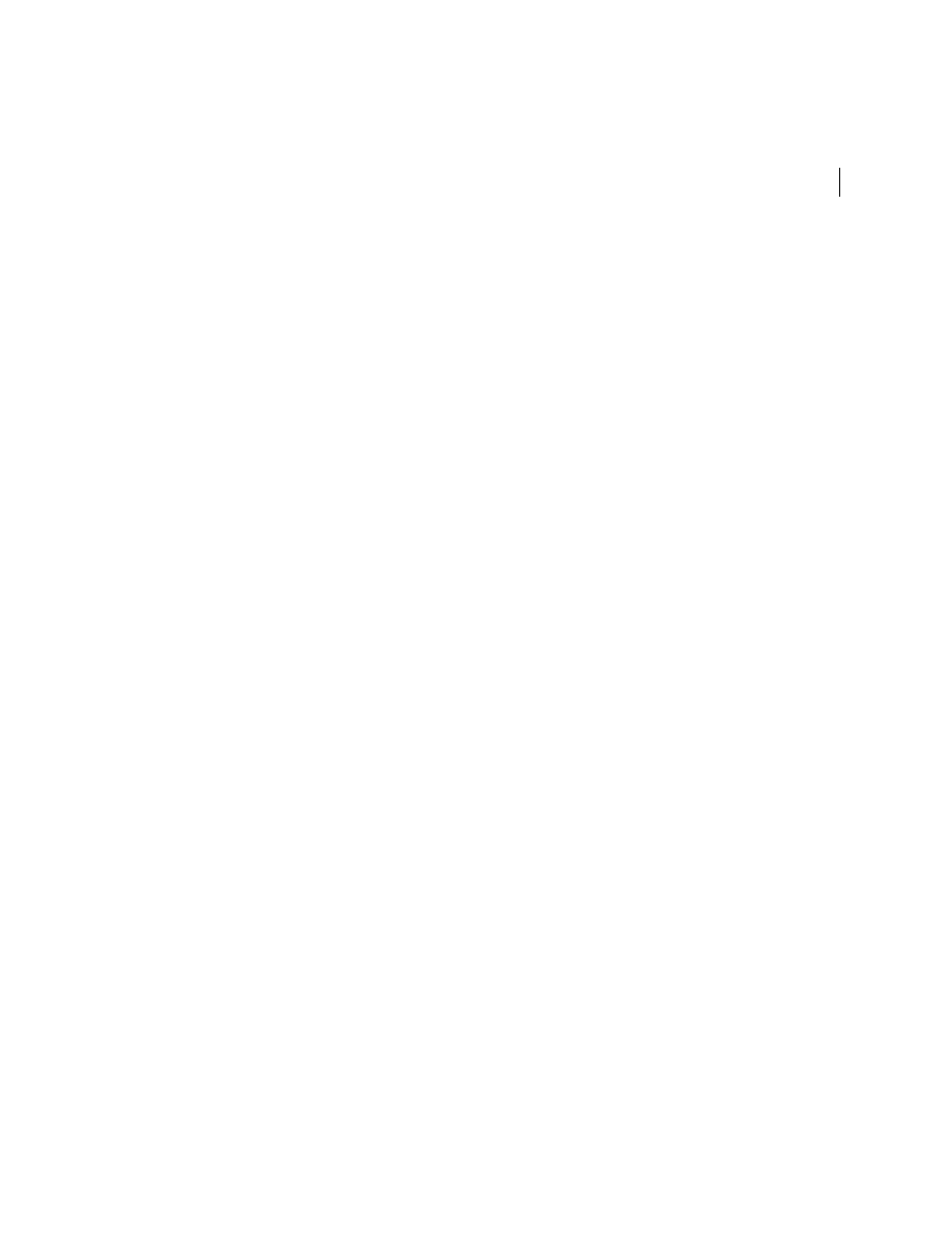
17
Installing and configuring the product
Preinstallation
Preinstallation
Release Notes
Read the Release Notes for all products included with this product. Portable
Document Format (.pdf) versions of the Release Notes are included on the
software disc in the
storage_foundation_cluster_file_system/release_notes
directory
and on the documentation disc that came with your software.
Because product Release Notes are not installed by any packages, it is
recommended that you copy them from the disc to the
/opt/VRTS/docs
directory on your system so that they are available for future reference.
Product licensing
Product keys are available on the License Key certificate. The certificate also
includes the number of product licenses purchased. A single key enables product
installation on the number and the type of systems for which you purchased the
license. A key may enable the operation of more products than specified on the
certificate, but you are legally limited to the number of product licenses
purchased.
The
VRTSvlic
package executes Veritas product licensing. The following
commands and their manual pages are available on the system after
VRTSvlic
is installed:
vxlicinst
installs a license key for a Veritas product
vxlicrep
displays currently installed licenses
vxlictest
retrieves features and their descriptions encoded in a license
key
If you encounter problems while licensing your product, visit the Veritas
licensing support website at
.
Veritas products are installed under the
/opt
directory on the specified host
systems. Verify that the directory
/opt
exists and has write permissions for
root
before starting the installation procedure. Do not make
/opt
a VxFS file
system.
