Verifying agent configuration, Synchronizing time on cluster file systems, Configuring vcs – Symantec VERITAS STORAGE FOUNDATION HP-UX User Manual
Page 29
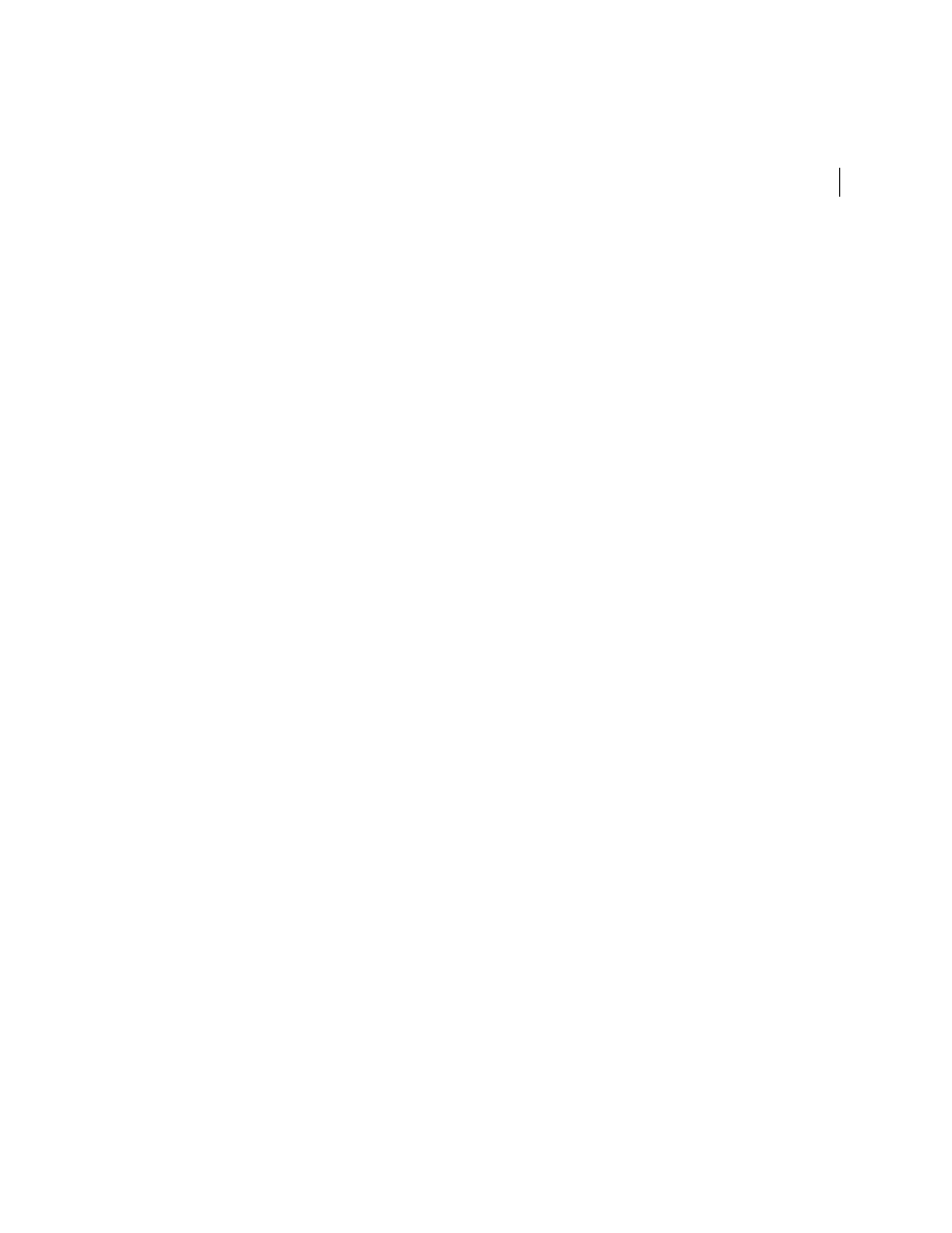
31
Installing and configuring the product
Verifying agent configuration
Verifying agent configuration
This section describes how to verify the agent configuration.
To verify the agent configuration
■
Enter the cluster status command from any node in the cluster:
# cfscluster status
Output resembles:
Node : system01
Cluster Manager : running
CVM state : running
No mount point registered with cluster configuration
Node : system02
Cluster Manager : running
CVM state : running
No mount point registered with cluster configuration
Synchronizing time on Cluster File Systems
SFCFS requires that the system clocks on all nodes are synchronized using some
external component such as the Network Time Protocol (NTP) daemon. If the
nodes are not in sync, timestamps for change (
ctime
) and modification (
mtime
)
may not be consistent with the sequence in which operations actually happened.
Configuring VCS
Configuring VCS means conveying to the VCS engine the definitions of the
cluster, service groups, resources, and resource dependencies. VCS uses two
configuration files in a default configuration:
■
The
main.cf
file defines the entire cluster.
■
The
types.cf
file defines the resource types.
By default, both files reside in the directory
/etc/VRTSvcs/conf/config
.
Additional files similar to
types.cf
may be present if agents have been added,
such as
Oracletypes.cf
.
system01
UserStr
#System
Attribute
Value
