Samsung Digital Video Recorder SVR-1660C User Manual
Page 20
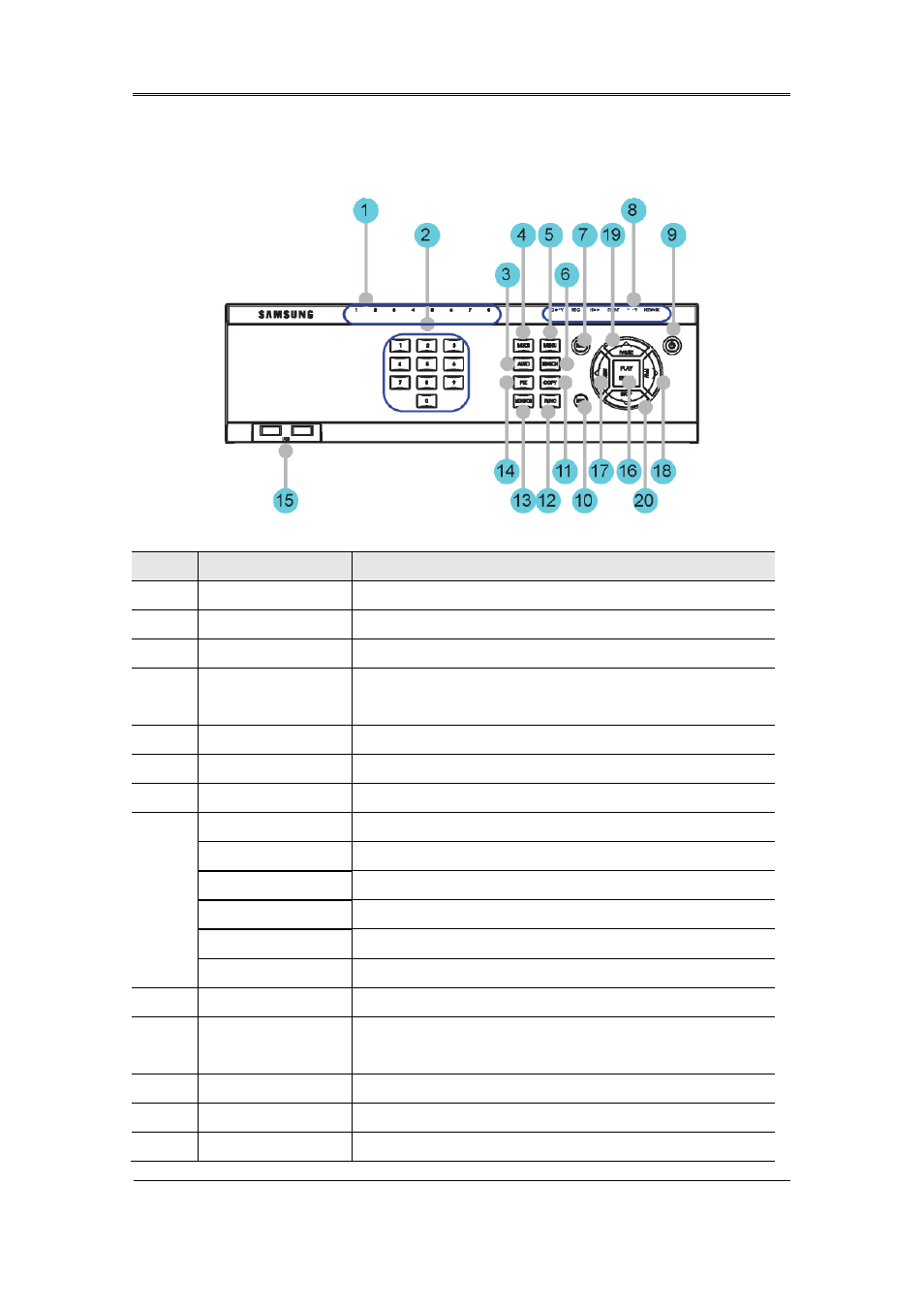
Install Manual
19
2.2.1.4 SVR-945
No.
Classification
Function
1
Channel LED
Shows the data input and event operation status
2
Channel button
Selects channel in live feed or playback
3
AUTO
Starts or stops user defined sequences.
4
MULTI
Changes split-screen sections for live video feeds or
playback.
5
MENU
Navigates into the Menu.
6
SEARCH
Starts Search mode.
7
REC button
Starts or stops manual recording
8
REC lamp
Lit when recording.
HDD lamp
Lit when HDD is working.
NETWORK lamp
Lit when network is connected.
EVENT lamp
Lit when an event is detected.
COPY lamp
Indicates copying operation.
PLAY lamp
Lit when copying.
9
Power button
Turns on or off the device.
10
ESC button
The Escape button navigates up the menu tree and
closes dialog windows.
11
COPY
Starts Copy mode.
12
FUNC
Starts Function mode.
13
MONITOR
Switches from main and sub monitor
