Clie update wizard, Data export, Giga pocket plugin – Sony PEG-TH55 User Manual
Page 55: Image converter, For customers in the supported areas only)
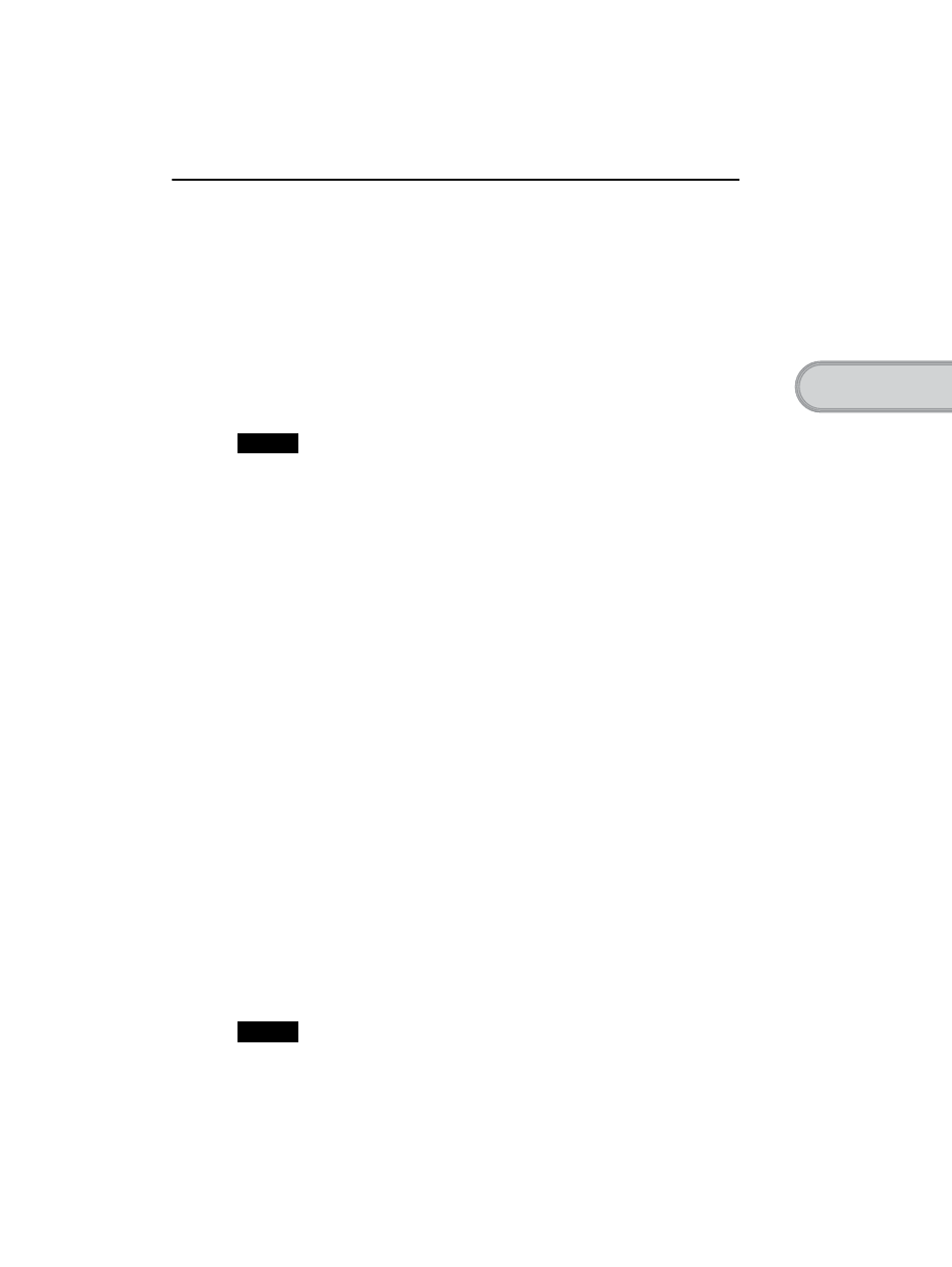
55
Sony Personal Entertainment Organizer PEG-TH55 3-089-698-11 (1)
S
uppli
e
d applic
a
tions
Applications that are run on your computer.
To use the following software, install it on your computer from the supplied Installation
CD-ROM beforehand.
CLIE Update Wizard
You can update the contents of your CLIÉ handheld from Sony CLIÉ handheld support page
via the Internet.
Install CLIE Update Wizard on your computer from “CLIÉ Utilities” of the Installation
CD-ROM Menu, and make sure you connect your CLIÉ handheld to your computer with the
USB cable and plug adapter.
Note
You must be connected to the Internet beforehand.
Data Export
With Data Import on your CLIÉ handheld, you can install applications or copy data from
your computer to a “Memory Stick” media in your CLIÉ handheld, without using the
HotSync® operation.
Install Data Export on your computer from “CLIÉ Utilities” of the Installation CD-ROM
Menu, prepare a “Memory Stick” media, and make sure you connect your CLIÉ handheld to
the computer with the USB cable and plug adapter.
Giga Pocket Plugin
(for customers in the supported areas only)
You can convert movie files on your computer to the appropriate format for viewing on your
CLIÉ handheld.
Install Giga Pocket Plugin on your computer from “CLIÉ Image” of the Installation
CD-ROM Menu, and prepare a “Memory Stick” media.
You need to install Giga Pocket Version 2.0 or later for VAIO on your computer.
Image Converter
You can convert images on your computer to the appropriate format for viewing on your
CLIÉ handheld.
Install Image Converter on your computer from “CLIÉ Image” of the Installation
CD-ROM Menu, and prepare a “Memory Stick” media.
Note
Depending on where you live, playback of the movie files is not supported.
