Starting other applications – Sony PEG-TH55 User Manual
Page 29
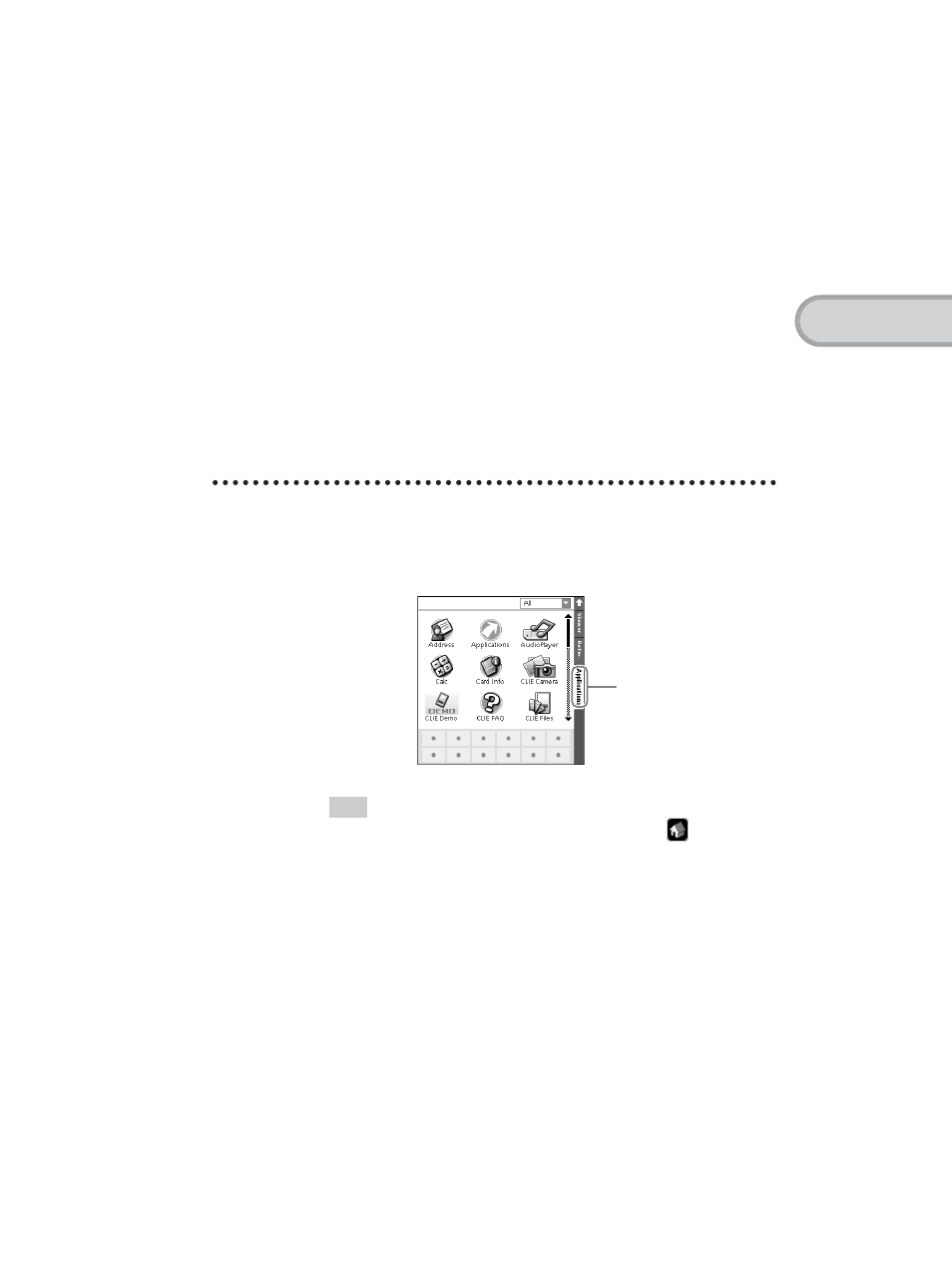
29
Sony Personal Entertainment Organizer PEG-TH55 3-089-698-11 (1)
Ba
s
ic
operations
of your CL
IÉ™ handhe
ld
• Memo Pad
You can take text format memos. Text files created on your computer can also
be read.
• Viewer
You can display the list of pictures, movie files, voice memos, and Free Notes
memos.
You can also tap the files to view or play.
• Reference
You can use some reference items, such as [Conversion Table], [Sizes], and
[Temperatures and Precipitations], for useful information. New items can be
added later.
Starting other applications
1
Tap [Applica...] in CLIE Organizer.
The Applications screen is displayed.
Tip
You can also display the Applications screen by tapping
(Home)
repeatedly.
2
Tap the application icon you want to start.
The selected application starts.
Application launcher tab
Tap to display the list of
application icons.
- PEG-TH55 (24 pages)
- PEG-TJ27 (195 pages)
- PEG-TJ27 (51 pages)
- PEG-TJ27 (84 pages)
- PEG-TJ27 (6 pages)
- PEG-TJ37 (8 pages)
- PEG-SL10 (16 pages)
- PEG-TJ27 (18 pages)
- PEG-SL10 (53 pages)
- PEG-SJ22 (71 pages)
- PEG-SJ33 (52 pages)
- PEG-SJ33 (169 pages)
- PEG-TH55 (60 pages)
- PEG-TH55 (231 pages)
- PEG-TJ35 (190 pages)
- PEG-S320 (57 pages)
- PEG-S320 (31 pages)
- PEG-S320 (24 pages)
- PEG-S320 (233 pages)
- PEG-N610C (16 pages)
- PEG-S320 (37 pages)
- PEG-N610C (14 pages)
- PEG-T415 (64 pages)
- PEG-T415 (12 pages)
- PEG-T415 (104 pages)
- PEG-T415 (30 pages)
- PEG-T415 (9 pages)
- PEG-T415 (15 pages)
- PEG-T415 (12 pages)
- PEG-S360 (24 pages)
- PEG-T415 (16 pages)
- PEG-T415 (223 pages)
- PEG-T615G (220 pages)
- PEG-N610C (24 pages)
- PEG-N760C (232 pages)
- PEG-N760C (17 pages)
- PEG-N760C (60 pages)
- PEG-N760C (57 pages)
- PEG-N610C (9 pages)
- PEG-N760C (29 pages)
- PEG-N760C (119 pages)
- PEG-T665C (208 pages)
- PEG-T665C (68 pages)
- PEG-SL10 (2 pages)
