Your phone, Phone layout – Samsung GH68-03117A User Manual
Page 6
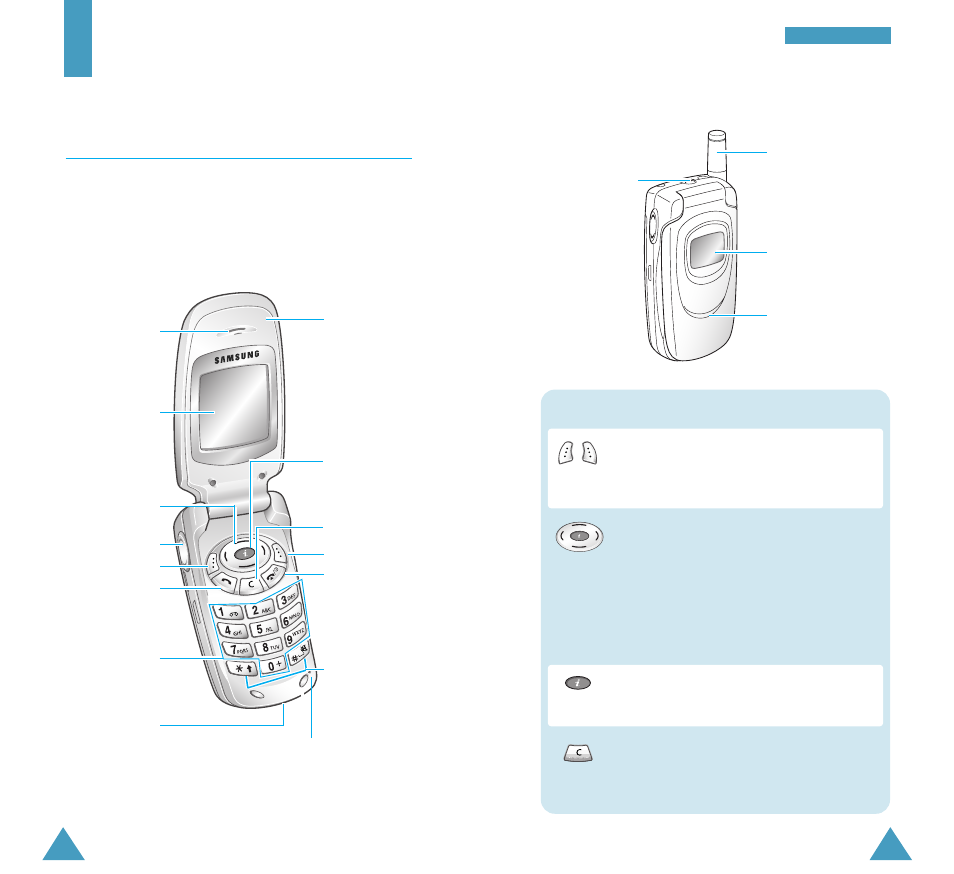
10
11
Y
Yo
ou
urr P
Ph
ho
on
ne
e
Your Phone
Phone Layout
The following illustrations show the main elements
of your phone.
Microphone
Service light
Earpiece
Antenna
Ear-microphone
jack
External display
Display
Interface
connector
(on the bottom)
Perform the functions indicated by the text
above them (on the bottom line of the
display).
Key
Description
In the menu facility, scroll through the
menu options and phonebook memory.
In idle mode, allow you to access your
favourite menu options directly. For further
details, see the Navigation option in the
Quick menu on page 90.
In idle mode, launches the WAP Browser
directly.
Closed Vi e w
Open Vi e w
Deletes characters from the display.
When held down, quickly accesses the
New Memo feature.
Folder
WAP Browser
key
Soft key (right)
Cancel/
correction key
Power on/off /
menu exit key
Special
function keys
Alphanumeric
keys
(soft keys)
Volume key
Soft key (left)
Dial/menu
confirmation
key
Navigation
keys
- Galaxy 3 (128 pages)
- intensity 2 (193 pages)
- Gusto (152 pages)
- E1125 (2 pages)
- C3110 (2 pages)
- SGH-D780 (49 pages)
- SGH-S200 (80 pages)
- SGH-C100 (80 pages)
- SGH-C100 (82 pages)
- E1100T (2 pages)
- SGH-X100 (2 pages)
- SGH-M600 (7 pages)
- SGH-C110 (152 pages)
- B2700 (63 pages)
- C5212 (57 pages)
- SGH-i750 (26 pages)
- SGH-X640 (73 pages)
- SGH-I900C (110 pages)
- E600 (97 pages)
- SGH-M610 (49 pages)
- SGH-E820N (102 pages)
- SGH-X400 (83 pages)
- SGH-E400 (79 pages)
- E2100 (2 pages)
- SGH-X520 (2 pages)
- SCH N391 (75 pages)
- SPH i700 (186 pages)
- SCH-A302 (49 pages)
- A930 (216 pages)
- SCH-A212 (63 pages)
- A790 (226 pages)
- SCH i830 (224 pages)
- 540 (41 pages)
- SCH-A101 (40 pages)
- SPH-A920WSSXAR (272 pages)
- SPH-A840BKSXAR (273 pages)
- SPH A740 (150 pages)
- SCH-X969 (54 pages)
- SCH-2500 (57 pages)
- SPH-N105 (62 pages)
- SCH-470 (46 pages)
- SPH-N300 (167 pages)
- SCH-T300 (180 pages)
- SGH-200 (43 pages)
- GT-C3050 (2 pages)
