Samsung GH68-03117A User Manual
Page 31
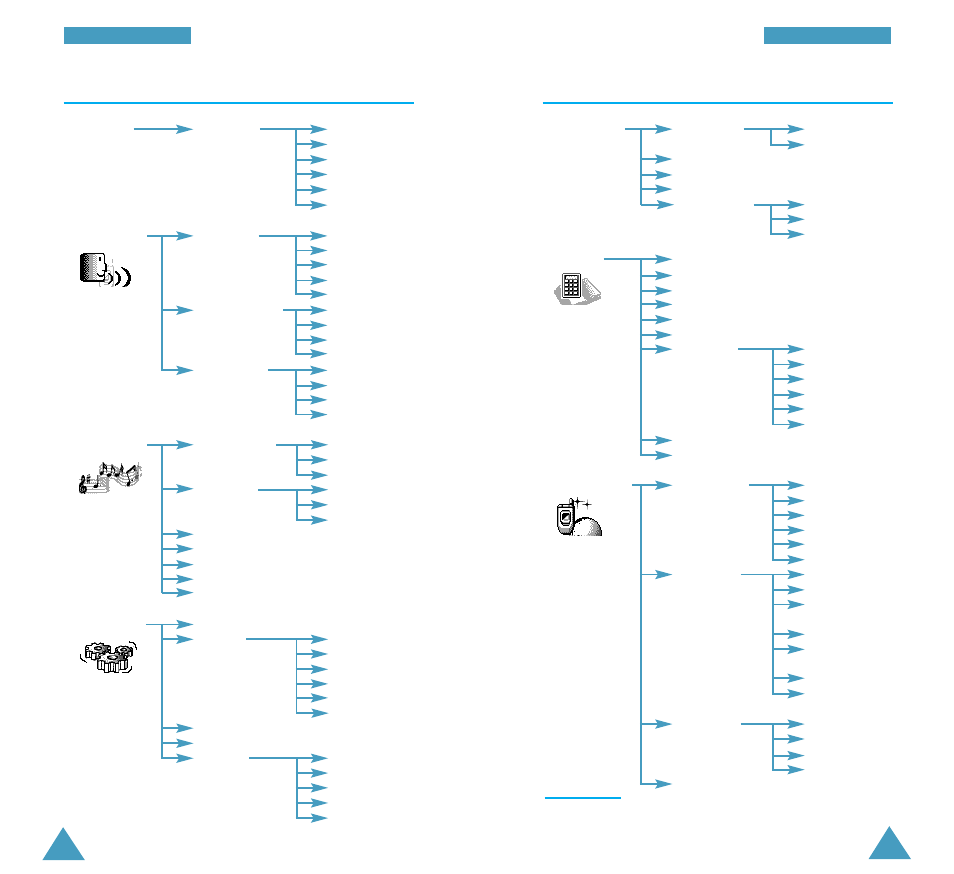
61
U
Ussiin
ng
g tth
he
e M
Me
en
nu
uss
60
U
Ussiin
ng
g tth
he
e M
Me
en
nu
uss
Main Menu
Level 1
Level 2
2. Call records
5. Call costs
1
1. Last call cost
(continued)
2. Total cost
3. Max cost
4. Reset counters
5. Set max cost
6. Price/Unit
3. Voice functions
1. Voice dial
1. Record
2. Act
3. Delete one
4. Play all
5. Delete all
2. Voice command
1. Record
2. Act
3. Play all
4. Delete all
3. Voice memo
1. Record
2. Replay
3. Delete one
4. Delete all
4. Sound settings
1. Incoming calls
1. Melody
2. Ring volume
3. Alert type
2. Messages
1. Tone
2. Alert type
3. Repetition
3. Voice guide volume
4. Connection tone
5. Key tone
6. Minute minder
7. Quiet mode
5. Phone settings
1. Greeting message
2. Display
1. Power On/Off Image
2. Main display
3. External display
4. Main contrast
5. External contrast
6. Backlight
3. Service light
4. Language
5. Security
1. PIN check
2. Change PIN
3. SIM lock
4. FDN mode
1
5. Change PIN2
Main Menu
Level 1
Level 2
5. Phone settings
6. Quick menu
1. Voice command
(continued)
2. Navigation
7. Auto redial
8. Active folder
9. Side key
0. Reset settings
1. Sound settings
2. Phone settings
3. All settings
6. Organiser
1. New memo
2. Calendar
3. To-do list
4. Clock
5. Alarm
6. Calculator
7. Conversion
1. Currency
2. Length
3. Weight
4. Volume
5. Area
6. Temperature
8. Timer
9. Stopwatch
7. Network services
1. Call diverting
1. Divert always
2. Busy
3. No reply
4. Unreachable
5. Unavailable
1
6. Cancel all
2. Call barring
1. All outgoing
2. International
3. International
except to home
4. All incoming
5. Incoming while
abroad
6. Cancel all
7. Change barring
password
3. Call waiting
1. Voice calls
2. Fax calls
3. Data calls
4. Cancel all
4. Network selection
1
Shown only if supported by your SIM card.
