Auto redial, Active folder, Quick menu – Samsung GH68-03117A User Manual
Page 47: Change pin2
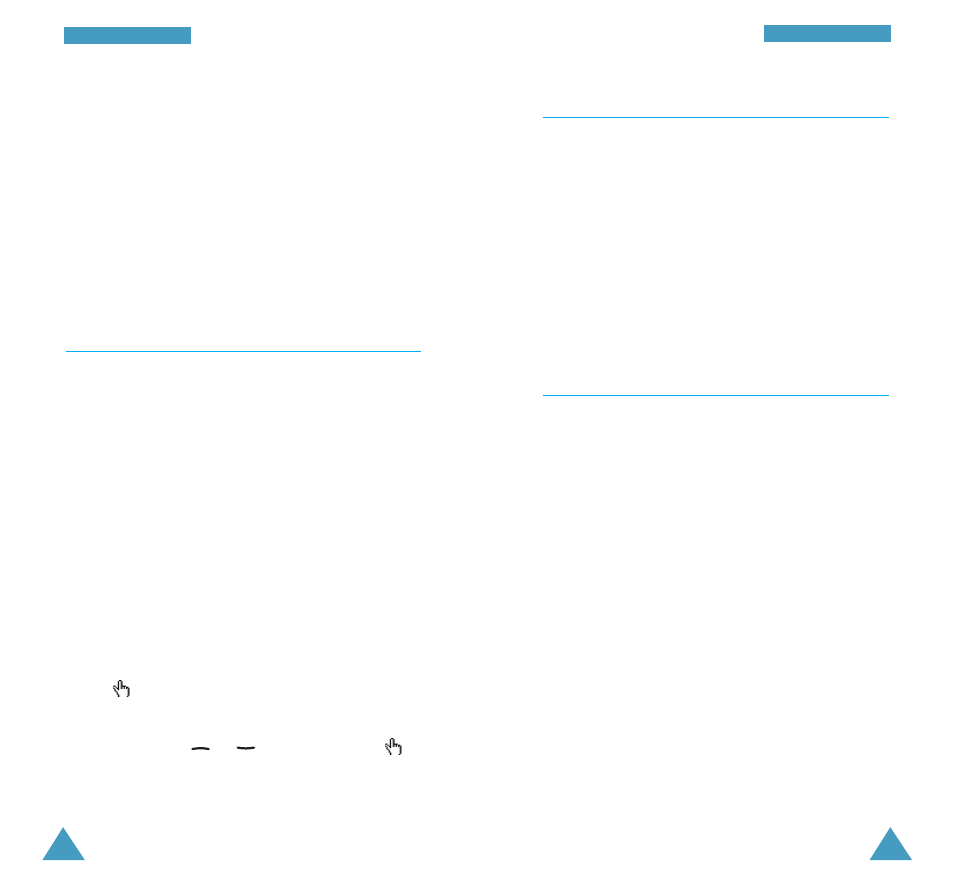
91
P
Ph
ho
on
ne
e S
Se
ettttiin
ng
gss
90
P
Ph
ho
on
ne
e S
Se
ettttiin
ng
gss
Auto Redial
(Menu 5-7)
With the Auto Redial function, the phone makes up
to ten attempts to redial a phone number after an
unsuccessful call.
Note: The interval between two call attempts varies.
The following options are available.
Off: the number is not redialled.
On: the number is redialled automatically.
Active Folder
(Menu 5-8)
With the Active Folder feature, the voice dial or voice
command mode can be activated automatically each
time you open the phone.
The following options are available.
Off: this feature is turned off. The voice dialling and
voice command modes must be activated manually
via the corresponding menu; for further information,
refer to page 77 and 79 respectively.
Voice dial: the voice dial mode is activated when
you open the phone.
Voice command: the voice command mode is
activated when you open the phone.
Note: When you use the ear-microphone, you can
use the Voice Dial or Voice Command features
by pressing the button on the ear-microphone.
Change PIN2
The Change PIN2 feature allows you to change your
current PIN2 to a new one. You must enter the current
PIN2 before you can specify a new one.
Once you have entered a new PIN2, you are asked to
confirm it by entering it again.
Note: Not all SIM cards have a PIN2. If your SIM card
does not, this menu option is not displayed.
Quick Menu
(Menu 5-6)
This menu allows you to create a quick way of
accessing specific menus using the voice command
feature or the navigation keys.
Voice command: to use the voice command feature,
refer to page 79.
Navigation: the four navigation keys can be used as
shortcut keys to the menu functions you use most
frequently. In idle mode, they allow you to access
specific menu options directly.
To assign a shortcut to a key, proceed as follows.
1. Select the shortcut key that you wish to change
by pressing the navigation keys, following by
the soft
key.
2. Select the menu option to be assigned to the key
by pressing the
or
key, and press the
soft key.
