Location of controls, Front, Ot he rs – Sony Cineza VPL-HS20 User Manual
Page 74
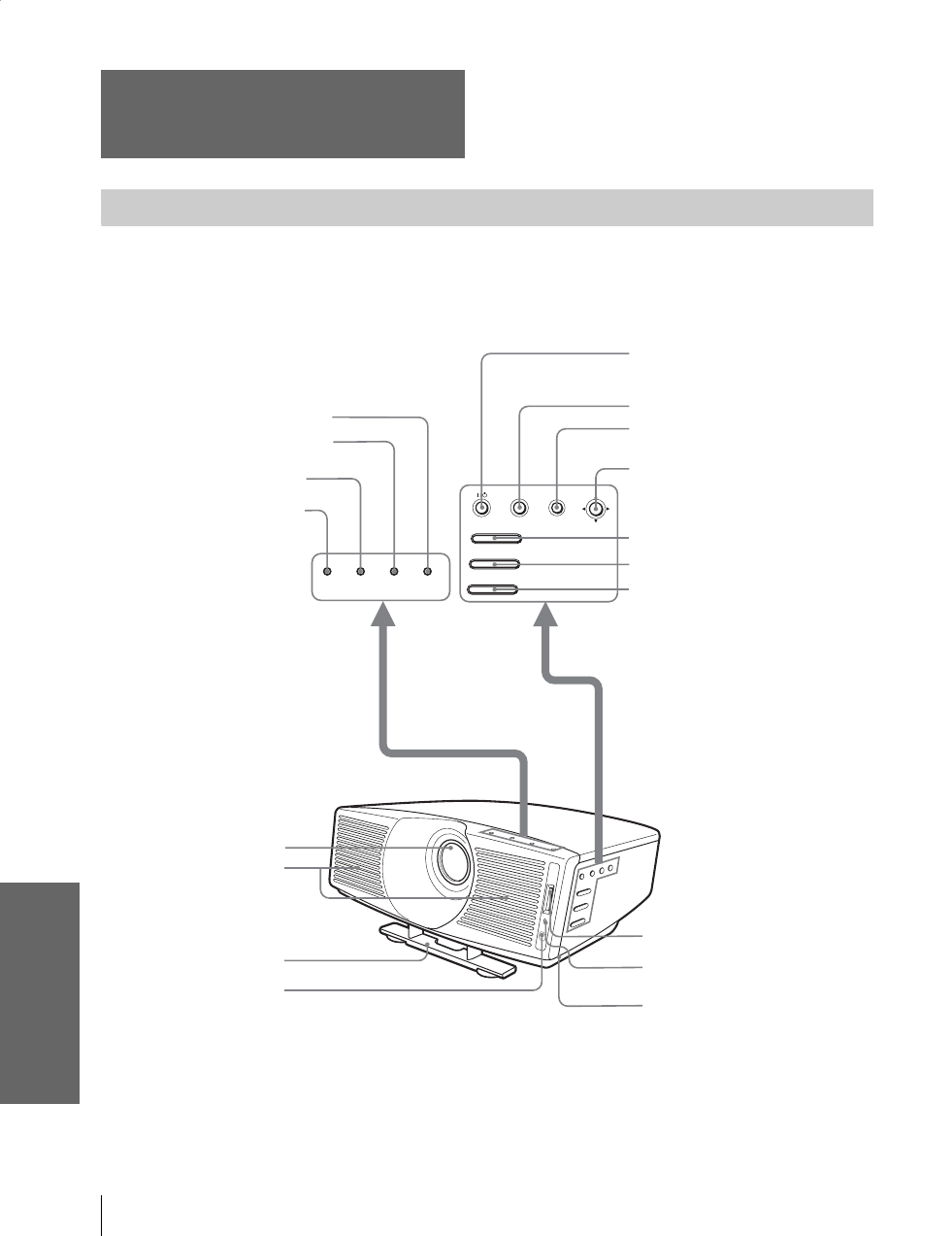
Ot
he
rs
GB
74
Location of Controls
Location of Controls
Front
You can use the buttons on the control panel with the same names as those on the remote control to operate the
projector.
INPUT
LAMP/
COVER
TEMP/
FAN
POWER
SAVING
ON/
STANDBY
MENU
SIDE SHOT
FOCUS
ZOOM
+
+
+
–
–
–
LAMP/COVER indicator
Lens
Ventilation holes
(exhaust) (
POWER SAVING indicator
ON/STANDBY indicator
[
/
1
(on/standby) switch
INPUT button (
FOCUS +/– button
(
“Memory Stick” slot
(
Adjuster adjustment button
(
“Memory Stick” access
indicator (
Front remote control
detector
M/m/
(arrow)button
MENU button (
SIDE SHOT +/– button (
Adjuster (
ZOOM +/– button (
TEMP/FAN indicator
See also other documents in the category Sony Projectors:
- VPH-D50Q (132 pages)
- KP 57WS520 (2 pages)
- KP 46WT520 (85 pages)
- KP 57WS520 (1 page)
- KDF-50E3000 (2 pages)
- KDF-50E3000 (1 page)
- KDF-50E3000 (52 pages)
- KP- 65WV700 (100 pages)
- KP- 57WV600 (101 pages)
- KP- 65WV700 EN (101 pages)
- KP- 57WV600 (1 page)
- KP- 65WV700 (2 pages)
- Data Projector CX155 (70 pages)
- SRX-T105 (43 pages)
- KP 65WS500 (1 page)
- KP-41S5 (78 pages)
- KP-61HS30 (80 pages)
- KDF-E55A20 (92 pages)
- KDF-E55A20 (2 pages)
- KF-50XBR800 (96 pages)
- KF-50XBR800 (1 page)
- KF-60XBR800 (1 page)
- Bravia KDS-60A3000 (51 pages)
- KDS-55A3000 (2 pages)
- KDS-55A3000 (51 pages)
- KDS-60A3000 (1 page)
- KDP-57WS655 (2 pages)
- KDP-57WS655 (8 pages)
- KDP 51WS655 (1 page)
- KDP-57WS655 (113 pages)
- KP-43T75A (92 pages)
- KP- 65WV700 (1 page)
- LMP-H700 (2 pages)
- KP 57HW40 (83 pages)
- KP 51HW40 (1 page)
- KP 51HW40 (81 pages)
- KDF-55/60 WF655 (2 pages)
- 421 (3 pages)
- KL-W9000 (88 pages)
- KL-W9000 (96 pages)
- GRAND WEGA KDF-WF655 series (132 pages)
- VPH-D50HTU (140 pages)
- SRX-R110CE (12 pages)
- BRAVIA VPL-HW10 (80 pages)
- KDS-60A2020 (67 pages)
