Protection d’une image importante, Image protégée – Sony Cineza VPL-HS20 User Manual
Page 131
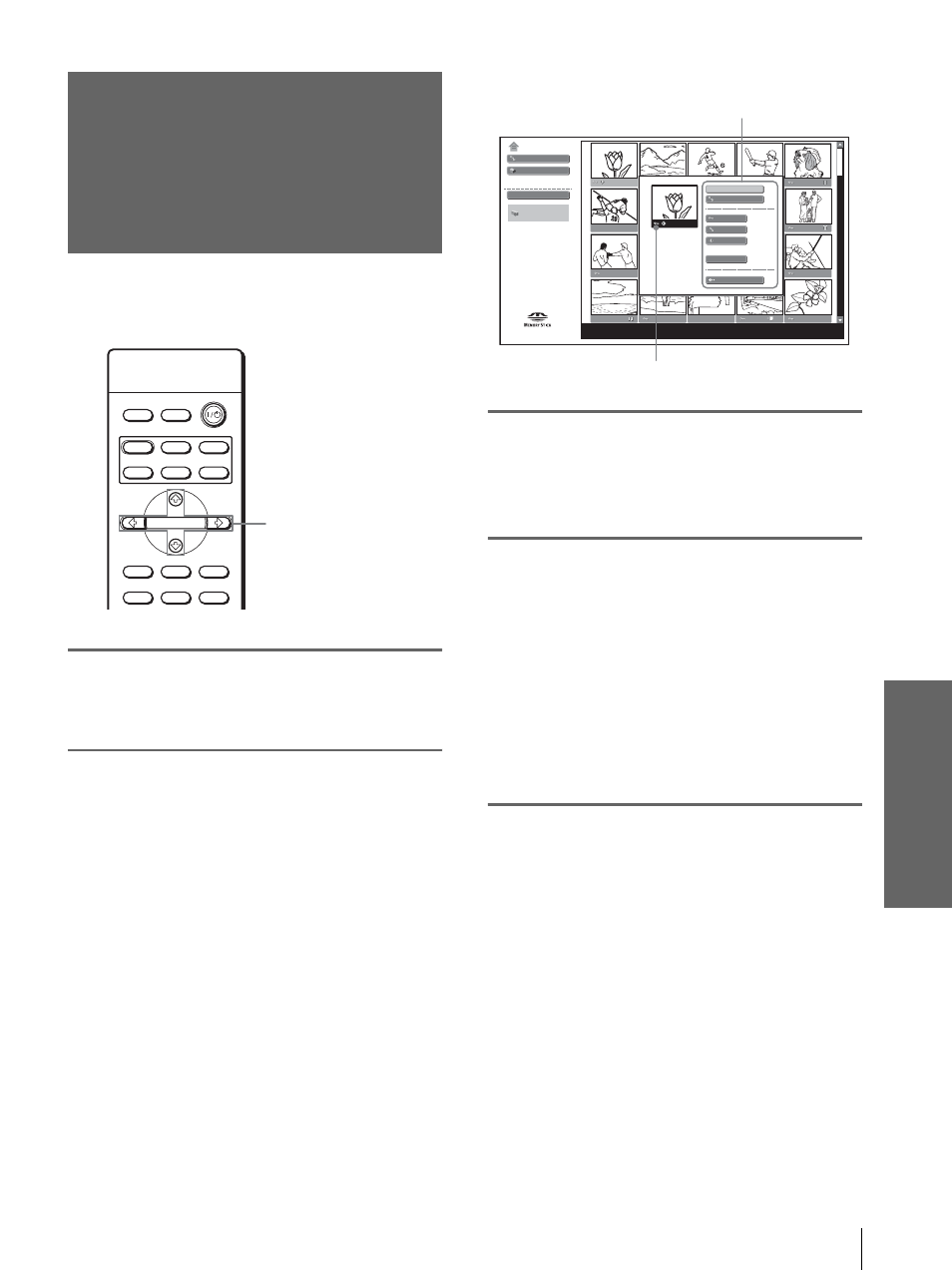
53
FR
Protection d’une image importante
Utilisation d’un
«M
e
m
o
ry
S
tic
k»
Protection d’une
image importante
Vous pouvez protéger une image fixe pour empêcher
son effacement accidentel.
1
Affichez l’écran Origine
Memory Stick. (
2
Appuyez sur
M
,
m
,
<
ou
,
pour sélectionner l’image à
protéger, puis appuyez sur
ENTER.
Le menu Index apparaît.
3
Appuyez sur
M
ou
m
pour
sélectionner « Protect. », puis
appuyez sur ENTER.
4
Appuyez sur
M
ou
m
pour
sélectionner « Act. » ou « Tt
act », puis appuyez sur
ENTER.
Act. :
L’image sélectionnée sur l’écran d’index
est protégée.
Tt act :
Toutes les images du dossier
sélectionné sont protégées.
Le symbole de protection apparaît sur l’écran
d’index pour l’image protégée.
Pour désactiver la protection
Sélectionnez « Dés. » ou « Tt dйs » а l’étape
4
.
Lorsque vous sélectionnez « Dés. », ceci déprotège
l’image sélectionnée. Lorsque vous sélectionnez « Tt
dés », ceci déprotège toutes les images du dossier
sélectionné.
Pour protéger une image fixe sur
écran complet
1 Affichez l’image désirée sur écran
INPUT
LIGHT
STANDARD
CINEMA
DYNAMIC
USER 2
PICTURE MODE
USER 3
USER 1
MS SLIDE
MENU
APA
LENS
RESET
WIDE MODE
ENTER
2-4
Origine Memory Stick
Diaporama
Option
Sélectionnez un dossier
Filter : Still
Ampl : 1024x768
n˚ : 123/1234
Date : 15.JUL.2003 12:34
Fichier : 100MSDCF/SJP0001.JPG
Mode photo num.
Écran complet
Diaporama
Protect.
Rotation
Lancmnt
Suppr.
Fermer
Menu Index
S’affiche si le fichier est protégé.
