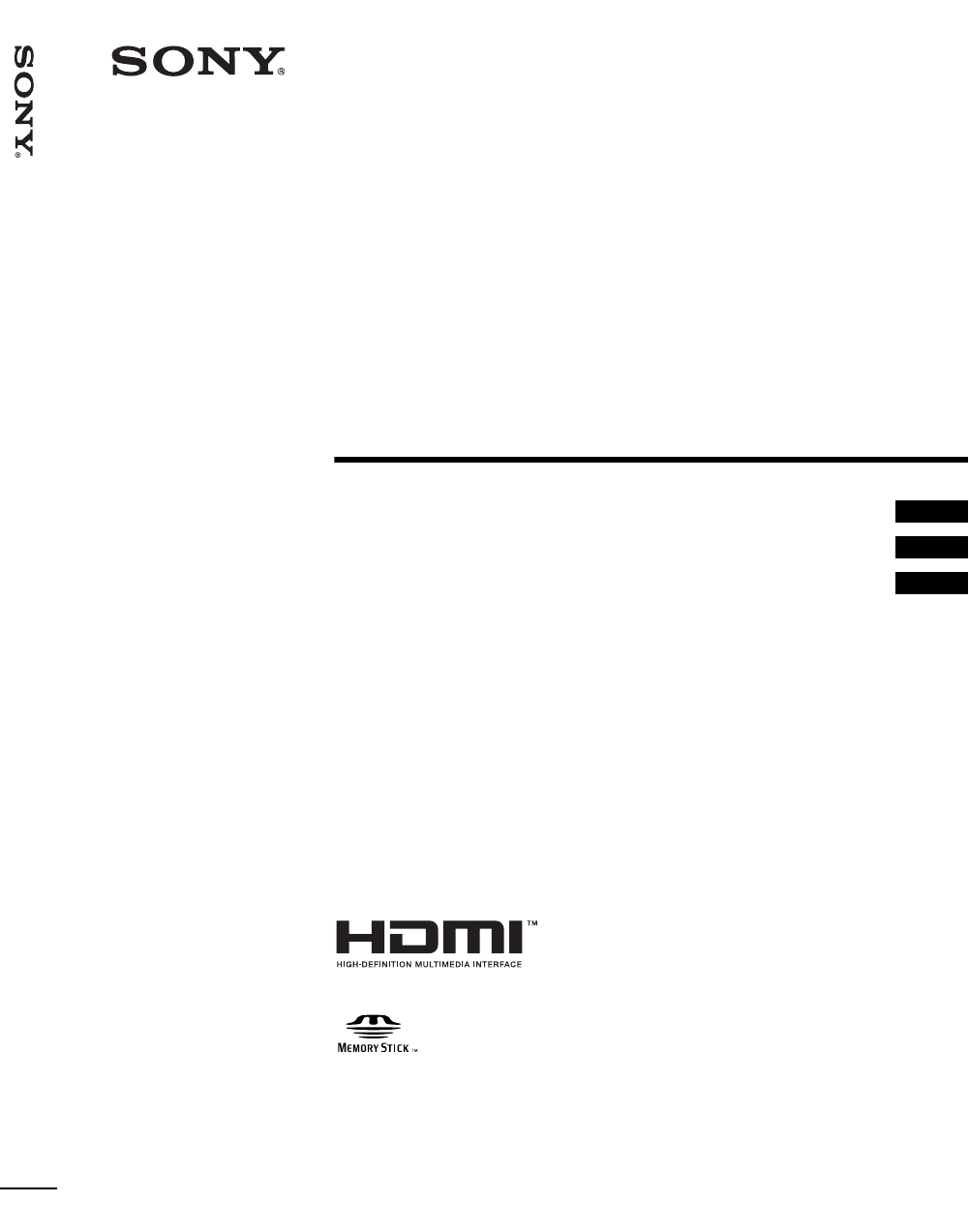Sony Cineza VPL-HS20 User Manual
Video projector, Vpl-hs20
Table of contents
Document Outline
- GB
- Table of Contents
- Precautions
- Connections and Preparations
- Projecting
- Using the Menus
- Using a “Memory Stick”
- About a “Memory Stick”
- Preparing for Viewing the Picture Files Stored in a “Memory Stick”
- Viewing the Pictures
- Rotating a Still Picture
- Protecting an Important Picture
- Projecting a Selected Picture When the Power Is Turned On — Startup
- Deleting a Picture
- Sorting the Pictures
- Displaying Either of the Still Pictures or Movie Pictures
- Displaying the “Memory Stick” Information
- Initializing a “Memory Stick” — Format
- Others
- Table of Contents
- FR
- Table des Matières
- Précautions
- Raccordements et préparatifs
- Projection
- Utilisation des menus
- Utilisation d’un «Memory Stick»
- « Memory Stick »
- Préparation à la visualisation d’images fixes stockées sur un « Memory Stick »
- Visualisation des images
- Rotation d’une image fixe
- Protection d’une image importante
- Projection de l’image sélectionnée lorsque le projecteur est sous tension — Lancement
- Suppression d’une image
- Tri des images
- Affichage d’images fixes ou d’images vidéo
- Affichage des informations du «Memory Stick »
- Initialisation d’un « Memory Stick » — Formatage
- Divers
- Table des Matières
- ES
- Contenido
- Precauciones
- Conexión y preparación
- Proyección
- Uso de los menús
- Uso de un “Memory Stick”
- Acerca de “Memory Stick”
- Preparación de la visualización de archivos de imagen almacenados en un “Memory Stick”
- Visualización de las imágenes
- Rotación de una imagen estática
- Protección de una imagen importante
- Proyección de una imagen seleccionada con la alimentación encendida — Iniciar
- Borrado de una imagen
- Ordenar las imágenes
- Visualización de imágenes estáticas o imágenes de película
- Visualización de la información del “Memory Stick”
- Inicialización de un “Memory Stick” — Formato
- Otros
- Contenido