58 speaker line indicators, Headset key indicators, Hold key indicators – Spectrum Brands SPECTRUM PLUS SP-550 User Manual
Page 58
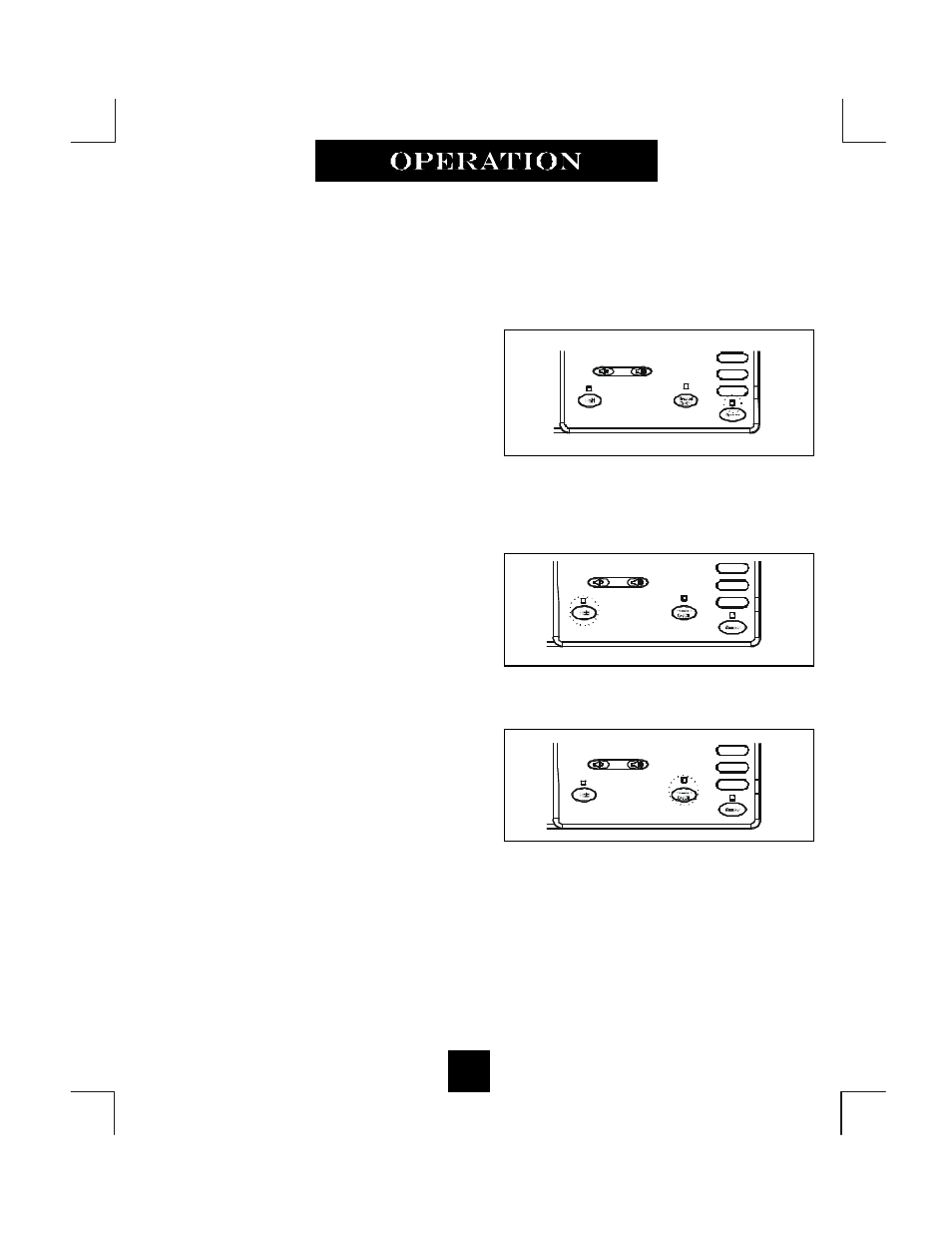
58
Speaker Line Indicators
When the “SPEAKER” key is activated,
the in-use light illuminates steadily RED
above the “SPEAKER” key. The LCD
will display “SPEAKER” when active
Headset Key Indicators
When the “HEADSET ON/OFF” key is
activated, the Headset indicator will be
steadily RED. The LCD will display
“HEADSET” when active
Hold Key Indicators
When the “HOLD” key is activated, the
light above the HOLD KEY will be
steadily RED. The LCD will display
“HOLD” when active
Volume
Contrast
Volume
Contrast
Volume
Contrast
