Spectrum Brands SPECTRUM PLUS SP-550 User Manual
Page 31
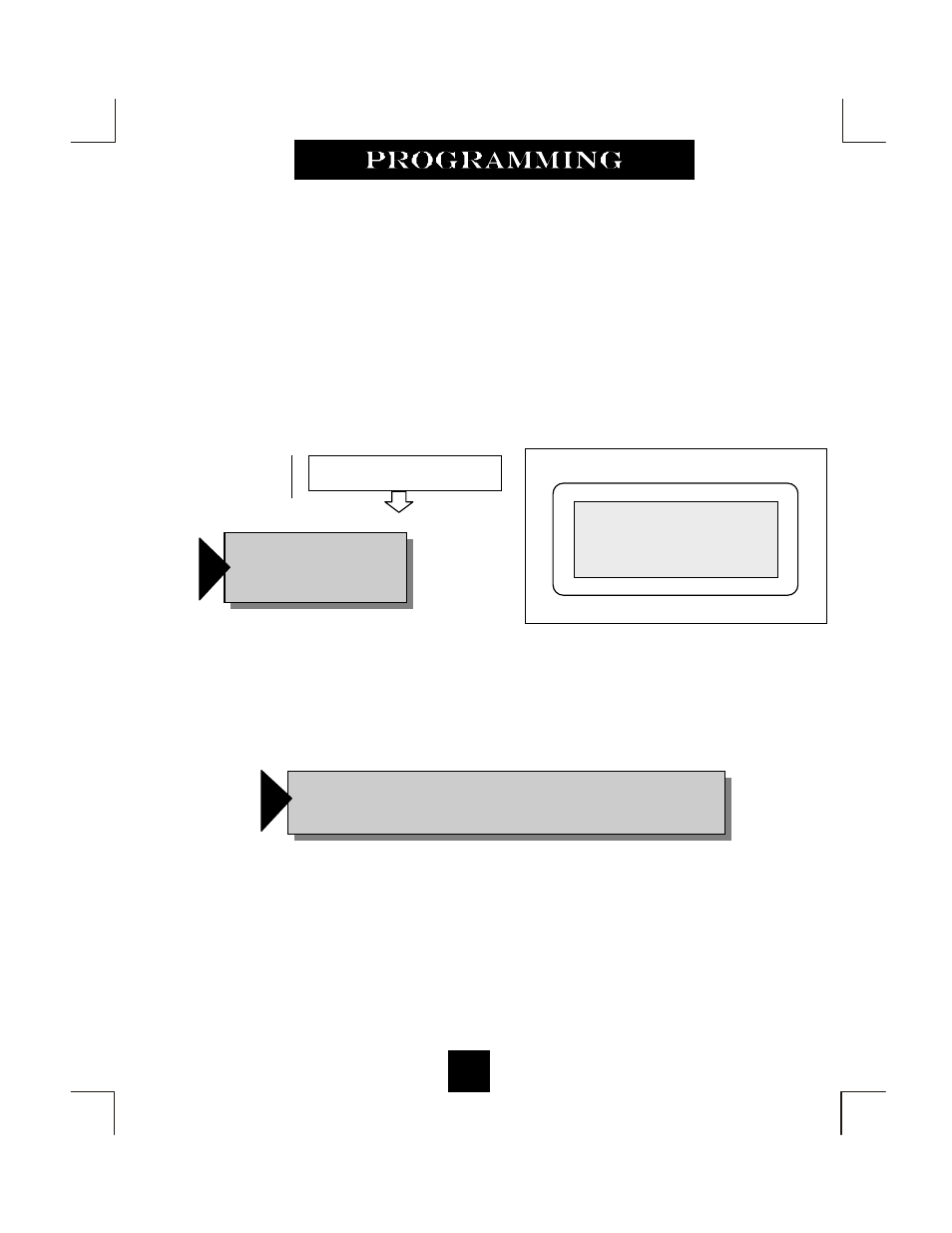
Programming the Access Number into Memory
(Administrator Programmable Only)
In some cases, a digit or digits are required to access an outside line (i.e. 9) . The Access Number
can be programmed into the phone memory at the option of the Administrator. This function allows
the user to automatically dial number(s) that are required prior to dialing the displayed number.
?
The number to be programmed is based on your specific area dialing requirements
and may not be required.
?
This option is not mandatory for the proper operation of the Caller ID display.
To Set Up The Access Number
1. Press and hold the “STORE” key for six seconds to enter programming.
2. Press “STORE” until the LCD display reads “ENTER ACCESS NUMBER”.
3. Enter the desired number, for example, a “9”.
4. Press the “STORE” key to enter the number into memory.
To Delete The Access Code
1.
Press and hold the “STORE” key for six seconds to enter programming.
2.
Press the “STORE” key until the LCD display reads “ENTER ACCESS NUMBER”.
3.
Press the “DELETE” key.
4.
Press the “STORE” key again to continue.
ENTER ACCESS NO
Set up pre-dialing number
sequence, i.e. outside line.
ENTER ACCESS NO.
12/01
PM
12:00
9 - - - -
30
NOTE: There is no need to enter PAUSE. The Call Back operation
automatically inserts a pause after the Access Code Number.
!
Note: Programming can
only be performed when
phone is on-hook
!
