Spectrum Brands SPECTRUM PLUS SP-550 User Manual
Page 52
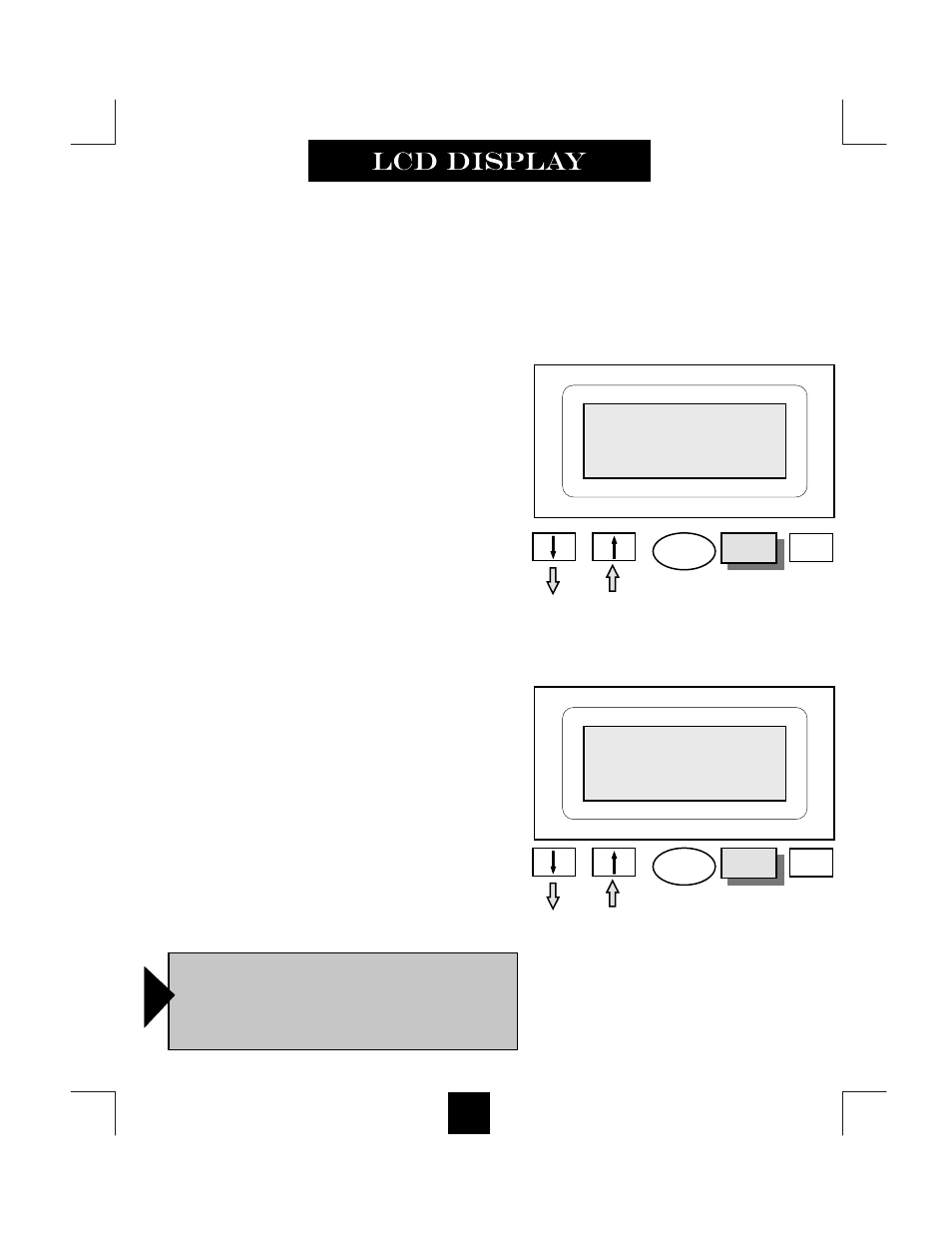
Delete Individual Stored Call Record
1. Press the “
↑” or “↓” key to activate stored
memory. The LCD screen will display a re-
cord. Use the “
↑” or “↓” key to scroll to the
caller record that is to be deleted.
2. Press the “DELETE” key once and the LCD
will display the question DELETE?.
3. Press the “DELETE” key a second time to
delete.
Delete All Stored Call Records
1
. Press the “
↑” or “↓” key to activate stored
memory. Scroll to the first record in memory.
2. Press and hold the “DELETE” for 6 sec-
onds. key The LCD will display the question
“DELETE ALL?”.
3. To delete all stored calls, release and press the
“DELETE” key again to delete all records.
Deleting a Call Log Record
52
DELETE ALL?
01 7196388821
12/01
PM
12:00
DELETE?
03 7196388821
12/01
PM
12:00
Dial
PhBook
Delete
Dial
PhBook
Delete
or
or
Press
quickly
Press and
hold for
6 seconds
NOTE: Any record that is deleted cannot be retrieved.
To escape from deleting any record, press the “DISC”
key at any time prior to acceptance of the DELETE?
question.
!
