Incoming call waiting – Spectrum Brands SPECTRUM PLUS SP-550 User Manual
Page 48
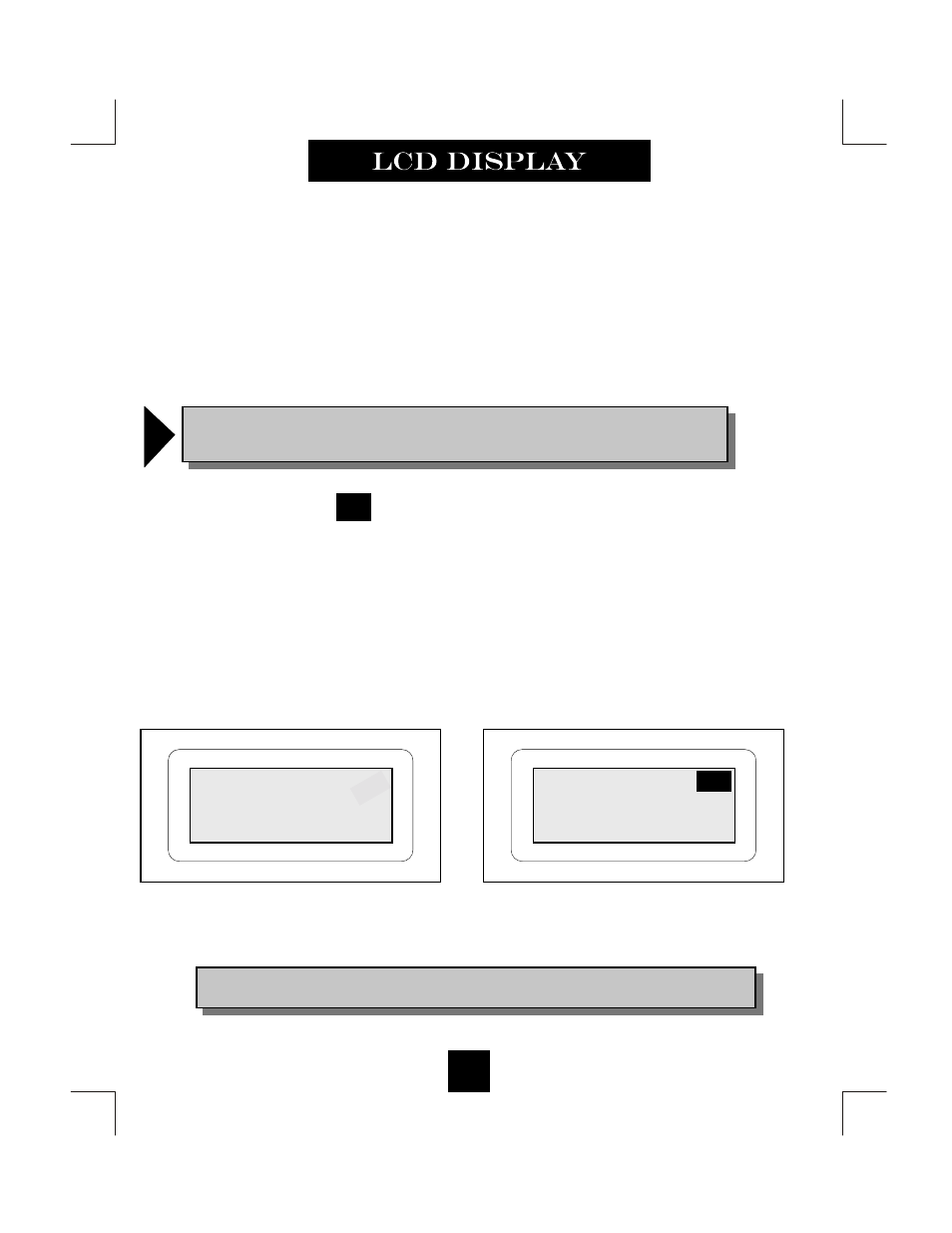
The SpectrumPLUS
TM
LCD display supports Type II Caller ID*. This type of Caller ID dis-
plays the identity of a second incoming call while the user is actively on a first incoming call.
The user has the option to answer the call or allow the call to be forwarded automatically to
the Users Voice Mail*.
Incoming Call Waiting
When there is an active call, and another call is received, and the system is capable of Call
Waiting, the Caller ID information for the incoming call will be displayed on the screen. The
display will show the following information:
1. The date and time of the incoming call, a symbol icon will appear.
2. The location number of the call in storage, and the incoming call number
3. The incoming caller’s name.
* Caller ID and Class Visual Message Waiting are features that require subscription to your local telephone
company provided services. These telephone features will not work unless you are a subscriber.
NOTE: When the CW call goes to voice mail, the information can be retrieved at a later time
using the call log.
48
CW
CW
CW
CW
IN -USE 1:24
6388821
12/01
PM
12:00
First call is in-use
PERSONS NAME
03 7195550000
12/01
PM
12:00
CW
CW
CW
CW
Second incoming call
Type II Caller Identification (Caller ID) Display Type
!
