Camera setup, System info, Language – Samsung SNC-B2335P User Manual
Page 30
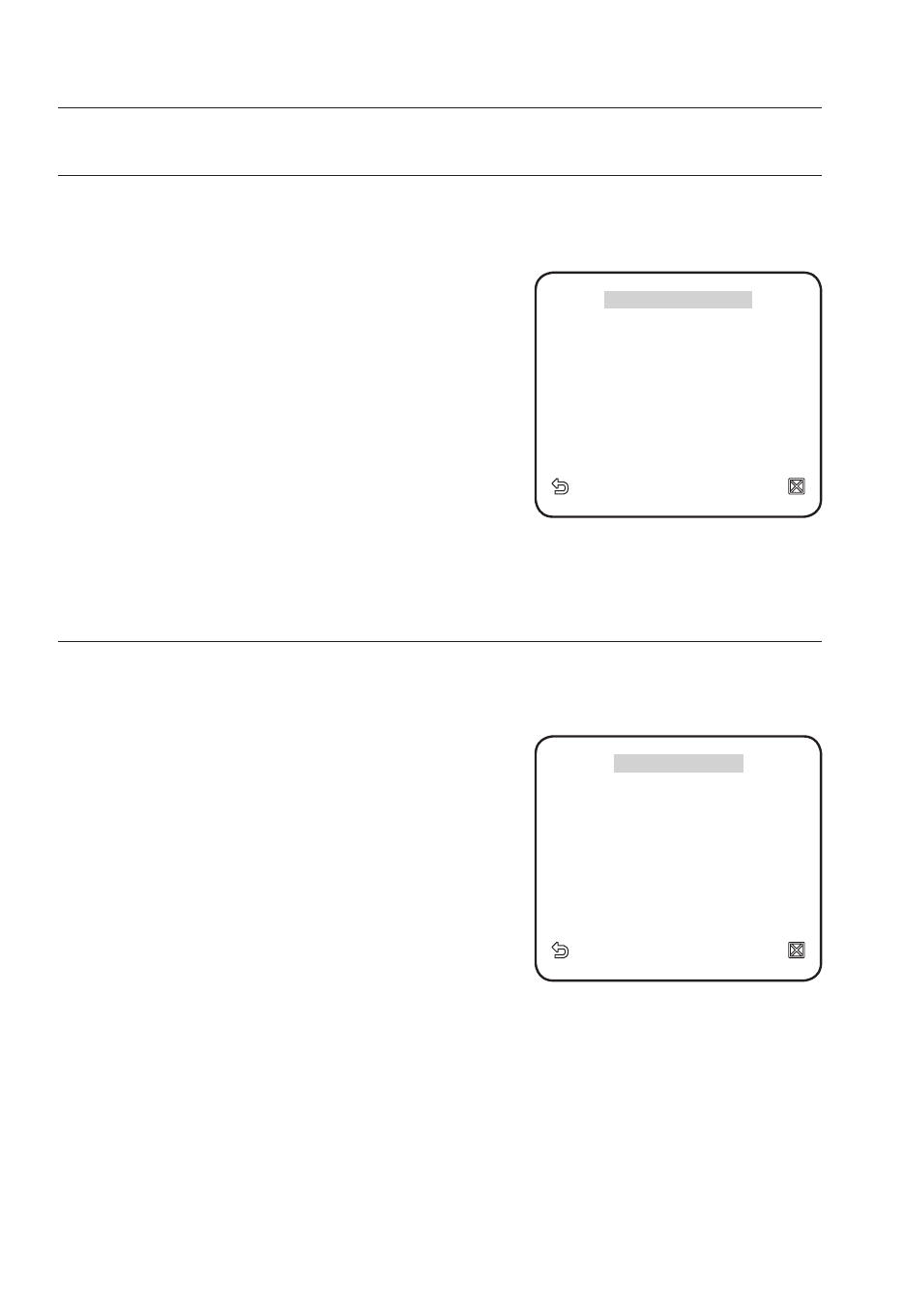
30_ camera setup
camera setup
SYSTEM INFO
You can check the system information.
For selecting and saving each menu item, refer to "How to use the menu key". (page 22)
Select <MAIN MENU> - <SYSTEM INFO>.
The current system information is displayed.
The camera type may different, depend on the video
signal.
LANGUAGE
You can select a language to your preference.
For selecting and saving each menu item, refer to "How to use the menu key". (page 22)
Select <MAIN MENU> - <LANGUAGE>.
Select your preferred language using the
up/down () buttons.
Supported language may different.
1.
2.
M
1.
2.
M
◄
SYSTEM INFO
►
TYPE
3
TYPE 3__IPB
IPB__P
P
CAMERA VER.
v1.00_090828
CAMERA VER.
v1.00_090828
◄
LANGUAGE
►
*
*
ENGLISH
ENGLISH
FRANÇAIS
FRANÇAIS
DEUTSCH
DEUTSCH
ESPAÑOL
ESPAÑOL
ITALIANO
ITALIANO
- SCC-B2091P (168 pages)
- SCC-C6403P (29 pages)
- SCC-C6475P (69 pages)
- SHR-2042P (99 pages)
- SCC-B5351GP (49 pages)
- SCC-643AP (1 page)
- SCC-B5305(G)(P) (31 pages)
- SCC-B5303(G)(P) (31 pages)
- SCC-B5301GP (31 pages)
- SBC-330AP (14 pages)
- SCC-C4201P (95 pages)
- SCC-C4201P (18 pages)
- SCC-RC130E (15 pages)
- SCQ-041AP (49 pages)
- SCC-C6435(P) (1 page)
- SCC-B5343 (16 pages)
- SCC-C7435 (1 page)
- SMO-150QN (112 pages)
- SCC-B5368 (35 pages)
- SWH-20W/P (18 pages)
- SCC-C9302(F)P (29 pages)
- SCC-C4235(P) (1 page)
- SNC-M300 (1 page)
- C6435(P) (80 pages)
- SCC-5395 (22 pages)
- SCC-C9302(F) (27 pages)
- SCC-B531xBN (20 pages)
- SCC-ZM395P (34 pages)
- SSC-C6435 (1 page)
- SCC-B5352N (18 pages)
- SCC-B9373(P) (1 page)
- SCC-641 (1 page)
- SCC-B5369 (36 pages)
- MINI SMART SCC-C6323 (43 pages)
- SMO-210DN (138 pages)
- SOC-N120 (1 page)
- SMO-151QN/XAAV (105 pages)
- SID-560 (22 pages)
- SCC-C7433 (82 pages)
- SCC-C6455 (6 pages)
- SCC-B5333 (34 pages)
- SNB-3000(P) (111 pages)
- SCC-B2335P (32 pages)
- SCC-C6405(P) (31 pages)
- SNC-C7478C (2 pages)
