Creating a ca certificate, Isd300 user manual – SEH Computertechnik ISD300 User Manual
Page 54
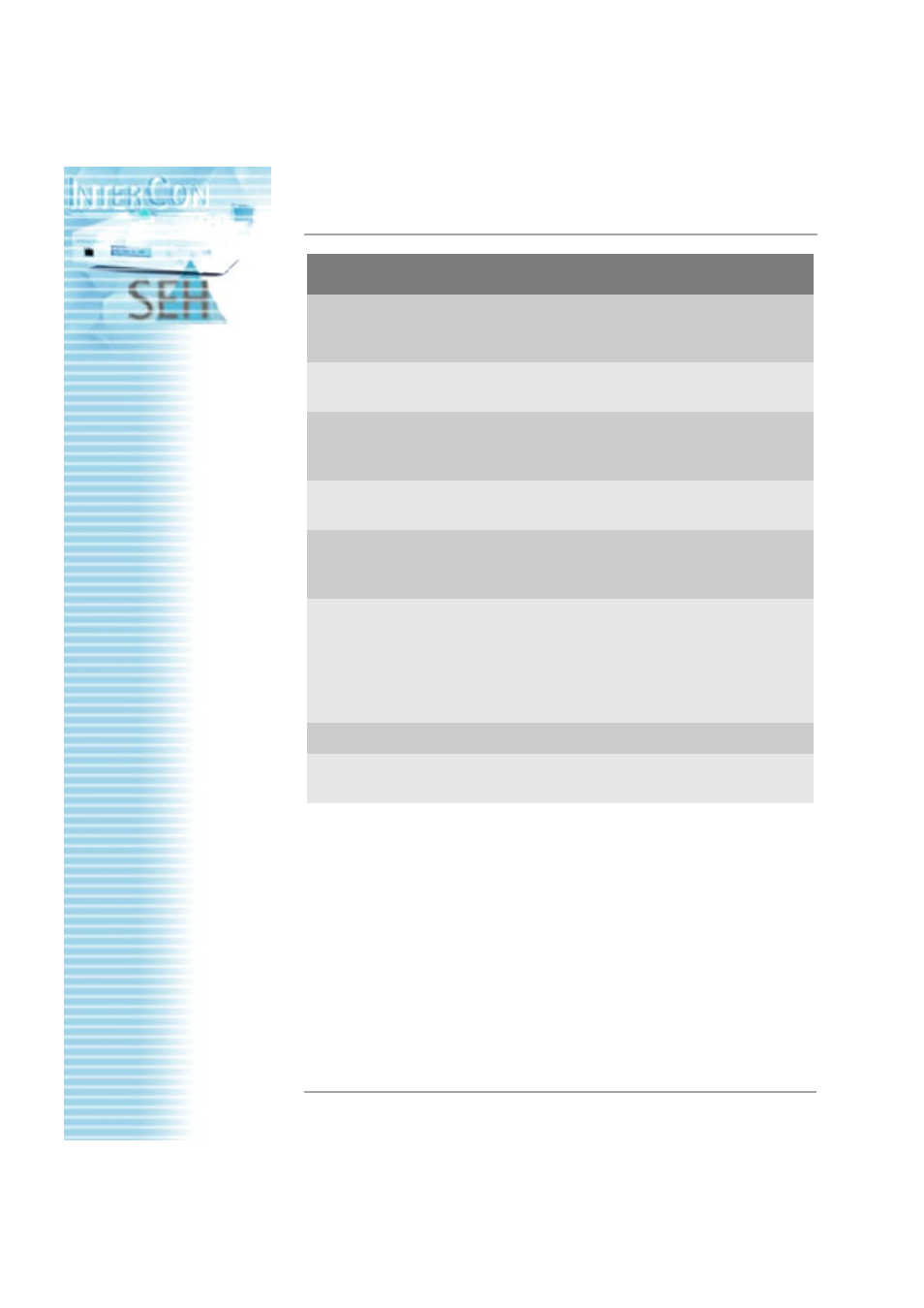
ISD300 User Manual
ISD300 User Manual
Security
54
Creating a CA certificate
Certificates can be created by administrators only. If a certificate
has already been saved on the print server, the content of this
certificate will be displayed. In this case you have to delete the
existing certificate first; see: Deleting certificates on page 55.
When a certificate request has been created, no self-signed
certificate may be created until the CA (certification authority)
certificate has been saved.
E-mail address
Indicates an e-mail address. This parameter is
optional. You can enter a maximum of 40
characters. (Entry is optional)
Organization
name
Specifies the company that uses the print server.
You can enter a maximum of 64 characters.
Organizational
unit
Specifies the department or subsection of a
company. This parameter is optional. You can enter
a maximum of 64 characters. (Entry is optional)
Locality name
Specifies the locality where the company is based.
You can enter a maximum of 64 characters.
State name
Specifies the state in which the company is based.
This parameter is optional. You can enter a
maximum of 64 characters. (Entry is optional)
Country name
Specifies the country in which the company is
based. Enter the two-digit country code according to
ISO 3166.
Examples:
DE for Germany, GB for Great Britain, US for the
USA
Issued on
Specifies the date after which the certificate is valid.
Expires on
Specifies the date after which the certificate is
invalid.
Parameter
Description
