Isd300 user manual – SEH Computertechnik ISD300 User Manual
Page 53
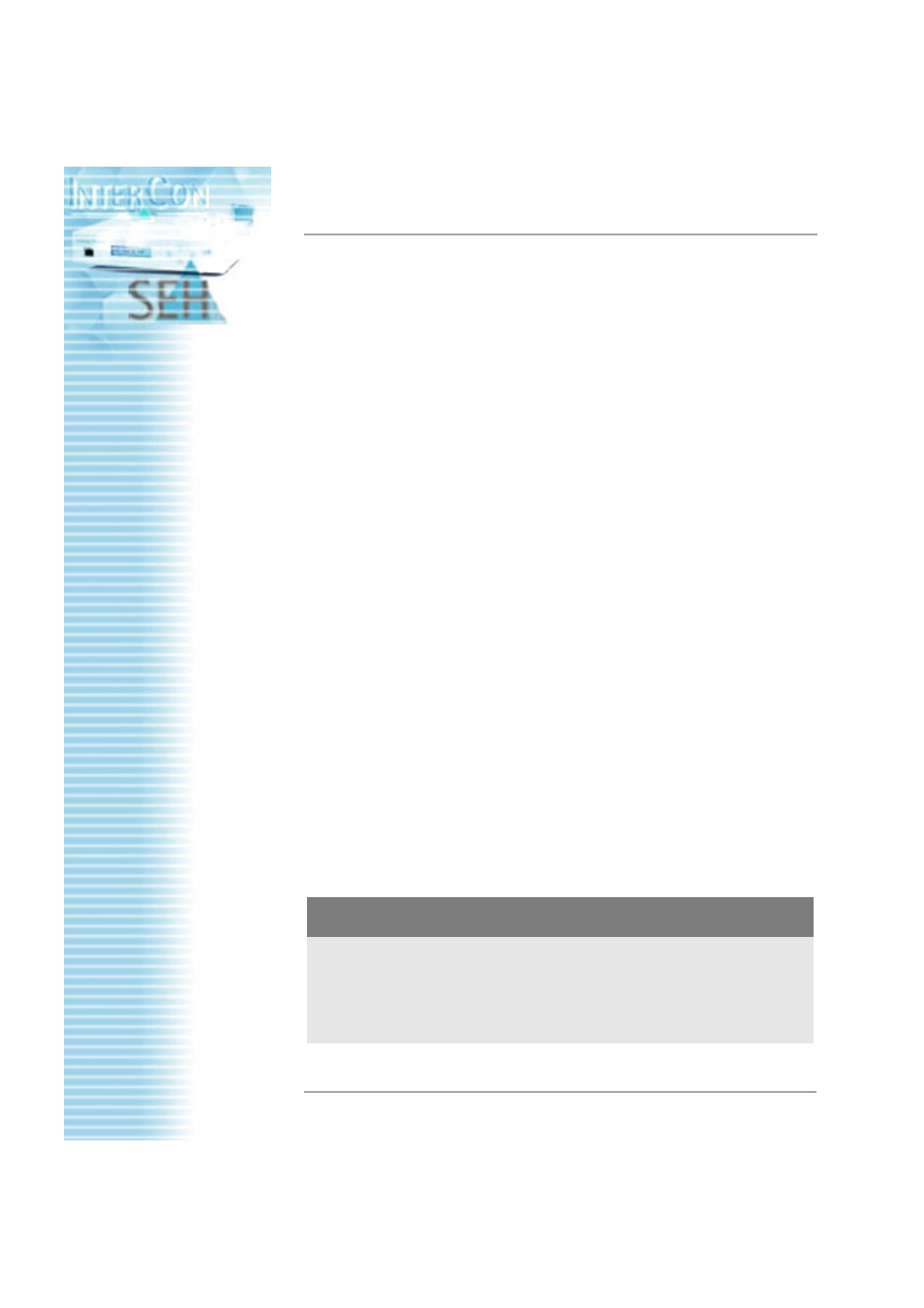
ISD300 User Manual
ISD300 User Manual
Security
53
certificate issued by the certification authority. The root
certificate is stored on an authentication server in the network.
Upon delivery, a self-signed certificate (the so-called default
certificate) is stored on the ISD300. If you set up encrypted printing
via https the default certificate is used. It is recommended that you
replace the default certificate by a self-signed certificate or CA
certificate.
What do you want to do?
•
Creating a self-signed certificate
•
•
Creating a self-signed certificate
Certificates can be created by administrators only. If a certificate
has already been saved on the ISD300, the content of this
certificate will be displayed. In this case you have to delete the
existing certificate first; see: Deleting certificates on page 55.
Proceed as follows:
1. Click Maintenance.
2. Click Certificate.
3. Enter the data; see: Parameter Settings - Certificates on page
4. Choose Create self-signed certificate.
5. Click Create.
The certificate is created and installed.
Table: Parameter Settings - Certificates
Parameter
Description
Common name
Is used to clearly identify the certificate. It is
advisable to use the IP address or the host name of
the print server to allow a clear assignment of the
certificate to the print server. You can enter a
maximum of 64 characters.
