Isd300 user manual – SEH Computertechnik ISD300 User Manual
Page 12
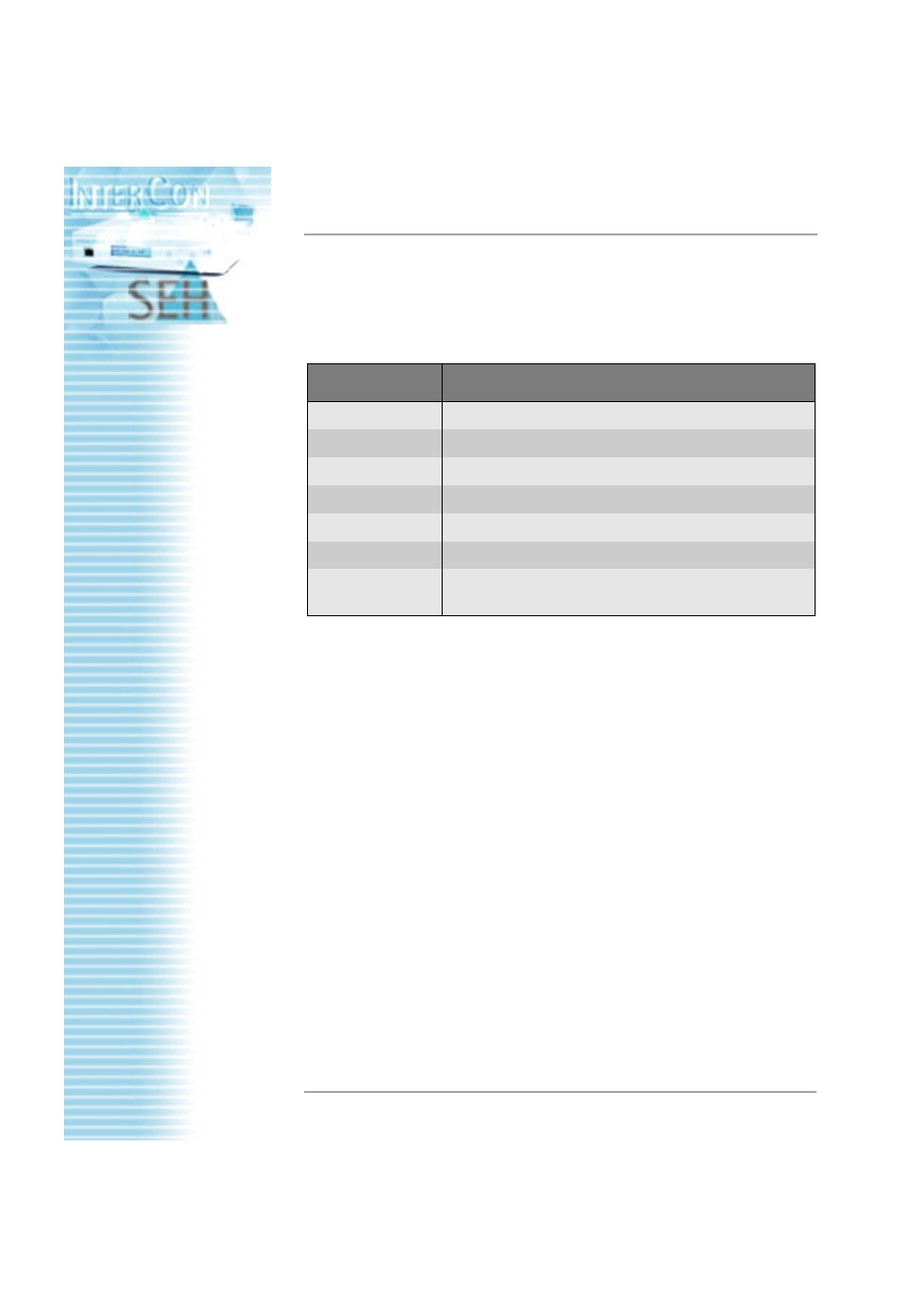
ISD300 User Manual
ISD300 User Manual
Using the ISD300 Homepage
12
After login some basic information about the ISD300 are displayed.
In addition to details about the login, the host name and the IP
address, you get the following information:
Table: Parameter Information - Home
More detailled information about board settings can be found in
Maintenance. More detailled information about queues can be
found in Queues/Jobs.
Parameter
Description
Software version
Release number of the software
Firmware version Release number of the firmware
Print queues
Number of print queues on the ISD300
Print jobs
Number of print jobs at present on the ISD300
Hard disk usage
Used hard disk capacity
Memory usage
Used RAM capacity
Connected
windows clients
Number of Windows clients connected to the ISD300
