Schneider Electric POWERLOGIC PWRSRV750 User Manual
Page 56
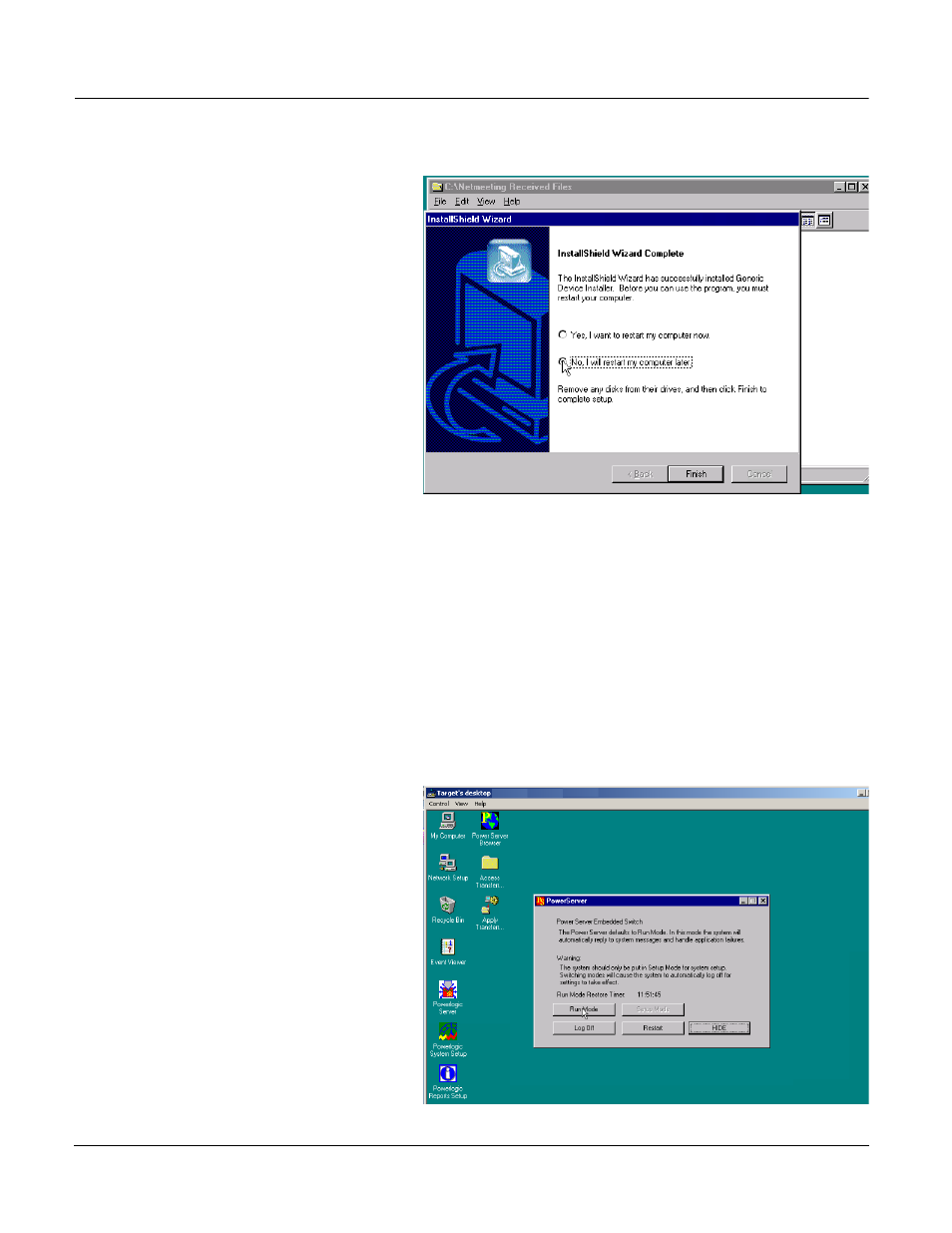
Appendix F—Connecting Third Party Devices to the Power Server
63230-216-207/A3
9/2002
© 2002 Schneider Electric All Rights Reserved
52
18. Upon completion of the install wizard, select “No. I will start my computer
later.”
19. Click Finish.
20. Select all the files in the “C:\NetMeeting Received Files” folder and delete
them.
21. Close the My Computer window.
22. Delete the files in your recycle bin by right-clicking the desktop icon and
selecting “Empty Recycle Bin.”
NOTE: If you want to configure your
POWERLOGIC
system with the third
party device you just added, do not switch back to run mode. Instead
simply click the Restart button, configure your system, then proceed to
step 23.
23. After configuring your
POWERLOGIC
system with the new device type,
C
lick the Run Mode button on the Power Server Embedded Switch
window to restart the Power Server back in run mode.
24. Close NetMeeting.
