Sharp UX-355L User Manual
Page 127
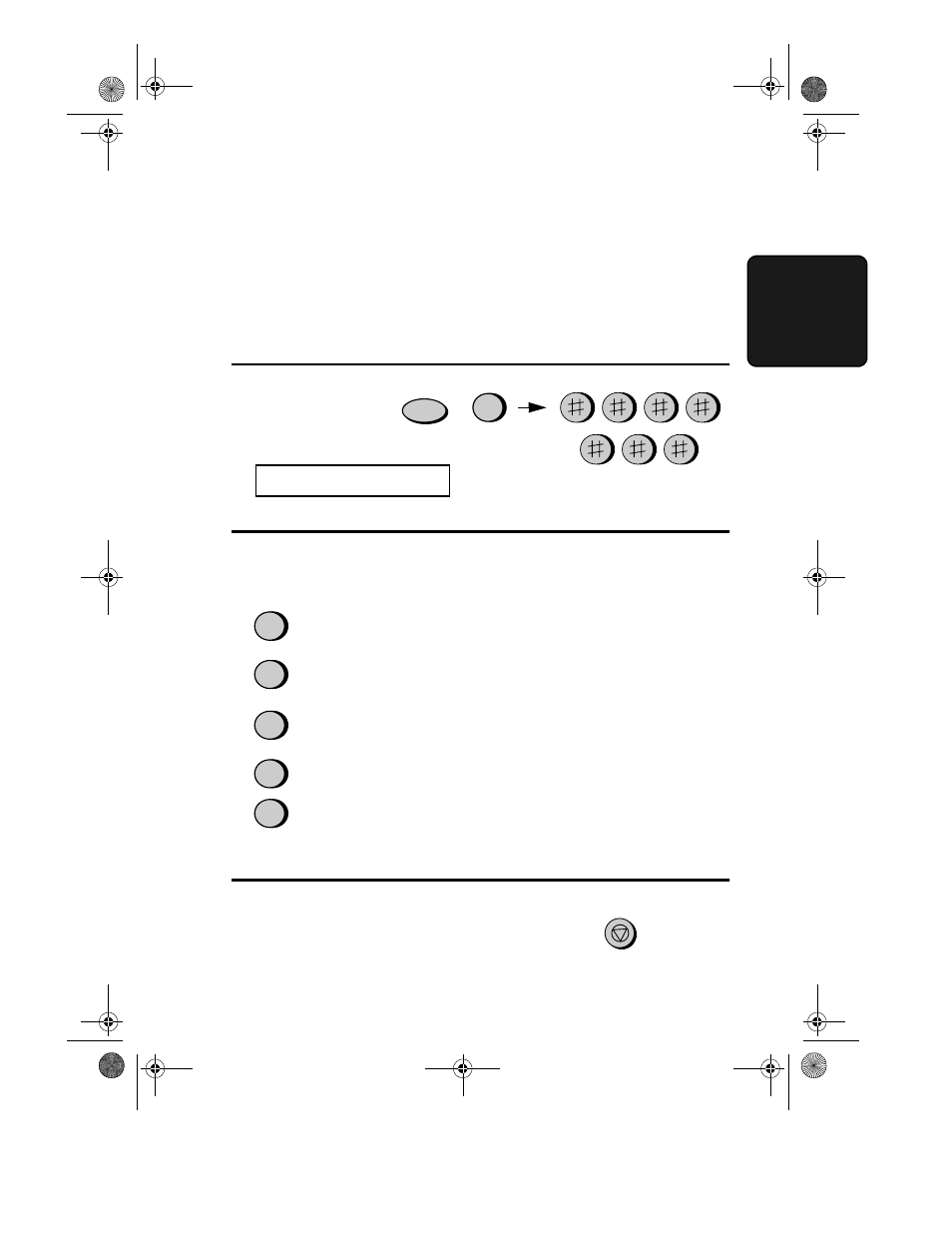
Printing Lists
125
9. Pr
in
ting
Li
s
ts
♦
The same headings appear in the Transaction Report as in the
Activity Report. See page 120 for an explanation of the headings.
♦
The Transaction report cannot be printed on demand.
If desired, you can change the condition under which a report is
printed out. Follow the steps below.
1
Press these keys:
The display will show:
4
FUNCTION
TRANSACTION LIST
2
Press a number from 1 to 5 to select
the condition for printing.
ALWAYS PRINT
A report will be printed after each
transmission, reception, or error.
ERR/TIMER/MEM
A report will be printed after an error,
timer operation, or memory operation.
SEND ONLY
A report will be printed after each
transmission.
NEVER PRINT
A report will never be printed.
ERROR ONLY
A report will be printed only when an
error occurs.
3
Press the STOP key to return to the
date and time display.
4
5
3
1
2
STOP
all.book Page 125 Wednesday, April 26, 2000 7:08 PM
