Sunwave Tech. SRC-2200 User Manual
Page 30
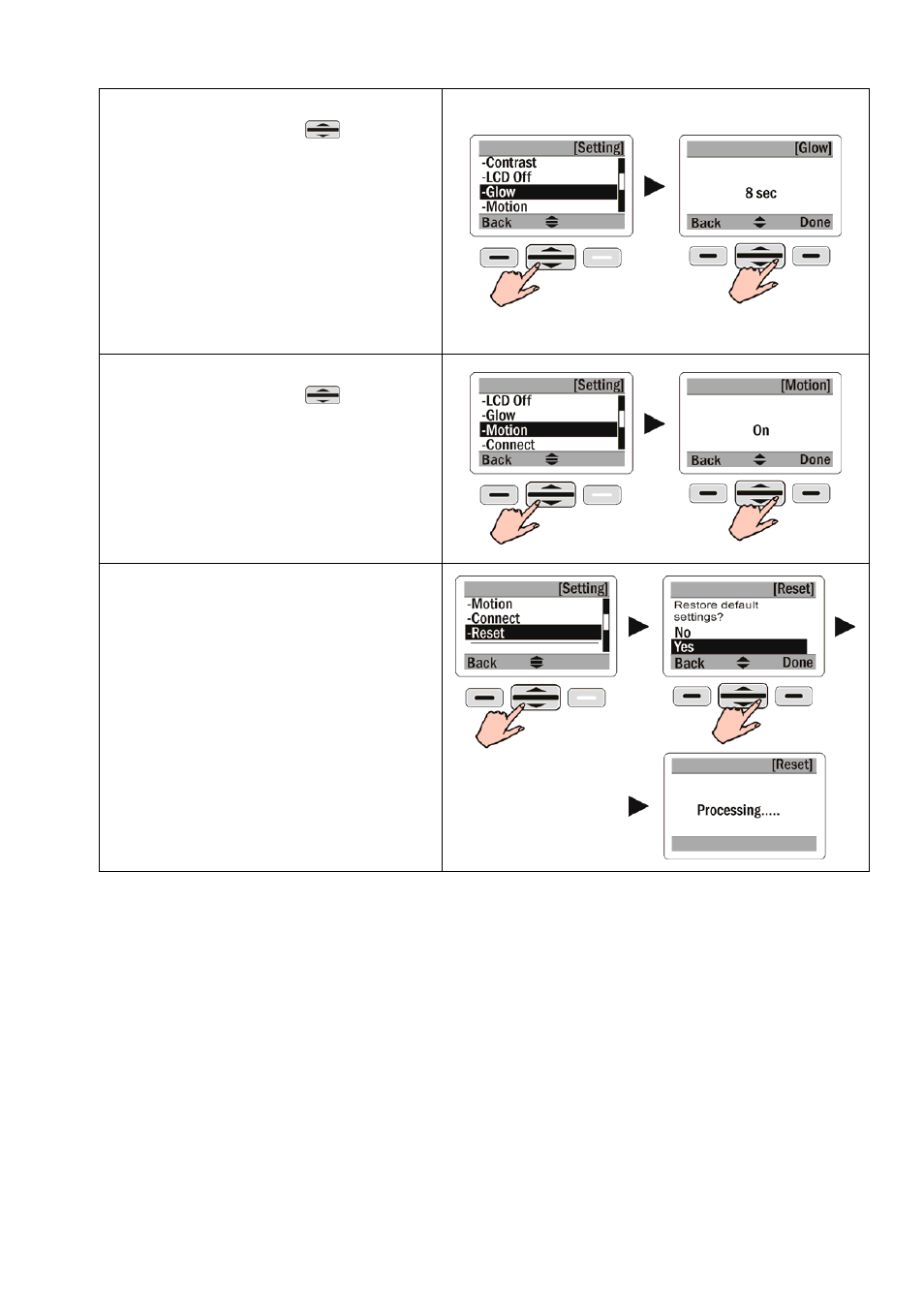
(3) Glow:
Use the scroll key
to
adjust the backlight on timeout,
from 0 (Off) to 60 sec in
one-second intervals. The
default value is 8 seconds.
Press Done to save your
setting.
(4) Motion:
Use the scroll key
to
enable (On) or disable (Off) the
touch sensor function. The
default is On.
Press Done to save your
setting.
(5) Reset:
Select Reset to reset the
SRC-2200 back to its factory
default configuration. A
confirmation message will
appear. Press Yes to confirm
the reset.
29
