Menu setup – Sunwave Tech. SRC-2200 User Manual
Page 11
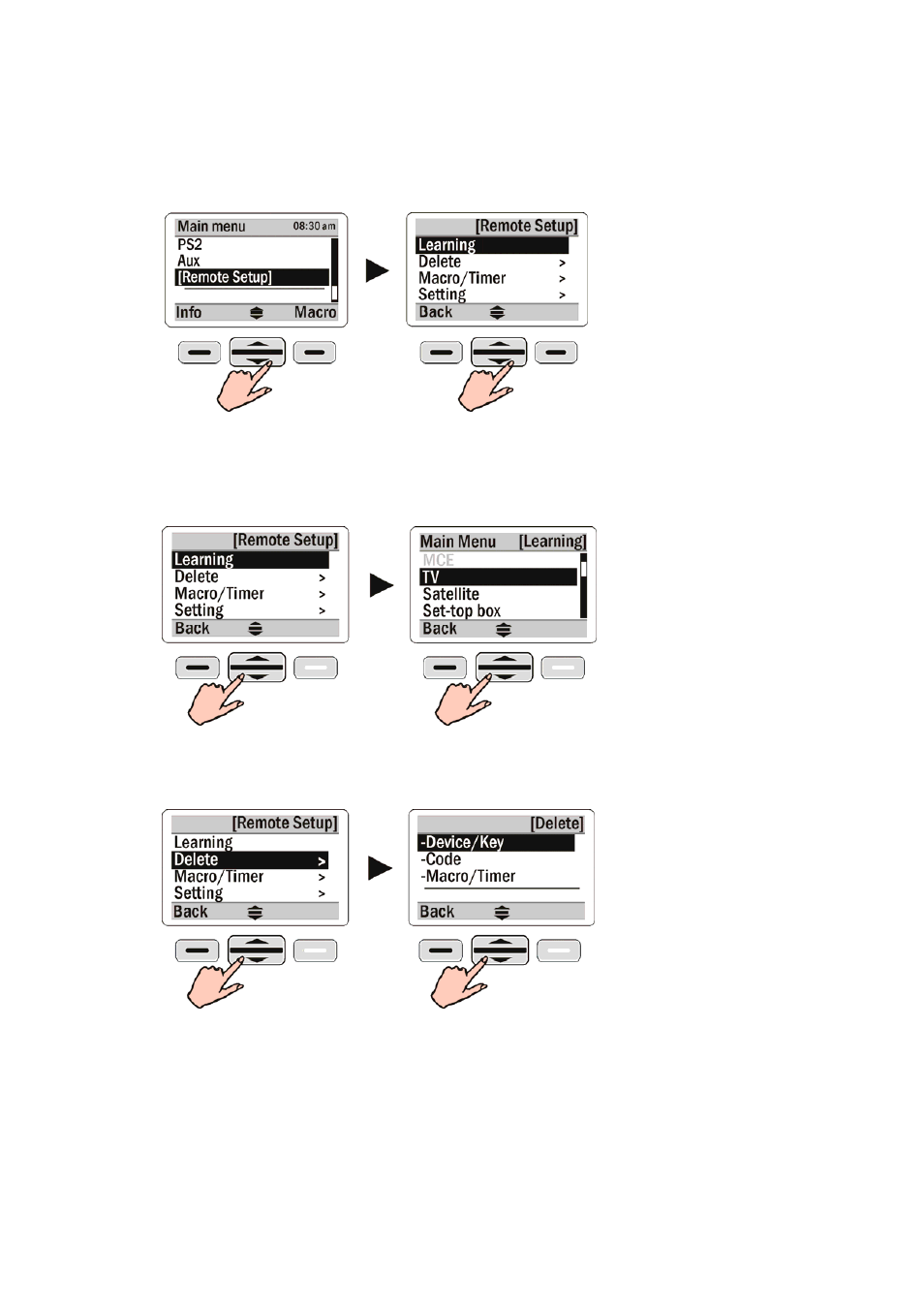
Menu Setup
In the Main Menu, select REMOTE SETUP with the scroll key to enter Setup mode.
There are four options in Setup mode: Learning, Delete, Macro/Timer, and Setting.
(1) Learning: enables the SRC-2200 to learn remote control codes from the original
remote control.
(2) Delete: includes Delete Device/key, Delete Code, and Delete Macro/Timer.
10
