Watching the tv, 46 watching the tv, Buttons for lcd projection tv operations – Sony GRAND WEGA KF 42WE610 User Manual
Page 46: Until a channel number appears, Use for direct channel selection. press, For immediate selection, Press to adjust the volume (+ up or – down), Using the features, 1function tv, 2ant— (aux input)
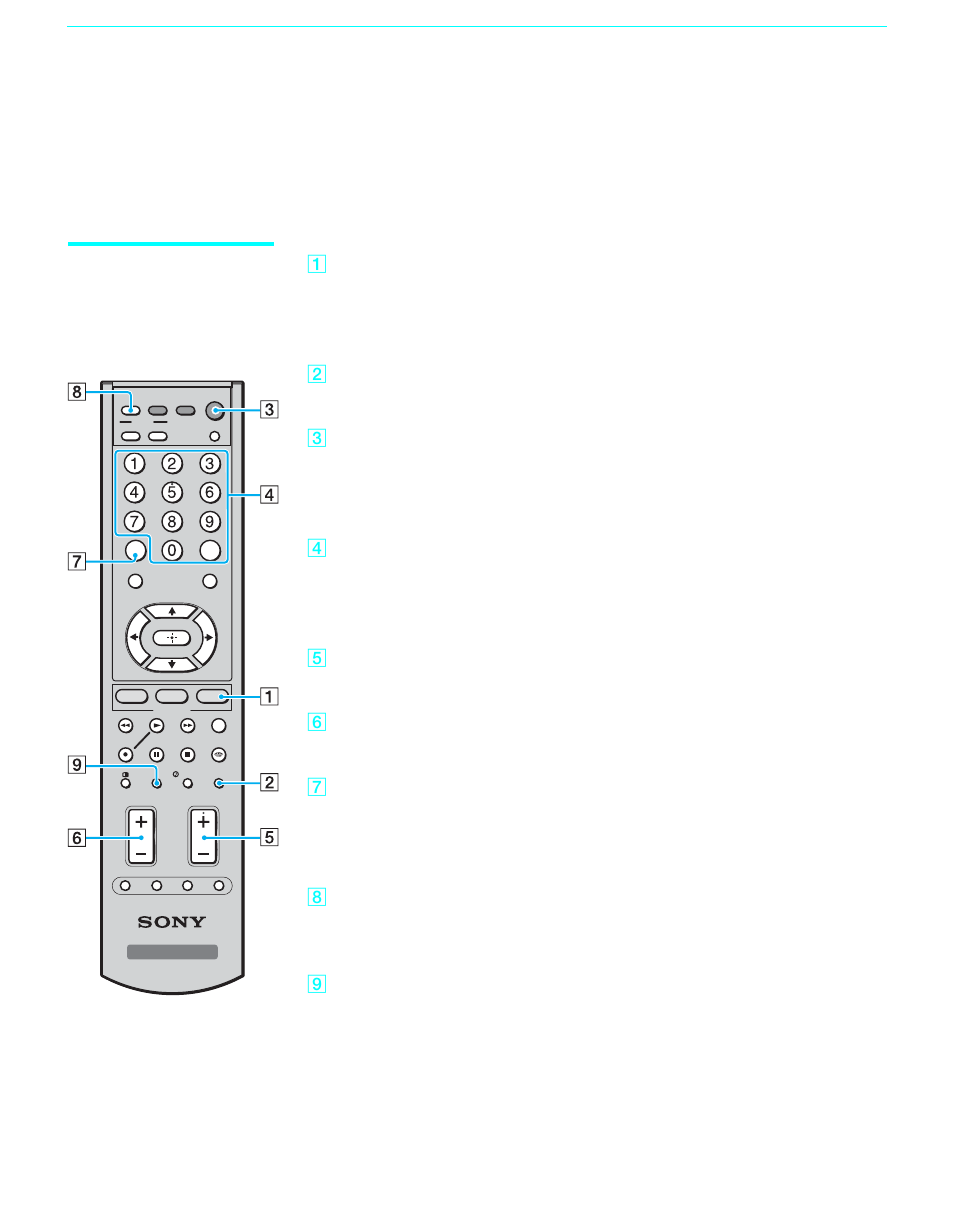 Watching the tv, 46 watching the tv, Buttons for lcd projection tv operations | Until a channel number appears, Use for direct channel selection. press, For immediate selection, Press to adjust the volume (+ up or – down), Using the features, 1function tv, 2ant— (aux input) | Sony GRAND WEGA KF 42WE610 User Manual | Page 46 / 103
Watching the tv, 46 watching the tv, Buttons for lcd projection tv operations | Until a channel number appears, Use for direct channel selection. press, For immediate selection, Press to adjust the volume (+ up or – down), Using the features, 1function tv, 2ant— (aux input) | Sony GRAND WEGA KF 42WE610 User Manual | Page 46 / 103 This manual is related to the following products:
