Sony GRAND WEGA KF 42WE610 User Manual
Sony Projectors
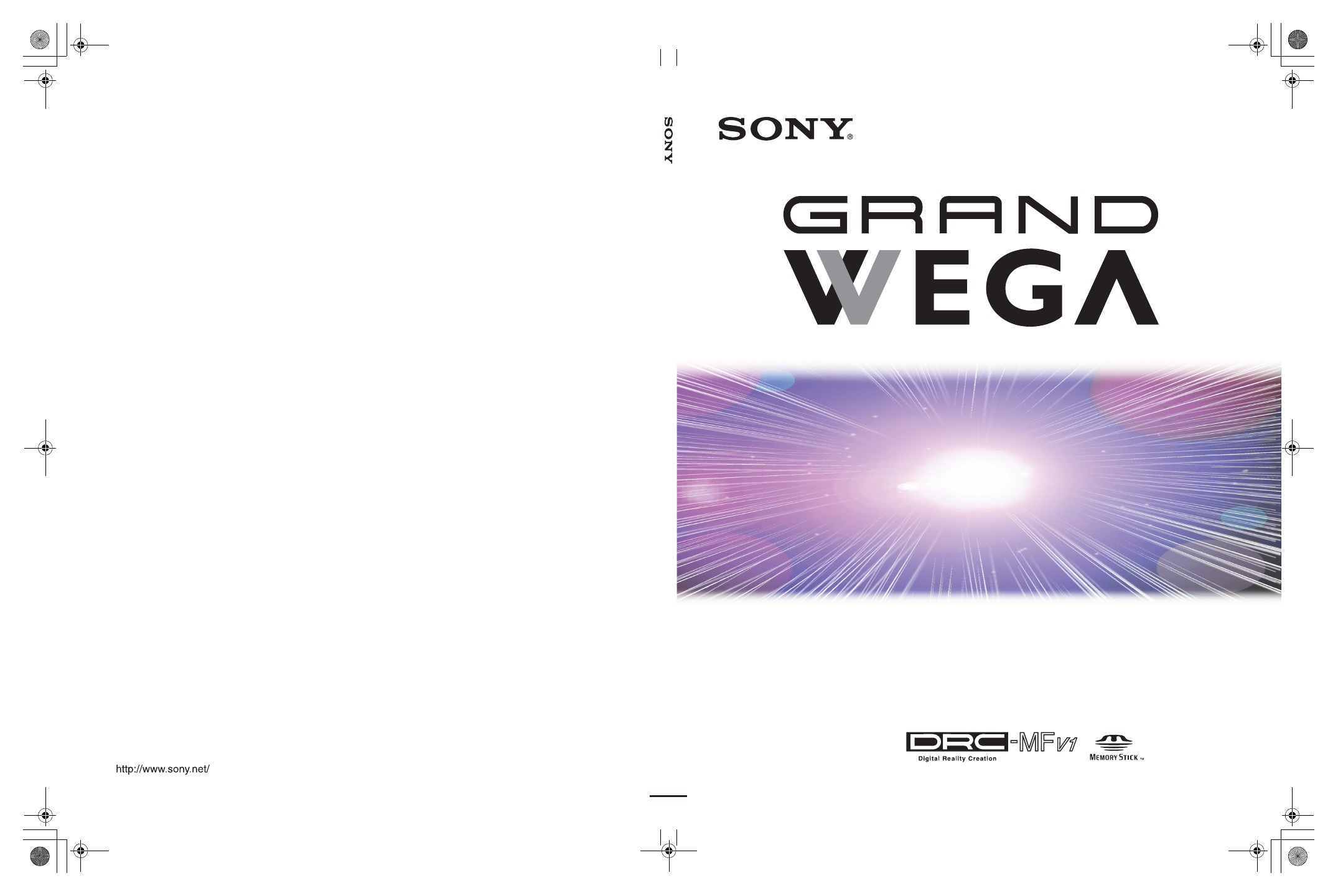
2003 Sony Corporation
KF-42WE610
KF-50WE610
KF-60WE610
LCD Projection TV
HD-Monitor
Operating Instructions
4-097-546-13 (2)
KF-42WE610
4-097-546-13 (2)
Printed in U.S.A.
LCD Pr
ojection TV
KF-42
WE610/50WE61
0/60WE610
If, after reading this instruction manual, you have additional
questions related to the use of your Sony projection TV,
please call one of the following numbers (English only).
Customers in the continental United States
contact the Direct Response Center at:
1-800-222-SONY (7669)
Customers in Canada contact the
Customer Relations Center at:
(416) 499-SONY (7669)
010COV.FM Page i Monday, September 22, 2003 1:23 PM
This manual is related to the following products:
Table of contents
Document Outline
- Contents
- Introducing the Sony LCD Projection TV
- Installing and Connecting the LCD Projection TV
- Contents
- Inserting Batteries into the Remote Control
- Carrying Your LCD Projection TV
- To Prevent the LCD Projection TV from Falling Down
- When Installing Your LCD Projection TV Against a Wall
- Recommended Viewing Area
- LCD Projection TV Connectors
- Connector Types
- Basic Connections (Connecting Cable TV or Antenna)
- Connecting a VCR and Cable
- Connecting a VCR and Cable Box
- Connecting Two VCRs for Tape Editing
- Connecting a Satellite Receiver
- Connecting a Satellite Receiver with a VCR
- Connecting an Audio Receiver
- Connecting a DVD Player with Component Video Connectors
- Connecting a DVD Player with A/V Connectors
- Connecting a Digital TV Receiver with component connectors
- Connecting a Digital TV Receiver with DVI-HDTV connector
- Connecting a Camcorder
- Using the CONTROL S Feature
- Setting Up the LCD projection TV Automatically
- Using the Features
- Using the Memory Stick Viewer
- Using the Menus
- Other Information
