Samsung A640 User Manual
Page 235
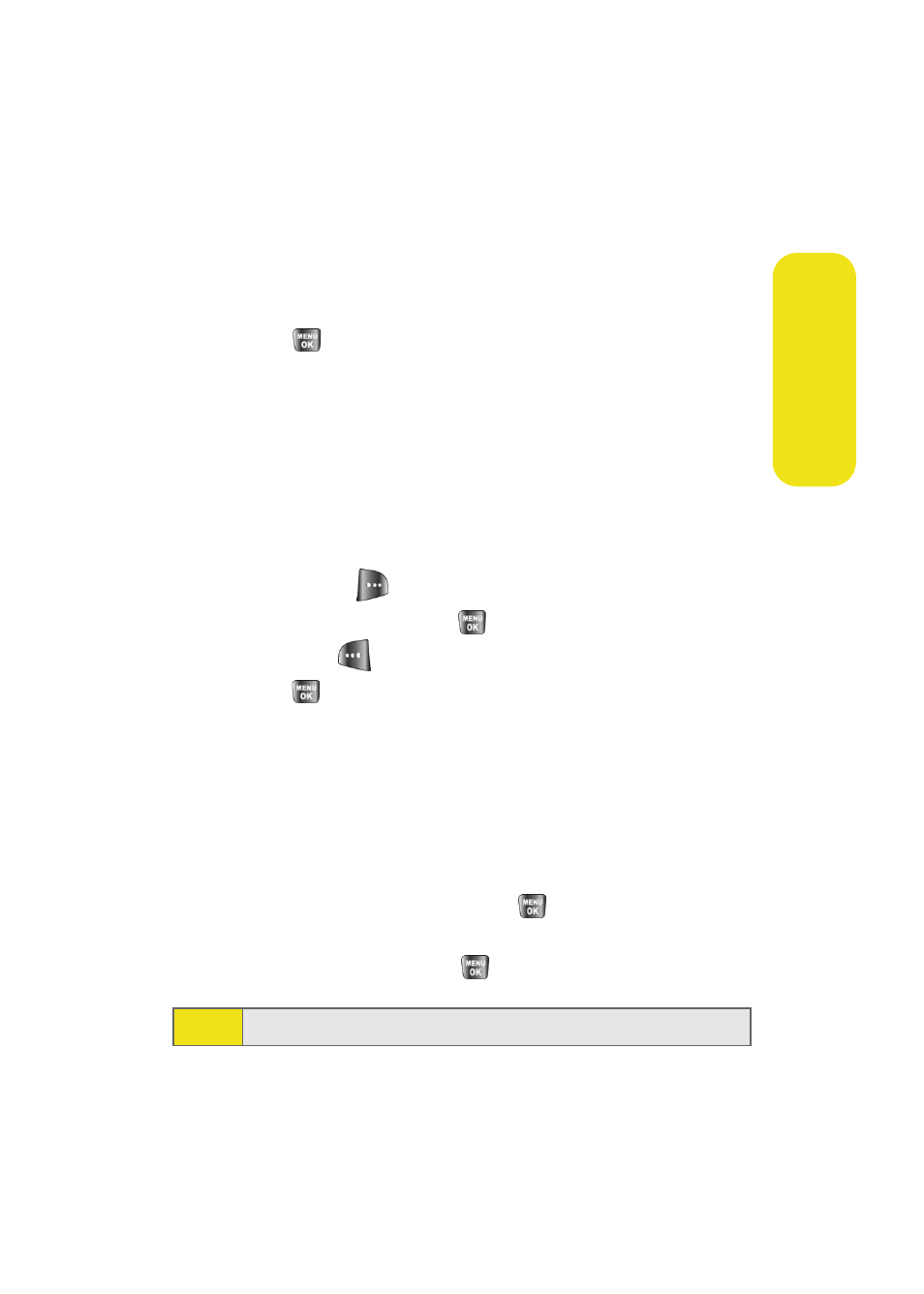
Section 3B: Sprint PCS Vision
213
Spr
in
t PCS V
ision
Accessing a Bookmark
To access a bookmark:
1.
Press the right softkey to open the browser menu.
2.
Select View Bookmarks.
3.
Scroll to highlight the bookmark you’d like to access and
press
to go to the Web site (or press the number
corresponding to the bookmark you wish to access).
Deleting a Bookmark
To delete a bookmark:
1.
Press the right softkey to open the browser menu.
2.
Select View Bookmarks.
3.
Scroll to highlight the bookmark you’d like to delete and
press Menu (
).
4.
Select Delete and press
.
5.
Select OK (
) to confirm and remove the bookmark.
6.
Press
to exit the pop-up screen.
Going to a Specific Web Site
To go to a particular Web site by entering a URL (Web site
address):
1.
Press the right softkey to open the browser menu.
2.
Select Go to URL.
3.
Select the URL field and press
.
4.
Use your keypad to enter the URL of the Web site you
wish to go to and press
.
Note:
Not all Web sites are viewable on your phone.
- Galaxy 3 (128 pages)
- intensity 2 (193 pages)
- Gusto (152 pages)
- E1125 (2 pages)
- C3110 (2 pages)
- SGH-D780 (49 pages)
- SGH-S200 (80 pages)
- SGH-C100 (82 pages)
- SGH-C100 (80 pages)
- E1100T (2 pages)
- SGH-X100 (2 pages)
- SGH-M600 (7 pages)
- SGH-C110 (152 pages)
- B2700 (63 pages)
- C5212 (57 pages)
- SGH-i750 (26 pages)
- SGH-X640 (73 pages)
- SGH-I900C (110 pages)
- E600 (97 pages)
- SGH-M610 (49 pages)
- SGH-E820N (102 pages)
- SGH-X400 (83 pages)
- SGH-E400 (79 pages)
- E2100 (2 pages)
- SGH-X520 (2 pages)
- SCH N391 (75 pages)
- SPH i700 (186 pages)
- SCH-A302 (49 pages)
- A930 (216 pages)
- SCH-A212 (63 pages)
- A790 (226 pages)
- SCH i830 (224 pages)
- 540 (41 pages)
- SCH-A101 (40 pages)
- SPH-A920WSSXAR (272 pages)
- SPH-A840BKSXAR (273 pages)
- SPH A740 (150 pages)
- SCH-X969 (54 pages)
- SCH-2500 (57 pages)
- SPH-N105 (62 pages)
- SCH-470 (46 pages)
- SPH-N300 (167 pages)
- SCH-T300 (180 pages)
- SGH-200 (43 pages)
- GT-C3050 (2 pages)
