Receiving a sprint pcs ready link call – Samsung A640 User Manual
Page 174
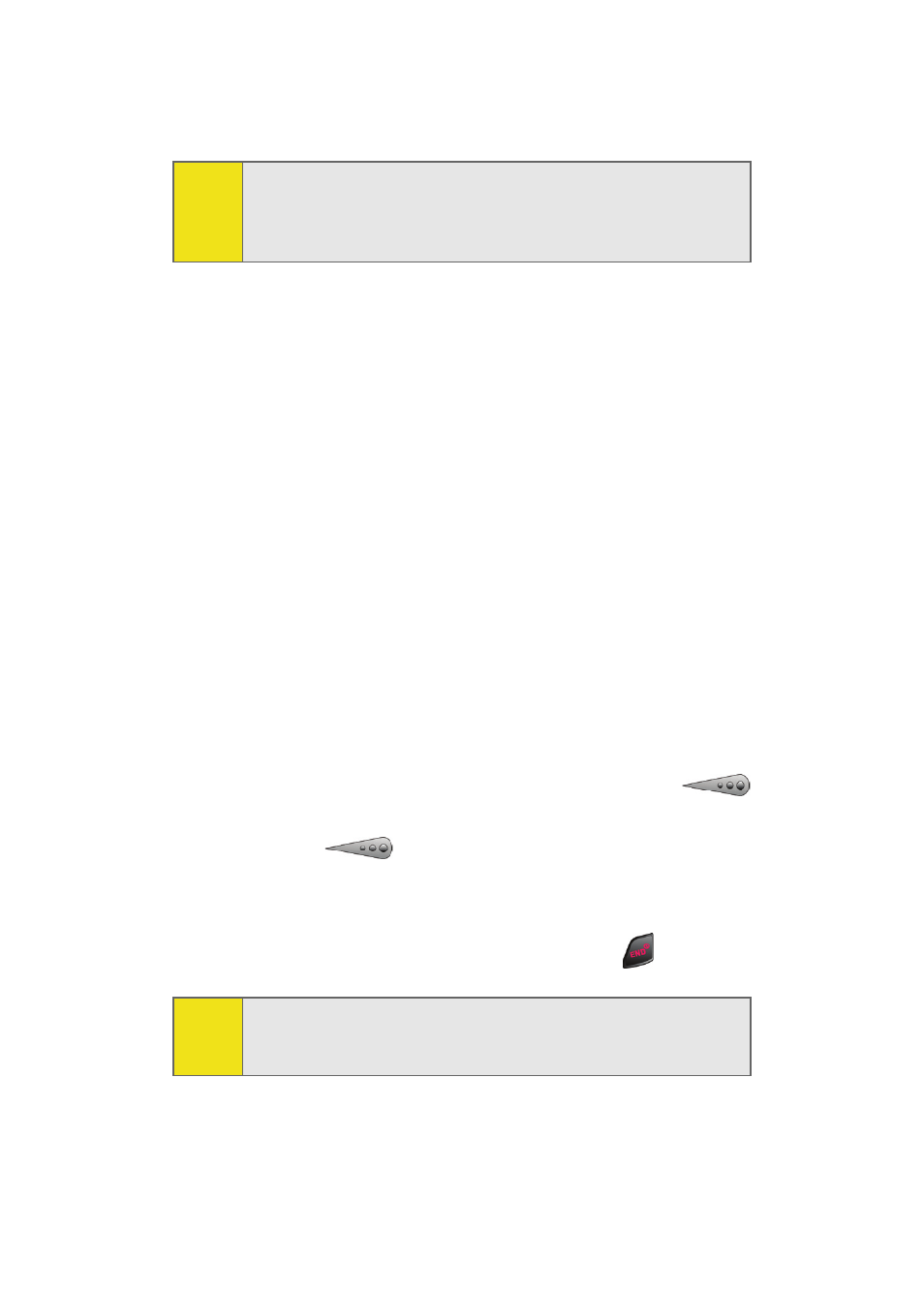
152
Section 2J: Using Sprint PCS Ready Link
Receiving a Sprint PCS Ready Link Call
To receive a Sprint PCS Ready Link call:
1.
Make sure your phone's Sprint PCS Ready Link mode is
enabled (See “Setting Sprint PCS Ready Link Mode” on
page 144).
2.
When you receive a Sprint PCS Ready Link call from a
contact, “R-Link Call,” the contact's name, and the Sprint
PCS Ready Link number appear on the display. (You do
not need to take any action to answer the call.)
Ⅲ
When you receive a group call, “Group Call,” the
group member's name, and the Sprint PCS Ready
Link number appear.
3.
If the person placing the call has kept the floor (held the
Ready Link/Memo button), you will see the contact’s
name and Sprint PCS Ready Link number along with
“has floor,” and you will hear the caller speaking.
4.
When the caller finishes speaking and releases
,
you will see “Floor is open.” on the display screen. Press
and hold
to take the floor and reply to the caller.
(You will see “You have floor” and hear a tone
confirming that you may speak.)
5.
When the conversation is finished, press
.
Note:
When you display Missed Call entries, you will see an icon
next to the name. The icon will remain until you make or
receive a Sprint PCS Ready Link call to or from the entry.
Another icon appears next to the new missed call entry.
Tip:
You can also receive a Sprint PCS Ready Link call with the flip
closed. Press and hold the Ready Link button to take the floor
when the floor is open.
