Sony J30SDI User Manual
Page 5
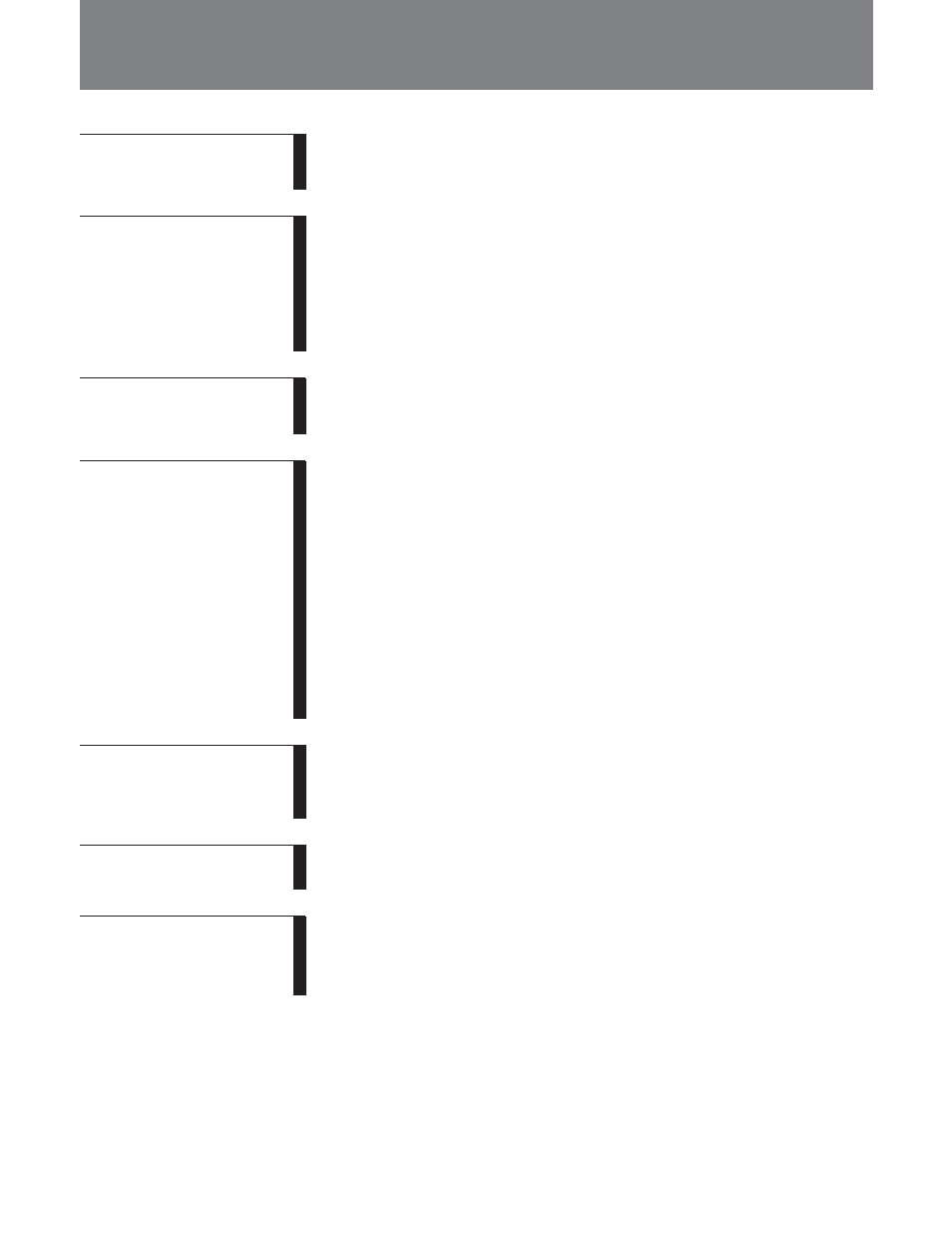
Table of Contents
1
Chapter 1
Overview
1-1 Before Using .................................................................................... 1-1
1-2 Features ........................................................................................... 1-2
1-3 Sample System Configuration ....................................................... 1-4
2-1 Control Panel .................................................................................. 2-1
2-1-1 Display Section ...................................................................... 2-2
2-1-2 Search Control Section ........................................................... 2-6
2-1-3 Tape Transport Control Section ............................................. 2-7
2-2 Connector Panel ............................................................................. 2-8
2-2-1 Connector Panel of the J-10/30 .............................................. 2-8
2-2-2 Connector Panel of the J-10SDI/30SDI ............................... 2-10
Chapter 3
Preparations
3-1 Installation ...................................................................................... 3-1
3-2 Cassettes .......................................................................................... 3-2
Chapter 4
Playback
4-1 Playback Procedures ...................................................................... 4-1
4-1-1 Normal Playback ................................................................... 4-1
4-1-2 Playback in Jog Mode ........................................................... 4-2
4-1-3 Playback in Shuttle Mode ..................................................... 4-2
4-1-4 Noiseless Playback Function and Frame Step Playback
Function ................................................................................. 4-3
4-2 Superimposed Character Information ......................................... 4-5
4-3 Using the Remote Commander ..................................................... 4-6
4-3-1 How to Change the Lithium Battery ...................................... 4-6
4-3-2 Setting Menu .......................................................................... 4-6
4-3-3 Operating the Remote Commander ........................................ 4-7
4-4 Operation via Computer (With the JZ-1 Software) .................... 4-8
4-4-1 Capturing Images Using Shot Mark Data .............................. 4-8
Chapter 5
UMID Functions
5-1 Overview of UMID Functions ....................................................... 5-1
5-2 UMID Output and Display ............................................................ 5-2
5-2-1 UMID Output Settings ........................................................... 5-2
5-2-2 UMID Display ....................................................................... 5-2
Chapter 6
Essence Marks
6-1 Overview of Essence Mark Functions .......................................... 6-1
6-2 Essence Mark Output .................................................................... 6-2
Chapter 7
Setup Menu
7-1 Menu System Configuration .......................................................... 7-1
7-2 Menu Operations ............................................................................ 7-2
7-3 Basic Menu ...................................................................................... 7-7
7-4 Extended Menu ............................................................................. 7-10
Table of Contents
Chapter 2
Location and Function
of Parts
