Sony J30SDI User Manual
Page 39
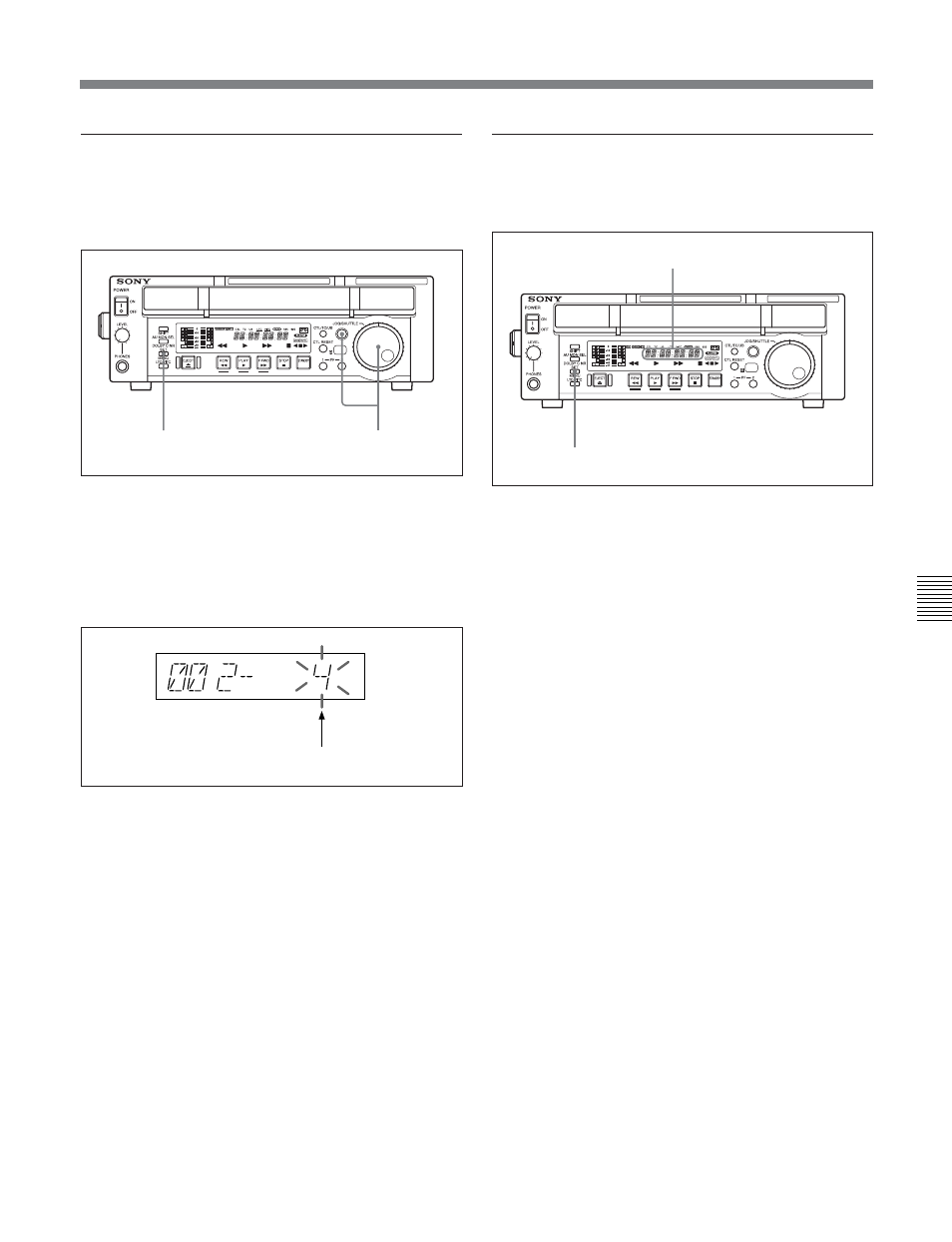
Chapter 7
Setup Menu
Chapter 7
Setup Menu
7-3
Setting value (flashes while changing)
SET/MENU button
Changing a menu item setting value
To change the setting value of the currently displayed
menu item, use the following procedure.
1
Holding down the JOG/SHUTTLE button, turn the
JOG/SHUTTLE dial.
The setting value changes at a rate based on the
SHUTTLE dial position or on the JOG dial
rotation rate.
2
When the desired setting value is displayed, press
the SET/MENU button.
This saves the new setting value, and the menu
display disappears from the time data display area.
To cancel the change
Press the SET/MENU button while holding down
the SHIFT button before pressing the SET/MENU
button only.
The menu display disappears from the time data
display area without saving the new setting value.
Resetting the menu settings to their
factory default values (basic menu item
B20)
1
Set RESET SETUP, basic menu item B20, to ON.
“PUSH SET” appears in the time data display area,
and “Push SET button” appears on the monitor
screen.
2
Press the SET/MENU button.
The current active menu settings (see “Menu bank
operations (basic menu items B01 to B12)”) are
reset to their factory default settings.
3
Press the SET/MENU button again.
The settings are saved and the menu display
disappears from the time data display area.
1
2
Time data display area
